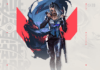By <a href="https://www.cultofmac.com/author/david-snow/" title="Posts by David Snow" rel="author">David Snow</a> • <time pubdate="pubdate">9:00 am, May 4, 2022</time> <br>“Conversion” stories are fairly common in computing, with people deciding to switch from one “ecosystem” or another. Given Apple’s recent rash of hugely popular products, a fair number of folks are <a href="https://www.cultofmac.com/763828/furby-loving-animator-trades-3-monitor-pc-gaming-rig-for-cozy-mac-station-setups/">switching</a> from PC-and-Windows-based setups to Apple-centric ones.<br>An avid PC gamer — strike that, a <em>former</em> avid PC gamer — owns today’s featured setup. In it, a new M1 Pro MacBook drives a couple of big displays. And an Elgato Stream Deck and killer audio components also enter the mix.<br><span id="more-775432"></span><br>This post contains <a href="/cult-of-mac-reviews-policy/" target="_blank" rel="noopener">affiliate links</a>. <em>Cult of Mac</em> may earn a commission when you use our links to buy items.<br>Redditor 5ubie used to play a lot of games on a PC — like, a real lot — but decided to give it up for his own good. He displayed and wrote about the resulting setup in a post entitled, “<a href="https://www.reddit.com/r/macsetups/comments/uhfoxn/selling_my_pc_and_went_all_in_with_apple_upgraded/">Selling my PC and went all in with Apple. Upgraded my Macbook to a new 16? M1 Pro and I’m absolutely loving it</a>.”<br>An admiring commenter asked a probing question.<br>“Just out of curiosity, were you gaming on the PC and decided to switch and cut out gaming or were you just using Windows in general?” they asked.<br>“I was gaming and working from my PC. I decided to make a lifestyle change and one part was cutting out PC gaming (I played waaay too much),” 5ubie said. “I have terrible self control so I knew the PC had to get out of the house. It was definitely the right decision. I couldn’t be happier with my switch to exclusively Apple.”<br>So, in this case, the gamer switched to Mac as a way of avoiding gaming. We’ll just say here that the M1 family of chips is improving Apple’s reputation for gaming-friendliness, but it has a long way to go.<br>In his new life abstaining from gaming, 5ubie uses a 16-inch M1 Pro MacBook with 16GB of integrated memory and a 512GB SSD. It still drives a gaming monitor, though — a 34-inch Asus ROG Swift curved HDR gaming monitor with 3440 x 1440 pixel resolution and a 200Hz refresh rate.<br>Above that, 5ubie mounts on the wall an imposing, 50-inch Nano 75-series 4K TV.<br>“I can connect it via HDMI, or Airplay. I usually just do Airplay if I want the additional real estate, but I normally just use it to throw on a show/movie,” he said of the TV in a response to a question about how it’s connected.<br>On either side of the big TV are two mounted Edifier 1280T powered bookshelf speakers. They’re part of 5ubie’s impressive audio rig, which includes a well-regarded Schiit Modi digital-to-audio converter.<br>And that’s not the only Schiit he has. He also uses a Schiit Magni headphone amp/preamp to power high-grade Sennheiser HD600 open-back headphones.<br>And, after all that, why not throw some AirPods Pro into the mix, too.<br>Another Redditor expressed curiosity about the Elgato Stream Deck sitting in front of 5ubie’s keyboard. They’re often used to automate tasks, particularly those related to streaming content.<br>“What do you use the steam deck for? Looking into seeing if it’s worth getting one as a non-gamer,” they asked.<br>“I use it for opening some websites and apps, like Reddit, FaceTime, Podcasts, Apple TV, Lightroom (which is whatever really),” 5ubie replied. “The part I like is I use it for the Mic Mute toggle [works for all apps], quick swap for audio sources like switching between my speakers and my headphones. Turn off and on and change the colors of my Hue lights.”<br><em>If you would like to see your setup featured on </em>Cult of Mac<em>, send some high-res pictures to </em><a href="mailto:[email protected]?subject=Setups"><em>[email protected]</em></a><em>. Please provide a detailed list of your equipment. Tell us what you like or dislike about your setup, and fill us in on any special touches or challenges.</em><br><br><br><br><a href="https://www.cultofmac.com/775432/former-pc-gamer-converts-to-mac-and-loves-it-setups/">source</a>
Relacionado