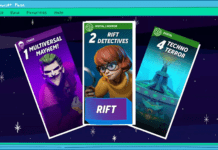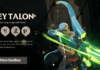Google Stadia and Xbox Cloud Gaming are the two of biggest names in game streaming. But which service is right for you? Let’s find out.
In the past few years, we’ve seen cloud gaming turn from science fiction to something that seems almost normal. If you’re interested in taking the plunge and experiencing cloud gaming firsthand, you’ll probably end up choosing between Microsoft’s Xbox Cloud Gaming and Google’s Stadia.
Choosing between these services comes down to a range of factors. Let's dive in.
If you’ve been a gamer for years, you know how games traditionally work. Before you can play a game, you’ll need the right hardware to run it. That usually means buying a gaming console or an expensive gaming PC.
Cloud gaming, also known as game streaming, flips this notion on its head completely. Instead of running games on the device they’re being played on, with cloud gaming you can run your game on a PC or gaming console at a data center.
The data center then streams that content to your device over the web. That means you can run demanding triple-A games on almost any device that’s connected to the internet, whether it’s a PC, smart TV, or even a phone.
First, let's check out what subscription models and prices Google Stadia and Xbox Cloud Gaming offer.
If you absolutely hate subscription models, you’ll be happy to know that you don’t need to pay a monthly fee to access Stadia. Stadia lets you buy and play any game on its marketplace without any fees or memberships required. You can pick and choose the titles you want to play, and once you buy them, they’re yours to keep forever.
For those who want to get the full Stadia experience, for $9.99 a month, a Stadia Pro membership allows you to access a selection of games available at no extra cost. Although the games change every month, once you claim a Stadia Pro title, it’ll be yours to keep and play as long as you stay subscribed.
If you want to give Stadia Pro a try, there’s a one-month free trial available.
Xbox Cloud Gaming works as a part of Xbox Game Pass. To access Xbox Cloud Gaming, you’ll first need a subscription to Xbox Game Pass Ultimate, which will cost you $14.99 a month.
Unlike Stadia, Xbox Cloud Gaming is not a games marketplace. You won’t be able to buy individual games. Instead, as long as you’re subscribed, you’ll have access to the titles that make up Xbox Game Pass.
You can try out Xbox Game Pass Ultimate for just $1 for the first month.
Next, let's look at arguably the most important part of these services: the games. Does Stadia or Xbox Cloud Gaming win out?
Stadia tries to be your one-stop-shop games marketplace. You’ll see games from many different publishers, ranging from indie games to triple-A stunners. One of Stadia’s biggest partnerships is with Ubisoft.
If you love open-world games, you'll be thrilled to see almost the entire Assassin’s Creed series on the service, and the FarCry and Rainbow Six series are also featured prominently on Stadia.
On Xbox Cloud Gaming, you won’t be able to buy individual titles. Instead, you’ll have access to all the games that make up Xbox Game Pass.
Thankfully, Xbox Game Pass is widely considered to be one of the best subscription services in gaming. So, anytime you connect to Xbox Cloud Gaming you’ll be able to play all of Xbox’s biggest exclusives like Halo: Infinite and Forza Horizon 5. You’ll also get access to a wide selection of triple-A games like Fallout 4 and Doom Eternal.
As Microsoft continues to grow Xbox Game Pass, new games will continue to become available to stream through Xbox Cloud Gaming. Acquisitions, like Activision-Blizzard, mean we could eventually see series like Call of Duty and Diablo eventually making their way to the services.
There's no point choosing Stadia or Xbox Cloud Gaming if they can't run games smoothly. Let's see how these services fare in performance.
Stadia boasts some of the best game streaming technology in the industry. Games on Stadia tend to run fast and respond quickly to controller input. Without a subscription, you can stream Stadia at full 1080p HD, and if you’re a Stadia Pro member with a fast enough connection, you’ll be able to stream your games at up to 4K HDR quality.
In general, Stadia tends to prioritize motion and frames over image quality. So if you’re on a shoddy connection and using Stadia, you could experience visual artifacts, distortions, and have your stream kicked down to a lower resolution. But most of the time, your gameplay will be uninterrupted.
Stadia also gives you lots of options for making the most of your internet connection. You can even select a mobile, data-optimized streaming mode which will lower your image quality but limit the amount of data required to use the service.
Unlike Stadia, Xbox Cloud Gaming only supports up to 1080p streams. Xbox Cloud Gaming also tends to prioritize image quality over all else.
Even if your connection is unstable, Xbox Cloud Gaming will still attempt to send you an HD stream. That means if you don’t have a great internet connection, Xbox Cloud Gaming can frequently drop frames and interrupt your gameplay. Imagine driving down a raceway in Forza Horizon 5, but having your stream freeze midway through a turn, only to find yourself knocked out of the race when it resumes.
If you don’t have a great internet connection, Xbox Cloud Gaming doesn’t give you many resources to make your experience better. Unlike Stadia, there’s no option to select a lower resolution mode, so for those without a fast internet connection, Xbox Cloud Gaming may become almost unplayable.
Xbox Game Pass and Stadia are the two biggest players in cloud gaming today. Stadia was one of the first companies to make cloud gaming work, but recently, gaming giant Microsoft seems to have overtaken Stadia in game selection and bang for your buck.
If you’re on a slower internet connection, Stadia will give you a more consistent performance over Xbox Cloud Gaming, even if it means sacrificing image quality, But if you’ve got a beefy connection, choosing Xbox Cloud Gaming means getting access to a wide selection of games chock-full of exclusives and triple-A titles, all for a low monthly fee.
Both services have their pros and cons. But for now and in the foreseeable future, if you’re interested in trying out game streaming, give Xbox Cloud Gaming a try first.
Join our newsletter for tech tips, reviews, free ebooks, and exclusive deals!