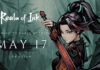A gaming PC is a serious purchase and investment, so it is important to take the time to ensure you purchase the best PC for the money you have. There are three main ways to get the PC of your dreams; you could build it, buy one from retailers like Amazon, or purchase one through a manufacturer’s website. Regardless of the method you choose, there are serious considerations to think about.
With the global chip shortage not looking like it is going to be resolved soon, the best option is to buy a PC through a manufacturer or retailer. The parts you may want in your gaming PC might be hard to find on the shelf, but available if you purchase a complete PC.
Even when you follow this route, you need to ensure you are getting a gaming PC with the correct parts for what you need. To help you do this, here are the main things to look for.
While the parts inside the PC are seen as more important than the case, it is still important to consider the case, especially its size. There are small cases, midsize cases, and larger monolith cases.
Smaller cases make for smaller systems that can fit anywhere. They are a great option for gamers who do not have a lot of desk space. The main disadvantage of a small case is that it can get incredibly hot in there. All your parts will be close together and because of the small size, the flow of air in and through the case, as well as around the components, might be impeded leading to higher internal and parts temperatures.
Midsize towers are ideal for most people. They can fit on or under your desk and provide enough airflow for most PC components. You only have to ensure the PC has enough events for air intake and exhaust.
The large PC cases are best for airflow, although they are pricier than the other options. Larger cases are great if you want to build the PC yourself because they are easier to work in and your hands will manoeuvre easily inside.
Once you pick the size you need, think about whether you need fancy features like RGB lighting. Many cases now come with lots of ports so that should not be too much of a problem. Just ensure you get a case with at least a couple of USB-A 3.1 ports and at least one 4.0 USB-C port.
The processor is the most important part of the PC because it determines how the computer will game and perform. The first thing to consider is the core count. For most uses, a 4-16 core processor will be adequate. Anything below a 4-core CPU might lead to issues with modern games and software.
Six-core chips sit in the middle and are a great option at this time. For Intel CPUs, 10 and 11-gen i5 or i7 CPUs will be great. If you can find one, a 12th-gen CPU is best to future-proof the computer. For AMD, the Ryzen 5 5600X is a great option, although you could opt for a 5900X. This is a 12-core CPU meant for those who do more than gaming such as streaming. A 16-core AMD CPU such as the 5950x is great if you do a lot of gaming and streaming simultaneously.
Apart from the CPU, the GPU (Graphics Processing Unit) is where you should put a lot of focus on. The GPU will determine the type of gameplay you get. A general rule here is, within generations, a higher middle number typically means better performance. For example, the RTC 3080 performs much better than the 3060.
If you don’t mind older generations, the RX 570 from AMD and the Nvidia 1650 are great performers at a great price. When choosing a graphics card, ensure you check the VRAM it comes with. The bare minimum for modern games is 3 GB of VRAM, although it is better to start with 4 GB.
Also, Nvidia GPUs offer better ray tracing support and have more productivity features than AMD GPUs.
If you play simple games such as casinos games, you may get away with foregoing the GPU and picking an AMD APU. The APU is a processor that has graphics capabilities. To see the types of casinos games you could play on an APU, you can get more insight at onlinecasinos.co.uk. OnlineCasinos publishes detailed casino and casino game reviews from UKGC regulated so you can start exploring. They also give you information on bonuses, promotions, and VIP programs if you would like to check out any of these casinos.
These APUs are powerful CPUs, and you can add a graphics card to the system when you acquire one.
There is not much to be said about memory because you need at least 8 GB for modern games. To be safe, get 16 GB of fast RAM (over 3200MHz), especially for an AMD system. If you wish to do more than gaming on your gaming PC, get 32 GB of RAM. This is overkill for most games but is fine for tasks such as video editing.
Also, ensure you choose at least two memory sticks. Two sticks allow you to take advantage of dual-channel memory which leads to better performance.
For storage, opt for an SSD (Solid State Drive). SSDs are much faster than mechanical drives because they do not have any moving disks. SSDs are also coming down in price and because of how fast they make your PC, they are becoming a must-have. Try to avoid mechanical hard drives unless you require larger volumes to store data like movies and music.
Try to get at least 500 GB of SSD storage or upgrade to 1 TB if you need it. For a mechanical drive, start at 2 TB and go from there.
There are many computer parts to consider if you want to build an awesome gaming PC. The components discussed above are the most important ones to consider and you can then add things like video capture and Wi-Fi cards later.
There goes my 850w power supply…
No…we don’t need more of them, crypto mining is one of the…
Thanks for sharing this great information….
50k RMB?? They took one whole 3080Ti??!…
Just check with Radeon Software. It should have the VRM, VRA…
Hello bro, have a question! I got the 8Gb version of this ca…