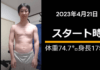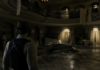Set up a new account on the XDA Developers Forums
Sign in to the XDA Developers Forums
Add swipe gestures to any Android, no root
Make your phone easier to use with one hand, no root
The best way to access XDA on your phone
A sweet, feature-filled launcher with a beautiful UX.
XDA’s official marketplace for buying and selling tech
Premium videos
Buying the best headset is extremely crucial to having a good gaming experience. A good headset can make a huge difference while playing games, be it an online competitive shooter or a casual singleplayer title. Your choice of gaming headset will determine how you hear the sound effects in the virtual world and how you communicate with your teammates in-game. But just like other peripherals, choosing the right gaming headset isn’t easy due to the sheer number of options that are available on the market. This is why in this article, we’ll be taking a look at some of the best gaming headsets you can buy in 2022.
Navigate this article:
There’s no shortage of wired gaming headsets out there and there’s very stiff competition in this space. But out of all the available options, we think the Razer BlackShark V2 is the one that stands out the most. As such, it’s our pick for the best overall wired gaming headset you can buy in 2022. There’s a lot to like about this particular gaming headset, and we think it checks all the right boxes.
The Razer Blackshark V2, in case you don’t know, builds upon the original BlackShark headphones that were introduced back in 2012. It was immensely popular in the community for its audio quality, comfort, and microphone quality. The new BlackShark V2 essentially improved upon those key aspects to offer a better overall experience. In addition to a slightly new design, the BlackShark V2 headset uses Razer’s TriForce Titanium 50mm drivers.
In terms of audio quality, the BlackShark V2 is considered to be among the best in this space. The audio quality is crystal clear with a good separation of bass, mids, and treble to keep the tones from interfering with each other. This is particularly surprising for a headset that costs $100, so that’s great. One of the best things about this particular headset is that you can further tune the audio quality using Razer’s Synapse software. You also get access to the THX Spatial audio software that enhances the overall audio quality, going beyond just the gaming experience. It’s also worth pointing out that the software comes pre-loaded with a bunch of dedicated game profiles for titles like CS:GO, Apex Legends, Valorant, and more.
The Razer BlackShark v2, as you can see, has a very simple design with minimal bling. It’s lighter than a lot of other gaming headsets on the market, and it has foam pads that make it comfortable to wear for long gaming sessions. It’s important to buy a pair of headsets that are comfortable to wear for long gaming sessions. The BlackShark V2’s are great in that regard. The headset also comes with a removable Razer HyperClear Cardioid microphone that accurately captures your voice when you speak. If you’re somebody who plays competitive online multiplayer games, then you already know how important it is to have a good-quality microphone.
Overall, it’s safe to say the Razer BlackShark V2 is one of the best pairs of wired gaming headsets on the market right now. For $100, it offers a good mix of features including quality audio, impressive software, and a crystal clear microphone to deliver a solid gaming experience. It goes head-to-head with a lot of other high-end pairs of cans, which is impressive considering the affordable price tag. Razer also has a wireless version of this particular headset. It costs $80 more and is also available in white if that’s something of interest to you. Alternatively, you can also buy a more affordable version of this headset that costs around $40. However, it trades the Spatial audio feature for an affordable price tag, so keep that in mind.
Features:
Pros:
Cons:
The HyperX Cloud II is considered to be one of the most popular gaming headsets on the market. It’s been a stable option that works well without burning a huge hole in your pockets. While the Cloud II is still available on the market as a reliable pair of gaming headsets, there’s no denying that it’s showing its age, especially going against a lot of modern alternatives. Well, HyperX Cloud II Wireless is an upgrade to the older model, and it’s our pick for the best wireless gaming headsets you can buy in 2022.
In terms of the design, the HyperX Cloud II wireless is very similar to its wired version. So if you’ve ever used the wired Cloud II gaming headset or even the HyperX Cloud Alpha, then you know exactly what to expect from these pair of headsets. They’re said to be one of the most comfortable pairs of headsets on the market right now and are perfect for a long gaming session. The headset is primarily made out of aluminum and it comes with a comfortable headband and memory foam earcups. They also have a modern design, which makes them perfect to wear for, say, a Zoom call or while streaming games online when people are watching you.
For connectivity, the HyperX Cloud II Wireless connects to your PC or the laptop using a 2.4GHz USB wireless RF dongle. The connection is said to be fairly reliable and it works well with a variety of platforms including PC, PlayStation, Nintendo Switch, and more. The headset also offers a great experience while playing games. The audio quality is on-par with a lot of other high-end gaming headsets on the market. You can clearly hear everything in the virtual gaming world, be it your enemy’s footsteps in games or the voice of your teammates in a party chat. The Cloud II wireless also works well with the PlayStation 5’s built-in 3D audio feature.
Battery life among wireless gaming headsets has improved a lot over the years and the same is the case with the Cloud II Wireless gaming headset too. This is one of those headsets that’ll comfortably last you for over 30 hours on a single charge. This is better than a lot of other wireless gaming headsets on the market, so that’s good. The headset, in case you’re wondering, uses USB Type-C for charging and it takes around an hour or two to top it off.
For $150, the HyperX Cloud II Wireless is one of the best wireless gaming headsets you can buy in 2022. Sure, there are other wireless headsets on the market that offer more expansive software features and even slightly better audio, but they tend to be a lot more expensive too. The Cloud II Wireless has a simple design, is comfortable to use, and offers a reliable connection at a relatively affordable price. This is one of those headsets that gets the basics right to deliver a pleasant experience while gaming.
Features:
Pros:
Cons:
Razer’s Kraken series has quite the legacy and they’re considered to be some of the headsets on the market, albeit a bit expensive. Well, if you’re somebody who’s looking to buy a pair of new gaming headsets on a budget, then we recommend checking out the Kraken X as a solid option. This particular headset is essentially a cheaper version of the fully decked-out Kraken. It’s available for as low as $50 right now, and we think budget shoppers will find plenty of value in this headset.
The Kraken X has a more streamlined design but we’re glad Razer has managed to maintain the level of quality that we’ve come to expect from their products. It’s mostly made out of plastic and that makes it light and comfortable to wear for long hours. This is definitely one of those headsets which you can wear for long gaming sessions. The Kraken X features a leatherette headband and earcups, giving it a more premium-feeling than a lot of headsets in this price range.
The Kraken X is also very promising on the feature side. It’s obviously not as feature-rich as its more expensive sibling, but there’s still a lot to like here. The Kraken X features onboard mic and volume controls that are easy to get used to. The microphone isn’t detachable, but it’s flexible and outputs clear audio, so there’s nothing much to complain about. The Razer Kraken X offers 7.1 virtual surround sound, which is impressive. The audio quality of the Kraken X is on-par with a lot of other high-end headphones on the market. That’s particularly impressive, especially when you consider the $50 price tag that it carries.
The only real drawback of this headset is that the microphone is not removable. Is that really a deal-breaker, not really. Besides that, it’s flexible enough to be twisted and tucked away when not in use. That, however, makes it a little difficult to be used as a normal pair of headsets. It looks a little weird when you’re, say, outdoors and is using it to listen to music. If this doesn’t bother you and you don’t mind putting up with wires, then it can’t possibly get better than the Razer Kraken X for $50. It offers an impressive design and great audio quality for gaming.
Other alternatives in the budget space include the likes of Asus TUF Gaming H3 and the HyperX Cloud Stinger gaming headset. They both are more affordable than the Kraken X but it goes without saying that they also compromise on some features. They don’t look nearly as good as the Kraken X, so that’s something worth considering too. The Razer Kraken X is readily available on the market in both black as well as the ‘Mercury White’ color options. You can hit the link below to find the best deal for it online right now. If you’re looking for a budget wireless option then keep scrolling down for more recomendations.
Features:
Pros:
Cons:
If you’re working with an extremely small budget then we think the ASUS TUF Gaming H3 is a great option to consider. This particular headset is cheaper than the Razer Kraken X, but it offers a pretty good experience in the budget space. In fact, we think it’s one of the best sub-$50 headsets you can buy in 2022. One of the best things about the TUF Gaming H3 is that it works well with a variety of platforms including PC, Mac, PlayStation, Xbox, and Nintendo Switch.
The TUF Gaming H3 is fairly simple when it comes to design. It’s got an all-black construction with slightly elongated earcups that’s comfortable to wear. There’s nothing the build that’s really going to grab you by the collar, but that’s really a surprise, is it? It’s a budget headset that works well to deliver good quality for gaming. As a wired gaming headset, the TUF Gaming H3 relies on a 3.5mm jack for connection. It’s a simple non-braided cable that cannot be detached from the body of the headset.
Besides the lackluster build quality, however, there’s not a lot to complain about the TUF Gaming H3. In fact, it’s known to be one of the better-sounding pairs of headsets on the market. It works well across a variety of games without forcing you to switch between different profiles. One of the main reasons behind its impressive sound is its comfortable and snug fit. You can hear all the important footsteps and audio cues easily mainly because the audio isn’t leaking out. The headset also supports virtual 7.1 surround sound, which is good especially in this price range.
When it comes to the microphone, the TUF Gaming H3 has a long stem at the bottom that’s not detachable. It is a flexible microphone but you may still have a hard time t keep it out of sight. It performs well when it comes to the audio quality, though. It cuts through most of the background noise and also compresses the audio signal for more clarity. It’s no match for the audio quality of a high-end headset but it’s still good enough for the price.
Overall, the ASUS TUF Gaming H3 is worth considering if you’re scanning the market for an affordable pair of headsets. It favors sound and comfort over the design and builds quality but you should know what to expect. We recommend spending a little more and buying the Razer Kraken X if design and build quality are paramount, but the TUF Gaming H3 doesn’t disappoint in the audio department. ASUS also sells a wireless version of this headset if you want to get rid of the wires. That model, however, is priced at $100, making it significantly more expensive.
There’s not a lot in the name of alternatives in the sub-$50 price range, so you’re options are fairly limited. HyperX has a couple of options that are worth exploring. And if you don’t mind giving up on virtual surround sound, then do check out the Roccat Elo X Stereo headset too.
Features:
Pros:
Cons:
Unlike budget wired gaming headsets, the selection of budget wireless gaming headsets is rather slim. If you’re in the market to buy a pair of budget wireless gaming headsets then we recommend checking out the HyperX Cloud Stinger Core wireless. This particular pair costs just $80, which as far as the wireless gaming headsets go, is quite affordable. It’s not the most feature-packed gaming headset on the market, but it’s a reliable option for budget shoppers.
The HyperX Cloud Stinger Core wireless gaming headset, as you can see, looks exactly like its wired counterpart. It looks as if HyperX took a pair of wired Cloud Stinger headsets and cut the cords. That’s not necessarily a bad thing considering the Cloud Stinger had a pretty good design, to begin with. The Stinger Core headset features mesh ear cups with a few degrees of swivel. The padding on the headband and ear cups is also fairly light, making it comfortable to wear. Between that and the overall lightweight design, it’s safe to say that you can wear the Cloud Stinger Core for long gaming sessions without any issues.
In terms of battery life, the HyperX Cloud Stinger Core can last for around 17 hours on a single charge, which is on par with a lot of other wireless headsets on the market. Sure, you can buy wireless pair of cans with more battery life, but they tend to be more expensive too. One of the best things about the HyperX Cloud Stinger Core is that it charges via a USB Type-C port. That’s one less cable to worry about if you already have another modern peripheral with a USB-C port. For connection, the Cloud Stinger Core relies on a small wireless dongle that connects to your PC or laptop over a 2.4GHz connection. Yes, the dongle is an additional thing to carry around but it’s relatively small in size.
For audio, the Cloud Stinger Core uses 40mm neodymium directional drivers. It supports a software-enabled virtual 7.1 surround sound feature on Windows, which is a nice addition. The audio quality, though nothing exceptional, is still good enough for the price. It delivers clear audio with good separation that makes it easy to listen to things like the enemy’s footsteps in-game, your friends’ voice in party chat, and more. You can also rely on the built-in microphone of this headset to chat with your party members. It also has the same flip-to-mute feature that we’ve seen in the past, which is good.
All things considered, we think it’s very easy to recommend the HyperX Cloud Stringer Core wireless gaming headset for $80. It doesn’t skimp on any essential features despite the affordable price tag and offers many noteworthy features including a reliable wireless connection, good audio quality, and more. It’s also tough to find alternatives for the Cloud Stinger Core in this price range. The Corsair HS70 Pro matches the overall experience, but it costs slightly more.
Features:
Pros:
Cons:
If you’re in the market for a solid high-end wireless gaming headset then we think you should consider checking out the Logitech G Pro X Wireless. This is virtually the same headset as its wired predecessor that can back in 2019, except this one is, you know, wireless. Is that a bad thing? Absolutely not because the G Pro was one of the best headsets during its time.
As we just mentioned, the new headset is visually the same as the older one minus the wires. It’s primarily made out of metal, with steel hinges and a flexible band covered in a leather cushion. It’s got the same black aesthetics with no other color options. The new version is a bit on the heavier side due to the addition of a battery, but it’s still very comfortable to wear. Unlike a lot of other headsets, this one feels comfortable to most people with different sizes of ears. For connection, the Logitech G Pro X wireless relies on a 2.4GHz USB RF dongle. It offers lag-free wireless audio, making it a perfect option for even professional esports players.
The Logitech G Pro X Wireless is great for gaming. Since it is comfortable to wear, it’s suitable for gaming sessions too. It also offers virtual surround sound to simulate directional audio in games like Valorant, Apex Legends, and more. The Logitech G Pro X Wireless also works well with a variety of consoles. Logitech says it has a functional range of 15m, which means it’s great for gaming from the couch too.
The Logitech G Pro X wireless is also great when it comes to audio quality. This is one of those headsets that’s suitable for gaming as well as media consumption. It also offers decent isolation, but don’t expect it to block out all the external noise. The microphone is also pretty decent but it gets better with the ‘Blue Vo!ce’ software. You can either choose from a bunch of presets or create your own custom EQ. ‘Blue Vo!ce’ is a pretty comprehensive piece of software and we highly recommend exploring it if you end up buying this headset.
All in all, the Logitech G Pro X Wireless is a fantastic esports gaming headset. It’s a bit on the expensive side but that’s why we’re recommending it under the “high-end” category. If you want a reliable wireless headset with impressive audio quality and a great microphone, then this is the one to get. It’s also one of the most comfortable pairs of headsets that sounds great and offers reliable connectivity. The battery life of the Logitech G Pro X wireless is pretty good as it lasts for over 20 hours on a single charge.
If you’re looking for alternatives then you can check out the SteelSeries Arctis 1 Wireless. The SteelSeries option tends to work well with consoles too, so you might want to consider if you’re shopping for a headset to be used with, say, an Xbox or a PlayStation 5.
Features:
Pros:
Cons:
If you’re on the market to buy a reliable pair of wireless headsets for your Xbox console, then we recommend the Xbox wireless headset. This particular headset is good for those who’re looking to buy a straightforward accessory that works well with the Xbox and offers the right features at a relatively affordable price. If that’s what you’re looking for, then look no further. In terms of compatibility, the Xbox Wireless headset works with Xbox Series X and S, Xbox One, PC, and mobile.
Coming to the design, the black plastic chassis of the Xbox wireless headset sports a subtle green highlight around the earcups. It’s a relatively simple-looking headset with a sleek design and plush foam headband and earcups. There’s an Xbox logo on the right side to indicate that it’s an official accessory from the house of Microsoft. One of the best things about the Xbox wireless headset is that it incorporates volume dials right into the earcup panel. You can rotate the right earcup panel to adjust volume while the left earcup adjusts the game/chat audio. It’s more intuitive than rotating physical dials to adjust the sound.
The Xbox Wireless headset is also comfortable to wear thanks to its soft, supportive earcups, and a padded headband. It’s definitely one of those headsets that you can wear for long hours without any issues. The overall audio quality is also on-par with a lot of headsets in its price range. It offers a balanced soundscape that lets you hear all audio with good detail. It’s safe to say that it handles sound effects, voice, and even music with good fidelity, which is something you can’t say for a lot of other headsets on the market in this price range.
One of the best things about this headset is that it supports both Xbox wireless protocol and Bluetooth. They also work simultaneously which means you can use both pairings to listen to music or take calls while gaming on your console. Moving to the battery life, the Xbox Wireless headset is known to last for around 15 hours on a single charge, which is pretty good. It’s obviously not as high as a lot of other wireless headsets, but it’s still commendable.
All things considered, the Xbox Wireless headset is an easy recommendation for those who are shopping for budget headsets to pair with their Xbox. It’s a particularly good choice for those who don’t necessarily want to fiddle with a lot of other features. The Xbox Wireless headset is obviously not the only pair of headsets you can buy for your console. There are plenty of other options out there. In fact, almost all wireless gaming headsets that we’ve mentioned in this collection will work just fine with the console, but it’s safe to say that this is one of the most affordable options. It’s also easily available on the market, so be sure to hit the link below to find the best price for it online.
Features:
Pros:
Cons:
Our recommendation for the best gaming headset for the PlayStation 5 would probably be something different if money was no object. That being said, you don’t necessarily have to spend big bucks to get the quality headset for your PS5. Sony’s own Pulse 3D wireless headset is a solid alternative to a lot of high-end headsets on the market. As such it’s our pick for the best wireless headset you can buy for the PS5 in 2022. As an official PS5 accessory, the Pulse 3D wireless gaming headset works very well with the console and it also supports PS5’s 3D audio.
The Pulse 3D wireless headset comes with a USB dongle you can plug into a PC, Mac, or the PS5 itself. Additionally, it also comes with a 3.5mm headphone jack that lets you pair with basically anything with the audio jack. That being said, you’ll only get basic stereo audio with every device besides the PS5. The Sony Pulse 3D wireless headset has a very futuristic design just like the PlayStation 5. The design is not for everyone, but we think it looks minimal and goes well with the console.
One thing we don’t necessarily like about the Pulse 3D wireless headset is that it doesn’t come with a boom mic. Due to this, the headset doesn’t isolate your voice from the background noise very well, so it’s probably not the best when it comes to the microphone quality. If you often find yourself playing in a noisy environment, then it’s best to either turn off voice chat or look for other options. The audio quality and 3D immersion, on the other hand, are pretty good. 3D audio immersion is truly something that you need to experience and the Pulse 3D headset sounds fantastic and works well with the Tempest 3D audio.
The Pulse 3D headset also offers good battery life. It’s not ideal for a gaming marathon session, but you should have no issues using it for about 12 hours on a single charge. That being said, you can use the 3.5mm headphone jack to use the headset when the battery runs out, so that’s nice. One thing that’s worth pointing out about the headset is that the earpads are more suitable for smaller ears. So if you’re somebody whose ears are on the larger side, then you may find the Pulse 3D headset uncomfortable to wear for long hours.
Sony’s Pulse 3D headset isn’t the only pair on the market that can deliver 3D audio, but it’s the one that does it at a relatively affordable price. For just $100, the Sony Pulse 3D wireless headset is easily more affordable than a lot of other PS5 compatible headsets on the market. If you don’t mind spending more money, then you can also check out the SteelSeries Arctis 1 wireless. It supports 3D audio and is also known to be more comfortable for a larger group of people. But if you’re looking for a simple headset that just works well with the PS5 for casual gaming, then you can’t go wrong with the Sony Pulse 3D Wireless headset.
Features:
Pros:
Cons:
That wraps up our collection of the best gaming headsets you can buy in 2022. The Razer Blackshark V2 and the HyperX Cloud II Wireless are our picks of the best gaming headsets. They both deliver impressive audio quality and a comfortable fit at a relatively affordable price. If you’re shopping for budget headsets then consider checking out the Razer Kraken X. We’ve also added premium options and dedicated pairs for Xbox and PlayStation consoles too, so be sure to check them out.
All the headphones mentioned in this collection works well with both PCs and laptops. If you’re looking to buy a new laptop then we encourage you to check out some of our collections including the best laptops, best gaming laptops, and even the best budget gaming laptops. As always, you can join our XDA Computing Forums to discuss and get more product recommendations from the experts in our community too.
XDA » Buying Guides »
Karthik covers PC hardware for XDA Computing. When not at work, you will find him yelling at his monitors while playing video games.
Receive the freshest Android & development news right in your inbox!
XDA Developers was founded by developers, for developers. It is now a valuable resource for people who want to make the most of their mobile devices, from customizing the look and feel to adding new functionality.
Are you a developer? | Terms of Service
This site is protected by reCAPTCHA and the Google Privacy Policy and Terms of Service apply.
Copyright © XDA