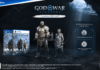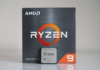I think I will be speaking for all of us gamers when I say that there is nothing quite as annoying as random freezes or FPS drops while you are trying to enjoy your gaming hours. To achieve the best possible gaming experience people can go looking for drastic tweaks like custom Windows installs, latency tweaking, or even power plan tweaking.
A more simple tweak for min-maxing your FPS is choosing a decent internet browser that is light on resources like CPU and RAM allowing you to spend most of your CPU cycles and RAM space for gaming instead of the browser itself.
The main reason we are talking about internet browsers is simply because these programs are almost always running in the background since everyone likes to game with some music or Twitch stream in the background for a better experience.
I myself have struggled with a decision regarding what browser to use so I decided to do my own testing.
Contents
The browsers we will be testing today are the 3 most popular ones available for the public – Google Chrome, Mozilla Firefox, and Microsoft Edge. The way the test will be conducted is a simple measurement of resources used while having 3 tabs open (my most used tabs).
The test was conducted at the same time for the 3 browsers and all of the pages have been opened in incognito mode. To simulate a more realistic picture certain extensions were allowed along with a couple of bookmarks.
The pages that I have opened are pages that I would usually have open in the background while at the PC. Twitch with the player set to 1080P, YouTube with the player set to 1080P, and a Reddit tab opened on the main page. All of the videos were muted but that should not matter much in terms of CPU and RAM usage.
I have also let the 3 browsers run simultaneously for 10-20 minutes to show a more realistic look at the resources they use since during prolonged usage browsers tend to fill up their caches and siphon more resources.
After the testing had started, at the 20-minute mark I started monitoring the Task Manager and looking at how much CPU and RAM each browser was using. There were a couple of interesting things to note.
Mozilla Firefox – In terms of pure resource use Firefox is hard to recommend because it uses the most CPU percentage and also is in between Edge and Chrome when it comes to RAM. For gaming, you definitely want to have as many CPU cycles going to your game so Firefox strikes out.
Chrome – Chrome with all the 3 tabs open and the 2 video players going had consistently low CPU usage and comparable RAM usage to Edge. The differences are minor with a tiny bit less usage on the CPU but with a bit more usage on the RAM side.
Edge – Surprisingly (for some) the new Microsoft Edge built on the Chromium engine is basically a better Chrome. The browser had consistently low CPU and RAM usage (compared to Chrome and Firefox) with slightly higher CPU usage (0.5% at best) than Chrome but less RAM usage (about 200 MB less).
In terms of pure performance and resources used Microsoft Edge seems to be the best option to use in the background while gaming.
In reality besides performance and low percentages of RAM and CPU being used people tend to choose browsers based on overall feature sets and privacy.
When it comes to features I am happy to announce that each of the 3 browsers has everything you would ever need while browsing the internet with each of them having small advantages in specific areas.
The only real comparison point left is how each browser treats your data and privacy which is quite important in the digital age. In this aspect, the winner of the performance round Edge suffers quite a bit considering that all of its code is proprietary and Chrome does not fare much better with known issues regarding the data and privacy of its users.
Firefox on the other hand has been championing the idea of private browsing and is overall considered to be a lot more trustworthy than Microsoft and Google. If you care about privacy more than you care about FPS then maybe installing Firefox and having some extra peace of mind might be a worthwhile trade.
The conclusions for the 3 browser tests are quite simple:
Edge – least resources used, plenty fast, has all of the features and extensions Chrome has but is better.
Firefox – the most resources used but if you care more about privacy than performance this is the correct choice for you.
Chrome – Chrome ended up being kind of in between the two other browsers without something that would set it apart from the competition. The only reason to run Chrome and not Edge (same engine) is because you hate Microsoft more than you hate Google and do not mind the slightly higher resource use.
About The Author
Chris is a passionate gamer, streamer and PC tech enthusiast. The PC peripheral market has a special place in his heart, as there are few enthusiast-grade products that he has not tried, and even fewer products he has not researched already. Overall, Chris is a BIG nerd and he is absolutely proud of it! Follow him on Twitch.
Competitive gaming requires a certain amount of specialization when it comes to the hardware you are using just like in any other professional sport. In this case though instead of buying sports equipment, you are buying gaming hardware and peripherals that will allow you to unlock your full potential in games. One of the most […]
A good monitor will make or break your gaming experience, especially if you enjoy playing competitive games where you are pitted against other people in a contest of skill. Although TVs have generally been used for casual console gaming their technical capabilities and specs are often subpar even compared to the budget offerings on the […]
The HPET (High Precision Event Timer) is a timer that is used in most PCs and in some cases it increases performance, but in most cases causes FPS loss, freezes in games, and higher latency overall. Today’s topic of discussion is pretty simple, namely, how to get rid of the HPET timer and get lower […]
With the pandemic of “gaming” devices that are targeting the average gamer that does not yet understand how to discern a good product, we have come to a point where even the table you are using for your setup is either gamer or not. In essence, a table is a table no matter how you […]
Stretched resolutions were a thing for as long as modern competitive FPS have existed and it does not seem to be a trend that will pass soon. With every new release of an FPS, the sweatiest of players will always gravitate towards a stretched resolution or some sort of different aspect ratio that is different […]
Modern gaming machines have moved away from HDD storage in favor of SSD drives for a long while now. Not only are SSDs faster and more reliable, but are also the storage devices of the future since all advancements are going towards rendering HDDs obsolete. If you are going to build a machine or upgrade […]


![[PS5] Stellar Blade – Review](https://axxess.ar/wp-content/uploads/2024/05/wp-header-logo-86-218x150.png)