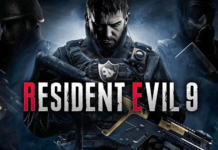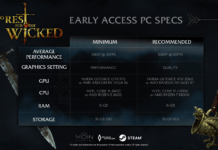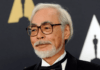Getty Images/iStockphoto
Microsoft will make Windows 365 Cloud PCs similar to Windows 11 on a physical desktop so that corporate workers can easily switch between the two when at home or in the office.
The company will update its Windows 365 desktop as a service (DaaS) offering to make Cloud PCs — what Microsoft calls persistent virtual desktops — familiar to employees accustomed to using locally installed versions of Windows. Upcoming features will let workers switch between the Windows desktop and DaaS versions, boot directly to Windows 365 and use Cloud PCs offline.
At a Windows 11 event this week, Microsoft executives said these features would help companies ensure employees are secure when working out of the office or using their own devices.
«We … recognized that extending the Windows experience beyond the traditional corporate-owned and -deployed PC would be necessary to meet changing workforce needs,» said Wangui McKelvey, Microsoft 365 general manager. «That’s why we created Windows 365.»
Microsoft did not say when it would release the capabilities.
One upcoming capability lets workers use Cloud PCs when they aren’t connected to the internet. Windows 365 Offline will store needed data locally, allowing employees to get work done from more places without worrying about a consistent connection. Companies would be able to accommodate such workers while retaining the service’s security benefits.
«You get the best of both worlds,» Forrester Research analyst Paddy Harrington said.
With Windows 365 Offline, Microsoft will address one of the biggest barriers to enterprise virtual desktop adoption, said Vadim Vladimirskiy, CEO of virtual desktop management firm Nerdio.
«Using a traditional virtual desktop [in poor connectivity conditions] is frustrating and very unproductive,» he said. «[Being able to work offline] will increase the adoption of Cloud PCs by expanding the use cases and increasing user productivity.»
Companies with employees who share computers will benefit from an upcoming feature that boots directly to Windows 365, Microsoft said. The capability will let workers skip signing on to the local installation of Windows and log in to their Cloud PC immediately after powering on the device.
A Windows 365 app will make it easier for workers to launch Cloud PCs from their Windows 11 taskbar or Start menu. The app will allow employees to customize their Windows 365 settings and profiles, but IT administrators will control what options are available. The app will come with future Windows 11 releases, and IT can install it on Windows 10 computers as well.
Microsoft will make it easier to shift between Cloud PC and local Windows 11 desktops with Windows 365 Switch. The feature makes moving from one to the other like switching between windows on the desktop. Workers can select the desktops from the Windows Task Switcher using a mouse, keyboard commands or a swipe gesture.
Microsoft launched Windows 365 last summer. Rather than charge by data consumption like rivals, Microsoft chose per-user pricing.
Microsoft could use Windows 365 to spur Windows 11 adoption, which has reportedly slowed lately. More than one-third of enterprise computers can’t run Windows 11 because of the operating system’s steep hardware requirements, according to consulting firm Riverbed. Businesses could use Windows 365 to sidestep the problem by streaming Windows 11 Cloud PCs to those devices.
Mike Gleason is a reporter covering unified communications and collaboration tools. He previously covered communities in the MetroWest region of Massachusetts for the Milford Daily News, Walpole Times, Sharon Advocate and Medfield Press. He has also worked for newspapers in central Massachusetts and southwestern Vermont and served as a local editor for Patch. He can be found on Twitter at @MGleason_TT.
Microsoft has aimed its latest Windows 11 features at helping IT staff automate updates, secure corporate data and assist workers…
IT admins considering a migration to Windows 11 should learn how the features of the Enterprise edition can benefit their …
The latest Windows 11 developer build lets people open multiple folders in the file management app. The feature is supposed to …
Organizations require virtualization systems that not only support different types of applications but also simplify IT …
Virtualization brings cost benefits and saves time for IT teams that oversee ROBOs. Effective implementation requires cloud-based…
Admins often evaluate Xen vs. KVM as open source options. The main factors to consider in a primary hypervisor are organizational…
To choose the right AWS disaster recovery plan, understand how much downtime your business can tolerate — and how DR scenarios …
IT admins can use the AWS CLI to launch and manage EC2 instances. Follow these steps to learn how.
Service principals let cloud admins control access to Azure resources. Follow this step-by-step example to get started.
NUMA Observer from VMware Labs helps admins identify VMs that have overlapping NUMA nodes and storage problems. Learn how the …
Data-at-rest encryption secures data all the way down to the storage level. Increase VM security in a couple of steps and …
VRealize Automation offers Custom Resources to enable a vRA user to create a variety of user objects to simplify management of …
All Rights Reserved, Copyright 2008 – 2022, TechTarget
Privacy Policy
Cookie Preferences
Do Not Sell My Personal Info