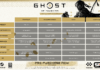Digital Trends may earn a commission when you buy through links on our site. Why trust us?
Windows 11 brings tons of great features to play with, but there is no hiding the fact that the operating system left a lot of PCs in the dust with its controversial minimum system requirements. That’s caused folks to find ways to run Windows on unsupported systems, and it looks as though one of Microsoft’s employees has done the same, too.
In a recent Windows Insider Webcast, Microsoft employee Claton Hendricks was sharing his screen to showcase some of the features that the company is working on for Windows 11 builds. In particular, Hendricks showcased new color options for the utilization area in Task Manager, but when toggling to the CPU information pane, an interesting Intel processor appeared listed in the right-hand pane of the redesigned app.
Per Neowin, the processor listed there is the Intel Core i7-7660U – which is not on Microsoft’s supported list. This is a 7th-generation processor that was released back in 2017. Microsoft only supports processors from Intel’s 8th-generation series onward, and also AMD’s Ryzen 3000 series.
It is unknown what specific device was being used in this case, but there’s a chance that it could have been a Surface, as the screen-sharing pane at the top of the session mentions “Surface IR.” If you’re interested in digging deeper to find out, Microsoft has a list of supported Surface devices on its website. There’s a chance that it might have been an original Surface Laptop, a Surface Pro 5, or any of the other Surface models that aren’t on Microsoft’s list.
As we detailed, it’s very much possible to run Windows 11 on unsupported systems with some tweaks that can be made during the initial install phase. Of course, doing so puts the PC at risk of not getting security updates, and Microsoft might put a visual warning on your system in the setting app and desktop about it if you’re using the Windows Insider version of the operating system.
Yet since this was a webcast and the webcam feed obscures part of the PC’s desktop, we couldn’t make out if Hendricks’ PC had either of those warnings. However, seeing as though Microsoft started testing said warnings in the Windows Insider Program, it is more than likely there, but just hidden.
Upgrade your lifestyleDigital Trends helps readers keep tabs on the fast-paced world of tech with all the latest news, fun product reviews, insightful editorials, and one-of-a-kind sneak peeks.