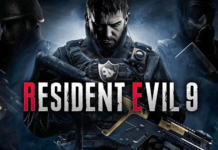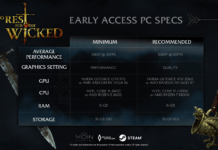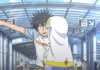Corsair One i300
Elaborate gaming PC rigs can be insanely impressive, especially when builders start incorporating all the latest custom water cooling loops and eye-catching avant-garde cases. That said, I’ve recently been much more interested in small form factor (SFF) builds, computers that condense powerful components into space-friendly delivery systems. Most of which, it turns out, can fit just about anywhere — they’re very convenient for real estate-challenged gamers, or simply people who think less is more. I’m looking directly at you, Marie Kondo fans.
Corsair recently sent over the latest iteration of its all-in-one One (hence the clever name) desktop gaming PC for testing, which comes packed with enough Alder Lake-ready hardware to make even the most jaded PC gamers salivate. Here in early 2022, there are three new models of the One, all of which differ slightly in terms of included GPUs and DDR5. The specific device I’m writing about here is the highest-end model of the bunch, valued at a whopping $4,999.
After thorough testing, the final result for the premium i300 is largely impressive, to the point that it’s become my daily driver for titles like Halo Infinite, Forza Horizon 5 and Cyberpunk 2077. It’s a stylish, sleek and quiet pre-build that happily abandons the imposing size of its mid-tower and full-tower competitors for a tasteful, discrete minimalism.
Given how hot Alder Lake tech tends to run, the liquid-cooled insides can get somewhat toasty under load, something that may turn away PC enthusiasts that crave better airflow. Still, I seriously like this computer and think it’s a notable accomplishment in the ready-to-go pre-config PC space, especially given how squished together all the components are.
That said, my original review unit presented with a few annoying problems that I never could quite isolate, troubleshoot or ultimately resolve. Possibly faulty from the factory, or jostled during shipping, it was eventually determined. Luckily, the snappy Corsair PR team quickly sent over another unit which, I’m happy to report, works perfectly, but we’ll get more into that little adventure in a bit.
One i300
If you’ve never seen a Corsair One PC in person (I hadn’t until this hands-on review), it’s probably best to describe it as a compact, ruggedly aluminum, Xbox Series X-esque micro tower. Think NZXT’s H1 Mini, only with no tempered glass and looking like it was just offloaded from an extraterrestrial spacecraft.
Roughly similar in size to Microsoft’s rarefied home console, if not slightly bigger, it stands vertically on a rubber-ringed base at just over a foot tall and conveys a a sort of minimalist industrial chic. The One feels dense when you pick it up but remains strangely light and portable for the copious amount of modern horsepower packed inside, all of which is listed in full below:
CPU: Intel Core i9 12900K (liquid cooled)
GPU: NVIDIA GeForce RTX 3080 Ti (liquid cooled)
Motherboard: MSI Z690I (custom)
Memory: 64GB (2 X 32GB) Corsair Vengeance 4800MHz DDR5
Storage: 2TB Samsung PCIe Gen 4 NVMe
PSU: SF Series 750W 80 Plus Platinum
MSRP: $4,999
Read and write tests for the Samsung NVMe.
There’s a giant vented grill atop the diminutive One tower that’s rather satisfying to play with — you know, like an old-timey washboard. And it isn’t just for spontaneous musical expression: This frilled covering houses a single large fan that’s responsible for most of the unit’s convection-based cooling, and even under load, the machine is preternaturally quiet. While idle, it’s practically silent. Under gaming load, it’s not much louder. Very impressive for such a compact unit.
From a functional standpoint, the One intakes fresh air through the tastefully perforated side panels, both of which house two separate custom liquid cooling radiators for both the CPU and GPU respectively. For the most part, this setup keeps the internals relatively in check in terms of heat, though as we’ll touch on in a bit, confined Alder Lake tech generally tends toward volcano-esque numbers.
While you can make minor adjustments in the included iCue software for more intense air cooling, Corsair states that the One’s default fan curve is aimed more at pleasing acoustics than aggressive thermals. The auditory focus definitely shows, as the unit remains practically whisper-quiet and surprisingly cool while gaming, even at 4K and max graphics settings. Over the course of my testing, I could occasionally hear very minimal trickling sounds as liquid moved through the custom AIOs, but it was hardly noticeable.
On a purely aesthetic front, the i300 One is outfitted with two vertical front-facing ‘light pipes’ that contain individually addressable RGBs. I can remember reading that earlier iterations of the One could only display the color blue, but the new i300 can show all manner of illumination via Corsair’s iCue app. The pipes are very tasteful and can even be turned off entirely if you’d rather not go full-on gamer mode.
Benchmark for DDR5.
Front I/O is adequate, featuring a combo mic/headphone jack, two USB 3.0 Type-A inputs and a single USB-C input. The included Corsair Z690I motherboard provides plenty of rear I/O options, with lots of USB A and C input, built-in Wi-Fi 6E Z (complete with two removable antennae), two Thunderbolt 4 inputs for external peripherals as well as various audio jacks to suit any sound needs.
It should be noted that while you can pop off the top fan grate and technically open up all the One’s panels to get at the internals for minimal upgrading, the unit does feel more like a console than a traditional gaming PC. How so? Well, it’s a little difficult to pinpoint, but the One just seems to trend toward a sort of plug-and-play simplicity that sets it apart from your typical DIY or custom rig. Really, the only thing that comes in the box is the i300 unit itself, a power cord and two Wi-Fi antennae. No extra accessories, motherboard boxes or other trinkets like standoff screws or processor mounts for future use.
The bad news is that this makes the One less easily upgradable than you’re average gaming PC, especially something you may have built yourself. The good news is that Corsair does seem to encourage experienced PC builders to upgrade their storage and memory if need be. Doing this apparently won’t void your warranty as long as you follow the instructions to a tee. So kudos to Corsair in that regard.
Really though, if you’re buying one of these machines in the near future, storage and memory will probably be the only components you’d be upgrading anytime soon. The CPU, GPU, motherboard and PSU are honestly top-of-the-line and likely won’t need upgrading for literal years, by which point you might be eyeing whatever the next Corsair One happens to be for a complete swap-out.
So about that initial faulty i300 unit I mentioned — the short story is that the machine wouldn’t even load Windows 11 or POST. The rig would turn on, the light pipes would glow their default blue and… there’d be no display or OS to show. Even my connected USB keyboard wouldn’t power on, so I cleared the CMOS via the external motherboard button and, after much headache, finally managed to, at the very least, get into the BIOS.
Sadly, after trying just about everything, including reinstalling Windows and updating the BIOS itself, I still couldn’t get the PC functioning beyond very short stretches of time. I’m told by the Corsair PR team that the systems people are going to take a good look at the machine once it ships back, so hopefully they can isolate what the major issue was. The important part of this story is that the new unit that Corsair sent out booted up with zero issues and has been humming along without a hitch for a week straight, so I’ll happily chalk up my previous problems to a one-off factory or shipping malfunction.
One i300
Moving on to performance and benchmarking, general thermals for the One were largely good, but sometimes pushing into what some would consider ‘high’ during synthetic stress tests. I observed an idle CPU temperature of roughly 44°C and a peak CPU temperature of 97°C during prolonged stress tests, which resulted in some minimal throttling in AIDA64. During gaming, the 12900K hovered around 65°-70°C, though depending on the game, that number could climb to upwards of 80°C. Now, this CPU has a TJMax of 100°C, so the One has been (for the most part) keeping the chip notably under its maximum recommended thermal throttling limit.
Also, this is indeed an SFF build, so higher CPU temperatures are to be expected. However, having stress tested the 12900K in other full to mid-size towers, I never saw this specific CPU reach these kinds of numbers. Not necessarily alarming, but it is something to note. That said, the accompanying RTX 3080 Ti peaked at around 71°C under various extreme testing environments, though with most actual games I tried, it hovered within the 60°-70°C range. More than acceptable, I’d wager.
Overall, for how small this build is and how jammed together the internals are, I found the thermal performance to be very impressive. Outside of fringe stress testing, you’re average gaming temperature experience with the i300 One is going to be just fine.
Speaking of gaming, this rig is an absolute 4K monster. See the numbers below for all the proof you need:
Halo Infinite: 4K, Ultra, AVG FPS 75, MIN FPS 48
Cyberpunk 2077: 4K, Ultra/Ray-Tracing, AVG FPS 71, MIN FPS 62
Forza Horizon 5: 4K, Extreme, AVG FPS 82, MIN FPS 73
The Anacrusis: 4K, Ultra, AVG FPS 107, MIN FPS 56
It runs all this while staying bizarrely quiet and relatively cool. Corsair is definitely conjuring some engineering magic over in its design labs.
I genuinely love this gaming PC, so it’s difficult to complain about the One i300, but there are some things to consider.
Would I have preferred higher frequency DDR5? Sure. Even though DDR5 and Alder Lake recently debuted, 4800MHz RAM is already outdated. Corsair itself now sells 6400MHz DDR5 sticks, and while 64GB of memory is totally overkill for gaming and perfectly excellent for productivity/creating, I’d have liked it if more robust DIMMs, at least in terms of frequency, were included with this machine. Perhaps it’s a limitation of this specific Z690I motherboard, as space is confined within the One and might be prohibitive for larger RAM sticks with bigger heat spreaders.
One i300
I also would have liked to see more storage included. I’m unsure if the Corsair Z690I supports more than one NVMe SSD at a given time (I’d assume so), but 2TB is very middle-of-the-road in terms of capacity. With a Steam, Epic or Xbox library, that 2TB will fill up in no time. A second 2TB drive, even an additional mounted SATA, would have been nice. Maybe there just wasn’t enough room inside the One chassis though. You could always slip in one of Seagate’s 4TB NVMe FireCuda beasts for ongoing expansion.
Beyond those nitpicks, the most obvious hurdle for the i300 One is the astronomical price. $5,000 is not exactly pocket change, though in the current market, outlandish rigs like these almost seem to make a strange kind of sense, especially given the GPU shortage alone. However, if you can justify forking over several mortgage payments to play the latest games in beautiful, uncompromising extravagance, then the i300 is an SFF holy grail.
It should come with a year’s supply of ramen noodles, though. You’ll be eating light while walking the streets of Night City in glorious 4K at max graphics settings.
Disclosure: Corsair provided review product for coverage purposes.