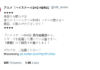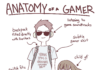Windows 11 Insiders on the Dev Channel can now test the new voice access features. There’s other improvement in the latest build, too.
Liam Tung is a full-time freelance technology journalist who writes for several Australian publications.
Microsoft has rolled out several improvements to the new ‘voice access’ feature it recently started testing with Windows 11 Insiders.
Voice Access is one of Microsoft’s latest additions to Accessibility settings in Windows 11, offering users a broad set of voice commands that substitute keyboard, touch, and mouse inputs, such as the ability to use voice to type and format documents, control a device, enter numbers and text, and so forth.
Snag a $109 Acer 11.6» Chromebook at Best Buy, discounted from $299
This Acer Chromebook 311 deal makes for an affordable media player or remote learning machine for students.
Read More
Microsoft began testing it with Dev Channel Insiders in December’s Windows 11 build number 22518 and has now released improvements to Voice Access in the new Windows 11 build number 22538.
SEE: Windows 11 FAQ: Our upgrade guide and everything else you need to know
Voice access can be found in in Settings > Accessibility > Speech. It’s only available in English-US language for now. Users need to download a speech model for on-device speech recognition after which it can be activated by saying «Voice access wake up» or «Unmute».
Naturally, Microsoft suggests you can say «Switch to Edge» to move from another active app, but there are also useful voice-keyboard commands to click a button or link, right-click and double-click things, and do key combinations like «press tab 3 times». The technology can also perform dictation and text-editing tasks, and stand-in for mouse controls.
The latest updates improve voice access using the touch keyboard. Windows 11 Dev Channel users can now: test voice access on a touch keyboard to spell words, such as names and email addresses; enter numbers like phone numbers and addresses; enter punctuation marks and symbols; and enter emojis.
To open or hide the touch keyboard, users can say «show keyboard» or «hide keyboard». To click a key, a user would need to say «click» followed by the number.
Widgets and the widget panel are another important feature of Windows 11, but the feature has been hamstrung by numerous stability issues that Microsoft is gradually fixing with each update.
Microsoft has been working on a new Widgets entry point on the left side of the taskbar at the bottom of the screen. It shows live weather updates. It was available to some testers but is now available to all users in the Dev Channel in this build.
Separately, Windows 11 Widgets may see more improvements this year. The Widgets panel currently only supports Microsoft apps like Calendar, but the Windows 11 22H2 update, due out in May, will support third-party apps too, according to Windows Central. This is part of a broader visual overhaul codenamed ‘Sun Valley 2’, the second phase of the Sun Valley user interface (UI) refresh Microsoft created for Windows 11 21H2.
There are several other improvements in this build. For those who use ALT + TAB, Task view, and Snap assist to see a carousel of active apps, the focus rectangle uses the accent color users chose for their PC.
Microsoft’s new non-English IMEs and touch keyboard designs now show on the Lock screen and where users enter login details. It’s rolling out to a subset of users first.
For improved transcription, Microsoft is making Speech Packs available from the Microsoft Store to do speech recognition on the device. It’s also improving the discoverability of some input features across Windows and has added HTTPS boot for Hyper-V Generation 2 virtual machines.
There are also several notable fixes for Windows 11 Insiders in this build. General fixes include that pressing the volume buttons shouldn’t crash explorer.exe anymore. Also, it fixes jumbled text appearing in Settings, Narrator crashes, and audio delays when restarting a video after hibernation,
Once again, there are fixes for core elements of Windows including File Explorer, Search, Taskbar, Settings, inputs, windowing, Widgets, Voice Access, and Task Manager.
Microsoft fixed an issue with Widgets where changing the taskbar alignment caused the Widgets button to disappear from the taskbar. Also, widgets content on taskbar should remain in sync between monitors in multi-monitor setups.
Settings fixes address several scenarios that were causing it to crash, while the Taskbar’s date and time in the long format shouldn’t get truncated on secondary monitors. Microsoft has also fixed an issue stopping Search from working when users typed in Search from Start or after clicking Search from the icon Taskbar.
PC makers take the wraps off Windows 11 SE devices for education
Latest Windows 11 update: Your Phone app and key indicators get a visual refresh
Yes, you can still get a free Windows 10 upgrade. Here’s how
Windows 11 setup: Which user account type should you choose?
Deal alert: Get up to 69% off building your dream website with Zyro
Remote Access Trojans spread through Microsoft Azure, AWS cloud service abuse
Windows 11: Do these six things right away after you finish setup
Flexera updates its IT management platform to help customers control Salesforce costs
Microsoft releases fix for patch that broke VPNs, Hyper-V virtual machines and more
Please review our terms of service to complete your newsletter subscription.
You agree to receive updates, promotions, and alerts from ZDNet.com. You may unsubscribe at any time. By joining ZDNet, you agree to our Terms of Use and Privacy Policy.
You agree to receive updates, promotions, and alerts from ZDNet.com. You may unsubscribe at any time. By signing up, you agree to receive the selected newsletter(s) which you may unsubscribe from at any time. You also agree to the Terms of Use and acknowledge the data collection and usage practices outlined in our Privacy Policy.
© 2022 ZDNET, A RED VENTURES COMPANY. ALL RIGHTS RESERVED. Privacy Policy | Cookie Settings | Advertise | Terms of Use