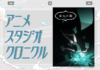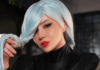The Alienware Aurora R13 is a monster on paper. It’s the kind of desktop you dream about building, the kind you piece together in on PC Case Gear before regretfully closing the tab.
<
div class=»brightcove-video»>
It comes in a few base flavours, priced between $3,700 and $5,500. But you can customise it with even higher grade parts. The unit that Dell sent to me for this review was worth close to $8,000. That’s a lot of money for a gaming PC. It’s far more than I’ve ever spent on a rig in my life. So, what exactly does an $8,000 prefab get you?
The good is that this is an absurdly powerful machine. With a 12th-Gen i9 pulling between 3.2 and 5.2GHz, you’re never going to be short of processor grunt. My model came with a 16GB RTX 3090 (now no longer available in the Alienware store, presumably due to card demand) and 32GB of 4400 MHz DDR5 RAM. Also on board: a 1TB m.2 NVMe drive for super-fast load times. This all runs off a solid ASUS Z690 series board. With core spec this high-end, it’s really quite hard to go wrong.
A PC with this kind of power run anything and run it well. None but the very highest-end benchmarks brought the machine low. I didn’t have a 4K monitor handy to run those benchmarks, so what we’re looking at here are Battlefield V Ultra bench tests at 1440p resolution. See for yourself:
Only when the bench test fully leaned on the CPU did the frame rate properly falter, but even that is within expected results.
I first ran it through the TimeSpy demo and, as expected, the Aurora R13 passed with flying colours. The TimeSpy Extreme demo delivered a similarly expected bench.
These are broad benches, yes, but you can view a lot more over here. HotHardware has run a string of comprehensive benches to give you a clear idea of where the machine stands.
What did all this hardware get me? Games set to the highest possible settings were able to extract a solid 60 frames no matter the game. When uncapped, things started getting a little more variable. Most games would hover between 90 and 120 frames, but couldn’t maintain a solid rate unless hard locked.
Beyond this, the rest of where the Aurora R13 succeeds is all in function and aesthetics. The look of the case is striking and certainly unique, but it also opens quite easily for upgrades and maintenance. It also has a well-strung array of RGB lighting with several tasteful presets. It’s that the lights are slightly diffuse that makes them feel a little classier than your more traditional retina-searing RGB. It’s a design that clearly has streamers with the popular blue-and-purple vapourwave aesthetic in mind.
The hardest part of this review was saying goodbye to that RTX 3090 when we sent the unit back to Dell. For a moment I thought a prefab like the Aurora R13 might be the most surefire way to obtain that particular card, but even that is no longer a possibility.
So where does the Alienware Aurora R13 falter?
The first thing you’ll notice about the Aurora R13, right from the second you turn it on, is that it is loud. Don’t be fooled by the marketing on the Alienware website. Though the system does contain a liquid cooler for its CPU, it does not contain system-wide liquid cooling. That means the bulk of the tower’s cooling is done by fans, and what a racket they make. When the fans ramp up, the Aurora R13 howls like a jet engine. The screaming fans, thankfully, are not sustained and only really fire up when the system is under load. That’s definitely something streamers should take into consideration. The fans are so loud that they may get picked up on the mic, depending on your noise gate settings. That this system has fans at all is rather surprising. For $8,000, you could easily build a PC to similar spec and include system-wide liquid cooling that would make it whisper quiet. The Aurora R13 does use a liquid cooler for the CPU, but not for the rest of the system.
My other primary bugbear is that the system included the aforementioned 1TB m.2 NVMe drive paired with a 7200rpm 2TB hard disk. That’s right, not an SSD. An HDD. A Hard Disk Drive in the year of our lord 2022. In terms of speed, this is like pairing the 2022 Ferrari F1 car with a Datsun 120Y. Putting them next to each other only makes the HDD look even slower than it actually is. Again, I find myself wondering, if the machine is worth $8,000 then why isn’t Dell including a solid-state at least? Most modern games are now designed with SSD load times in mind, which only sets it back again. I would suggest installing games exclusively on the NVMe drive and reserving the HDD for personal files and non-essentials only.
Luckily, solid states are cheap and relatively abundant these days, so it shouldn’t be too difficult to replace the HDD if you were so inclined.
This brings me to my final bugbear: power cutouts. I held onto the Alienware Aurora R13 a little longer than I was supposed to, which opened the door to idiosyncrasies I might not have run into otherwise. What came from having the machine for that extra time was an issue where, when the machine was under a particularly heavy load, it would simply cut the power and restart. I was able to replicate this across numerous games. When the power draw reached a certain threshold, the PC would cut out like a fuse breaker. The Aurora R13 uses a 750W power supply, which should theoretically produce more than enough juice to run the desktop at full tilt. This may mean the problem lies further in and could be confined to the review unit I was sent. Your experience may vary. Interested in hearing from owners on this one.
The Alienware Aurora R13 is a strong and customisable gaming desktop for anyone who prefers to purchase a prefab machine over building one themselves. It’s a striking desk piece designed for streamers who want a cool looking tower to put in the background of their shot, but it makes so much noise that it may get picked up on the mic. The spec, no matter which model you choose, is more than enough to play most modern games on higher settings, and if you spend the extra money to upgrade it, you’ll have a box that should last you the better part of five or six years before even starting to get long-in-the-tooth.
David Smith is the editor of Kotaku Australia. He has previously written for The AU Review and PC World Australia.
Id love to know what the price of this rig would be if you bought the parts yourself. Because i cant see the justification for charging almost $10k for a computer like that.
Interesting, I just built a similar unit and with the standard liquid cooler (2 fan) and although it can make a little noise under stress, it mostly runs silent, and it should be running ast least a 1000W PSU just for the video card and standard running, anything less tends to cause issues over time.
” better part of five or six years before even starting to get long-in-the-tooth.”… except the Aurora is already 7 years… from R5 to R13.
The case has only changed externally and the custom motherboard has only interative updates over the 7 years and has difficulty keeping pace with modern hardware as most upgrades have only been minor socket and chipset replacements to meet standards, especially when you factor in Dells cost cutting measures the lack of innovation is the biggest disappointment here.
Air flow and overheating is a serious issue with the small form factor case as the unique PSU cage and location of the internal fans were designed for 7 years old blow out fan cards. Not RTX3000 series power hogs.
Aurora needs a new design.
© 2007 – 2022 Pedestrian Group
Now you can get the top stories from Kotaku delivered to your inbox. Enter your email below.
By subscribing you agree to our Terms of Use and Privacy Policy.