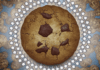Microsoft aims to provide a delightful and productive Windows experience by working to ensure you’re safe and in control of your devices. Microsoft helps protect you from potential threats by identifying and analyzing software and online content. When you download, install, and run software, Microsoft checks the reputation of downloaded programs and ensures you are protected against known threats. You are also warned about software that is unknown to Microsoft.
You can assist Microsoft by submitting unknown or suspicious software for analysis. This will help ensure that unknown or suspicious software is scanned by our system to start establishing a reputation. This will provide an overview of the classifications Microsoft uses for applications and the types of behaviors that lead to that classification.
New forms of malware and potentially unwanted applications are being developed and distributed rapidly. The following list may not be comprehensive, and Microsoft reserves the right to adjust, expand, and update these without prior notice or announcement.
No antivirus or protection technology is perfect. It takes time to identify and block malicious sites and applications, or trust newly released programs and certificates. With almost 2 billion websites on the internet and software continuously updated and released, it is impossible to have information about every single site and program.
Think of Unknown/Uncommonly downloaded warnings as an early warning system for potentially undetected malware. There is generally a delay from the time new malware is released until it is identified. Not all uncommon programs are malicious, but the risk in the unknown category is much higher for the typical user. Warnings for unknown software are not blocks. Users can choose to download and run the application normally if they wish to.
Once enough data is gathered, Microsoft’s security solutions can make a determination. Either no threats are found, or an application or software is categorized as malware or potentially unwanted software.
Malware is the overarching name for applications and other code, like software, that Microsoft classifies more granularly as malicious software or unwanted software.
Malicious software is an application or code that compromises user security. Malicious software may steal your personal information, lock your device until you pay a ransom, use your device to send spam, or download other malicious software. In general, malicious software wants to trick, cheat, or defraud users, placing them in vulnerable states. Microsoft classifies most malicious software into one of the following categories:
Microsoft believes that you should have control over your Windows experience. Software running on Windows should keep you in control of your device through informed choices and accessible controls. Microsoft identifies software behaviors that ensure you stay in control. Microsoft classifies software that does not fully demonstrate these behaviors as «unwanted software».
You must be notified about what is happening on your device, including what software does and whether it is active. Software that exhibits a lack of choice might:
Software must not mislead or coerce you into making decisions about your device. It is considered behavior that limits your choices. In addition to the previous list, software that exhibits a lack of choice might:
You must be able to control software on your device. You must be able to start, stop, or otherwise revoke authorization to software.
Software that exhibits a lack of control might:
Software that changes your browsing experience must only use the browser’s supported extensibility model for installation, execution, disabling, or removal. Browsers that do not provide supported extensibility models are considered non-extensible and should not be modified.
You must be able to start, stop, or otherwise revoke authorization given to software. Software should obtain your consent before installing, and it must provide a clear and straightforward way for you to install, uninstall, or disable it.
Software that delivers a poor installation experience might bundle or download other «unwanted software» as classified by Microsoft. Software that delivers a poor removal experience might:
Software that promotes a product or service outside of the software itself can interfere with your computing experience. You should have clear choice and control when installing software that presents advertisements. The advertisements that are presented by software must:
Advertisements shown to you must:
Microsoft maintains a worldwide network of analysts and intelligence systems where you can submit software for analysis. Your participation helps Microsoft identify new malware quickly. After analysis, Microsoft creates Security intelligence for software that meets the described criteria. This Security intelligence identifies the software as malware and are available to all users through Microsoft Defender Antivirus and other Microsoft antimalware solutions.
Microsoft’s PUA protection aims to safeguard user productivity and ensure enjoyable Windows experiences. This protection helps deliver more productive, performant, and delightful Windows experiences.
Note: PUAs are not considered malware.
Microsoft uses specific categories and the category definitions to classify software as a PUA.
Stay protected!
George Cox is the owner of Computer Diagnostics and Repair. He can be reached at 346-4217.