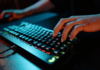Having more than one GPU is a thing of the past, and what’s more, multi-GPU builds are never coming back.
When someone talked about the ultimate gaming setup a few years ago, most enthusiasts would say you'd better have two or three video cards installed on your rig. But today, almost no one talks about multi-GPU setups.
With the power that Nvidia and AMD's video cards bring, wouldn't it make sense for gamers to use this so they could drive their systems to the limit? But how come almost no one does this anymore? Let's explore why.
One of the biggest reasons gamers stopped using dual GPUs is the exceedingly prohibitive cost of GPUs. Given that the top-end Nvidia GeForce RTX 3090 already has a $1,500 SRP, with AMD's top-of-the-line Radeon RX 6900 XT at $1,000, buying just one unit already costs a lot.
The effect of the chip shortage further exacerbated this, with some RTX 3090 models going for $3,200 and some RX 6900 XT cards priced at $2,200. If you're going to install two or more of these, you can expect to sink more than $5,000 on just graphics cards. That doesn't even include the processor, the motherboard, the cooling systems, and the high-end power supply required to run them.
Even if you can afford to spend that amount on gaming and entertainment, you can spend the dollars you'll pay for the extra GPU on other equipment, like a fast-refresh rate 4K monitor.
Even if you're using the largest possible case you can find, the heat generated by these video cards would probably be too much for air cooling. In addition, you might run into thermal throttling issues if you're pushing your system. The heat generated by two high-end video cards, plus the high-end processor required to prevent performance bottlenecks, will overwhelm most stock air-cooling solutions.
That means you'll have to run a custom loop water cooling, as most cases would not have enough space to handle three AIO water coolers. Or you could use AIO coolers for each GPU, but you will have to build a custom case for your computer.
All the heat generated by your system will also affect your environment. So if you want to stay comfortable, especially during the summer, you must have an airconditioning system or a heat exchanger installed in your room.
Another thing to consider is the power requirements GPUs need to run. Most top-end models require at least 300 watts to run at full power. That's just the video card—it doesn't include the processor, the motherboard, the cooling solution, and other peripherals.
Consider this—two RTX 3090s would require 700 watts. If you're running an Intel i9-12900, you'd need 240 watts for that. That means a 1,000-watt power wouldn't be enough to energize your system. While you can get a power supply that delivers 1,300 watts or more, these are more expensive.
They also consume more electricity, meaning you can expect your power bill to increase as well.
Specialized hardware setups must have support from game titles to work properly. Even if you have four 6900 XTs attached to your system, but the game you're playing does not support it, you won't enjoy the benefits that CrossFireX brings.
In the past, when GPUs weren't as powerful and were struggling to keep up with AAA games, it made sense for developers to support dual GPU systems. However, the latest RTX 3090s and 6900 XTs are powerful enough to support 4K high FPS gaming on Ultra settings. That's why multi-GPU computers seem overkill for most games.
When you combine that with the stratospheric prices of GPU today, that means there are going to be fewer users who will sport this setup. Given that, it just doesn't make sense for developers to make their games SLI or CrossFireX compatible.
As said earlier, GPUs have become so powerful that you no longer need dual GPUs or more to support Ultra Settings in games. So even if you have two or more video cards installed on your computer and you're playing a title that supports this system on Ultra, you're probably leaving a lot more performance on the table.
This unused performance means you're not running your GPU through its paces. While you might argue that it's better to have more GPUs running at low power over one video card at high intensity, consider the amount you spent to get that. You could have bought other systems and peripherals instead, which will better impact your gaming experience.
You also cannot say that this system is for "future-proofing" your computer. After all, advancements in computing power are growing in leaps and bounds per generation. You wouldn't know, but maybe by the time Nvidia or AMD releases the next generation GPU, you'll find that using just one video card is more powerful than having two 3090s linked together.
If you're strictly using your computer for gaming, it's not advisable to have a multi-GPU system today. You won't be able to maximize your PC, and you'll under-utilize your resources. However, if you're involved with certain professional environments, like video editing or large-scale rendering, you could consider a multi-GPU build.
You'll find it helpful if you need to render large scenes that require millions of polygons or simulations that execute millions of calculations, reducing your processing time to a fraction of what it was with a single GPU.
If you're going to use your computer for professional tasks, where time is money, then, by all means, you should invest in a system like this. That's because the time you save waiting on the render will more than make up for the acquisition and maintenance cost of your hardware.
However, if you only see yourself gaming on this rig, you should reconsider. After all, the extra cost on equipment, maintenance, and power consumption you'll incur by installing a second GPU can go somewhere more cost-efficient for you—maybe you could get a 50-inch 4K monitor, a gaming lounge, or both.
But if you can afford all of those and still get a dual GPU, then go ahead and enjoy the fruits of your labor.
Want to squeeze some extra FPS from your GPU? You need one of these free GPU overclocking tools.
Jowi is a writer, a career coach, and a pilot. He developed a love for anything PC ever since his father bought a desktop computer when he was 5 years old. From then on, he has been using and maximizing technology in every aspect of his life.
Join our newsletter for tech tips, reviews, free ebooks, and exclusive deals!