We all can agree on the fact that the display is one of the key parts of any digital system whether it is your laptop, TV, or desktop computer. Without a monitor, you will not be able to use the system at all as the monitor shows you what is happening on your system and how you are using it. There has been a lot of advancement in the monitor category as the monitors are getting more and more popular every day.
One of the latest additions to this category is the wireless monitor. As the name suggests, wireless monitors work over Wi-Fi and do not even require a cable such as VGA or HDMI to offer the display. It makes the display highly portable and versatile for application. If you are also looking for a wireless monitor, here are some things to keep in mind while doing so.
Resolution: The resolution is a major factor for any display device whether it is a monitor or a basic display adapter. Any high-resolution device will offer you a much better image clarity which is a necessity for entertainment-focused systems. If you are buying the device for productivity, you can even get the standard FHD or HD options without any problem.
Display Size: If you do not have a display for your desktop computer right now, it would be a better choice to invest in a wireless monitor. While buying a wireless monitor, make sure you check the display size of the monitor. It is usually provided in inches and measured diagonally from one point to another. If you are buying a large display, make sure it also offers similarly high resolution to avoid blurry picture quality.
Warranty: Warranty is more than a necessity nowadays for any electronic device. As technology advances, there are additions of even more parts on even the smallest of devices like display adapters. This introduces more chances of failure which can be recovered if the product is within the warranty period.
Wireless monitors are very easy to come by and there are a lot of manufacturers that are offering one right now. Apart from digital displays designed by famous brands like Dell and Samsung, you can also use a wireless display adapter which comes in less than half of its price and allows you to turn any display into a wireless one.
Finding the perfect wireless monitor is certainly a tough task as you have to consider many different aspects like the display quality and performance along with the connectivity options as well as battery backup. In this article, I will cover all of these aspects are the picks for the best wireless monitors. I have also included many options for a wireless display adapter that will let you convert your current display into a wireless monitor.
If you are buying a wireless display, you need to make sure that its size is sufficient according to your application. The size should be selected based on various factors such as your usage, viewing distance, personal preference, and so on. Also, the size is certainly affected by the space you have available on your desk where you are going to install the monitor.
Once you consider all of these factors, you will be able to pick up the best wireless monitor which suits your requirements and also fits perfectly on your desk. Another important aspect to keep in mind is whether the resolution of the monitor is suitable for its size or not. A compact monitor with high resolution should be preferred over a large one with a lesser resolution.
If you already own a display, you probably do not have to replace it with a new wireless monitor to get the same features. Instead, you can buy a wireless display adapter that lets you connect almost any Wi-Fi-powered device to your monitor wirelessly and stream content. Another advantage of a wireless display adapter is that it does not require charging and even an external power connection in many cases.
But, even for a wireless display adapter, you need to keep a few things in mind like the connectivity options it is offering, the quality of the connection and the output resolution. Nowadays, any standard wireless display adapter will offer you at least FHD 1080p resolution which is the least you should have for an enjoyable display.
As you are buying a wireless display, you get access to more connectivity options as compared to a traditional display. But it is still important to have the standard display ports like VGA and HDMI available as a backup option. Almost all wireless display products rely on a Wi-Fi connection to stream the video feed from one device to another. But if your router fails to provide the network, you will not be able to use the display unless it supports wired connections.
But these backup connectivity options are only possible with wireless monitors. If you are using a wireless display adapter, then you will not get any additional port for connecting to any other device. While some adapters do offer support for external hardware, it requires buying special cables from the market and connecting devices which is a hectic process. Therefore, you should thoroughly check the connectivity options on the device before you buy it.
Lastly, I will suggest you check the reliability of the wireless monitor or the display adapter before you buy it. Now, you must be confused about how one can check the reliability before actually using the product. Well, you can do that by checking the assurance provided by the manufacturer on the said device.
If a product is designed with heavy-duty material and suitable for long term usage, the manufacturers offer a suitable warranty period on the said option. It does not mean that the products with a lesser warranty period will be damaged quickly, but they are simply less reliable in comparison. You also get the chance to request a free replacement from the manufacturer if the device fails within the warranty period which saves a lot of trouble later on.
Now that you have information to determine a good purchase, I will be reviewing three wireless monitors, and seven wireless adapters to help guide your selection.
Stay protected!
George Cox is the owner of Computer Diagnostics and Repair. He can be reached at 346-4217.


![Te contamos cuánto cuesta comprar hoy una PC Gamer en Argentina [Abril-Mayo 2024]](https://axxess.ar/wp-content/uploads/2024/04/wp-header-logo-228-218x150.png)

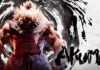
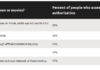
![Te contamos cuánto cuesta comprar hoy una PC Gamer en Argentina [Abril-Mayo 2024]](https://axxess.ar/wp-content/uploads/2024/04/wp-header-logo-228-100x70.png)





