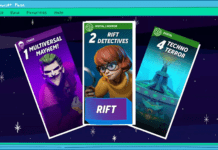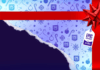Apple now uses a format for images and videos called HEIC which is Apple’s proprietary version of the HEIF or High-Efficiency Image File format.
Q. I have finally figured out how to connect my iPhone to my Windows computer and transfer pictures and videos to my computer, but I don’t seem to be able to open, view or edit them. What is going on and how do I fix this?
A. Apple now uses a format for images and videos called HEIC which is Apple’s proprietary version of the HEIF or High-Efficiency Image File format.
By default, devices like the iPhone and the iPad save images as HEIC files which are easily accessed on Apple devices, but are a little more unwieldy when trying to view them on Windows computers.
You have a few different options to make your iPhone photos viewable on a Windows PC.
The simplest option is to simply change the format that the iPhone or the iPad uses to save these files.
To do this, tap on Settings and then Camera and then the Formats option.
Here you can change the Camera Capture setting from High Efficiency to Most Compatible. This will cause the phone to save images as JPG which your Windows computer can open.
Another option is to install the HEIF Image Extensions app which will let you view these files in the Windows 10 Photos app. You can find that in the Windows Store.
One last option is to email the files to yourself. When the iPhone sends an image from the phone via email, it converts it to JPG but keep the HEIC file in case you want to preserve the original format.
On HoustonChronicle.com: Need more tech help? Jay Lee’s past columns are online.
Q. I am getting an error when trying to download apps from the Windows Store that says “Try that again, something happened on our end.” It then tells me to try again later. Am I doing something wrong?
A. The Windows Store app is probably my least favorite way of installing apps on a Windows PC. Unfortunately, there are many useful and often necessary apps that can only be obtained via the Windows Store.
I have seen this error and others like it on several occasions and the fix I have found that works the most often is to reset the Windows Store Cache.
Fortunately, it’s really simple to do.
Click on Start and type WSReset.exe and then right click the app that pops up and select Run as Administrator. This will run the Windows Store app, but will do a little clean up before it runs. Just give it a few minutes and you should be able to access the Windows Store again.
[email protected]
Jay Lee previously co-hosted the radio show Technology Bytes on KPFT 90.1 FM and now works full time in the IT department of a local university.
If you have a technology related question you can send it to [email protected]. Lee cannot personally answer all reader questions.
A new report breaks down Houston’s housing market and explains the average salary needed to purchase a home in neighborhoods and suburban areas across the region.