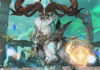No one wants their CPU toasted to an eight-core crisp! Keep yours chill with the right CPU cooler. Here's how to make sense of PC air cooling, water cooling, stock coolers, and even custom loops.
Processor cooling hardware—whether a simple stock air cooler or an elaborate liquid cooling system—is a vitally important part of any desktop PC. But shop around today, and you’ll see an abundance, if not an overabundance, of CPU cooling options to buy. It’s enough to trigger purchase paralysis among system builders and upgraders, new and experienced alike.
To find the right cooling solution for your desktop, you need to ask yourself exactly what you’ll do with the PC you are building or upgrading. Are you running your PC at stock speeds for everyday use? Or are you pushing it to the limit for gaming, overclocking, or just plain bragging rights? Those are very different scenarios, and they will dictate how much cooling you need and how much you’ll have to spend. (The size of your system, and the layout of its PC case, are also key factors in the decision-making process.)
With that in mind, let’s jump straight into the basics of desktop-system cooling and the different types of CPU coolers available today. For a straight-through pick list and product-centric analysis of some of our favorite air and liquid coolers, check out our Best CPU Coolers roundup. (You might also check out our Best CPUs roundup if it’s time for an upgrade.)
Before getting into the details of fans and heat pipes, it’s important that we first discuss cooling from the perspective of the whole system. This plays an integral role in how well any CPU cooler will work. The layout of fans (or the lack of fans) in your desktop PC’s case can also push you toward using one type of cooler over another.
Most desktop PC cases, with the exception of a few small-form-factor (SFF) models (usually in the Mini-ITX case form factor), have room to mount and host several cooling fans onto the chassis itself for general air intake and exhaust. These fans should be configured so that air flows through the case in as direct a path as possible. The most common way to achieve the desired airflow is by placing air intake fans on the front of the case and exhaust fans either on top, at the rear, or both.
No surprise: Larger PC cases are able to hold more fans. Cases are classified by the biggest motherboard size they can host, generally ATX, MicroATX, or Mini-ITX. (See lots more about motherboards and motherboard sizing in our deep-dive motherboard guide.) ATX tower cases can often fit up to seven fans, while most smaller MicroATX cases hold no more than five. Cases built around the Mini-ITX spec vary greatly in terms of their overall size and the number of fans they can accommodate. A few models have no room for case fans at all; a few others can host as many as four or five. Most Mini-ITX fall between.
In general, having more case fans and more airflow is a plus, with the only real downside being the added cost of extra fans and the potential additional noise that they generate while running. (That said, with today’s dynamic fan control technology, having more fans can let them share the load and actually keep spin rates, and thus noise, down.)
By far the oldest electronics cooling tech, passive coolers have mostly fallen out of favor (or at least, feasibility) for cooling modern CPUs. Essentially, these are large constructions of metal that soak up heat and disperse it into the air. Passive coolers are still found in modern systems in the form of heatsinks and heat spreaders for items like voltage regulation modules (VRMs) and motherboard chipsets, or on top of M.2 solid-state drives. They’re called «passive» because they have no moving parts (by definition, they lack attached fans) and just let heat dissipate into the air naturally. But most modern CPU coolers need an assist from a fan or a liquid cooling circuit.
In terms of construction, passive coolers are usually made from aluminum, and most are designed to maximize surface area. A solid block of aluminum will be able to soak up lots of heat, but such a big hunk will dissipate its heat into the air slowly. To increase surface area and improve the heat-exchange rate, the aluminum is usually crafted into an array of metal fins; all else being equal, the more fins the better, because the more surface area is open to the air.
Passive coolers may also implement an alternative material between the aluminum structure and the component or chip they’re cooling, to improve the rate at which the cooler draws heat from the chip. Copper and aluminum are common choices. Some type of interface material is often used between the processor and heatsink as well, such as thermal paste or a thermal pad.
The primary benefit of a passive cooler is that it has no moving parts. This makes it entirely silent in operation, and also means that it will continue to work indefinitely without breaking down. For these reasons, a few companies still offer passive CPU coolers, but you shouldn’t consider one without knowing the thermal design power (TDP) limit that the cooler can handle. Most mainstream and high-end CPUs simply generate too much heat for a passive cooler to dissipate in a typical PC case.
The first «active» coolers, air coolers were created shortly after the introduction of passive coolers and have numerous benefits over their passive counterparts. Air coolers are essentially just passive coolers with fans attached to them. The fan moves air over the heatsink to hasten the cooling process.
AMD and Intel ship air coolers with most (though not all) of their retail-boxed desktop processors today, which often eliminates the need to buy any CPU cooler at all if you are purchasing a boxed CPU. These are referred to as «stock coolers,» and they tend to be relatively modest cooling solutions, but suitable for the everyday operation of the specific CPUs they come with.
AMD in recent years has shipped some larger air coolers with select CPUs; these have been a big improvement over the company’s older stock coolers. Most of AMD’s stock coolers fall under the AMD Wraith family, with different sizes, feature sets, and names (Wraith Stealth, Spire, and Prism) as you go up the Ryzen chip line. The Intel stock solutions use a familiar generic design that hasn’t changed much in many years, but were re-engineered with the company’s mainstream 12th Generation Core («Alder Lake») desktop chips in 2022, in a line of new stock coolers dubbed «Laminar.»
You’ll see a number of advantages to buying an aftermarket air cooler even if your CPU comes with a stock model. The main reason, as you’ve probably guessed, is to get better cooling performance. If your stock cooler isn’t keeping pace with the CPU, the performance of your system can suffer. Conversely, keeping the processor cooler can lead to better performance when the chip is under load.
Another reason you may want to replace a stock air cooler with an aftermarket unit is to get a quieter PC. The standard coolers from Intel and AMD aren’t terribly loud, but some third-party coolers operate while generating less noise. Not only can this make being around your PC more pleasant in general, it can even be beneficial to your health, as studies have shown that excess background noise can elevate stress levels. In addition, if you have a prebuilt PC, it’s likely that the PC maker used an AMD or Intel stock cooler. But it may have employed a cost-saving third-party or in-house proprietary cooler that could stand an upgrade on the basis of performance or noise.
As with passive coolers, the size of an air cooler plays an essential role in determining its performance. Larger air coolers with bulky aluminum heatsinks dissipate heat better than coolers with smaller heatsinks, all else being equal. This process is often expedited by metal heat pipes that are hollow and filled with liquid. Inside the heat pipes, internal vapor effects help pass heat up through the pipes and into the many layers of the heatsink for dissipation.
The part of the cooler that makes direct contact with the CPU—known as the heat plate or base plate—can be made of several different materials, including aluminum, copper, and nickel. Copper absorbs heat better than aluminum but doesn’t dissipate it as well, which is why many coolers combine a copper mounting plate with an aluminum heatsink. Nickel or nickel mixed with copper can also be used in the mounting plate to create a stronger mounting surface that’s more resistant to corrosion.
The size and number of fans is also critically important. Small air coolers typically have just a single fan, often blowing down and over the heatsink onto the motherboard, but larger models can have two or three fans blowing laterally through a tower-style construction, usually with the airflow aimed toward a rear exhaust fan and out the back of the case. These fans top out at around 140mm in size, as space around the motherboard is usually tight and vertical clearance limited, but some air coolers have fans that are slightly larger. Fans are typically rated for a certain amount of airflow, and vendors often list how much noise the fan is expected to generate while operating. This information can help you shop for the best air cooler for your system, especially if you’re looking for a quiet one.
How much noise a cooler makes doesn’t really affect its performance, but if you’re searching for the best-performing air cooler for your PC, it’s generally the more the merrier. Typically, the larger the heatsink, the better the performance; the more heat pipes, the better the heat transfer to the heatsink; the more fans, the more airflow; and the more airflow the fans can push, the better the performance. It’s all interrelated. This often boils down to the larger the air cooler, the better—the biggest cooler that will fit in your case is likely the best-performing air cooler you can use.
It’s worth noting that air coolers tend to perform better as airflow through the case increases. This makes having case fans, properly positioned, more beneficial if your CPU has an air cooler. Air coolers and case fans are also more affordable than water coolers, so it can be a better option to buy a larger air cooler and a few chassis fans than to buy a water cooler.
For small-form-factor PCs, you can find a subset of «low-profile» air coolers that are often more compact vertically than AMD’s or Intel’s stock coolers while providing similar or better performance. This may seem contrary to the bigger-is-better summary above, but low-profile coolers can include heat pipes and higher-performance fans that give them an edge over larger stock coolers. For some Mini-ITX PC builds, low-profile air coolers are your best bet, and they’re well worth looking into if you’re having heating or performance issues in a compact build.
With that in mind, a very important thing to check on the cooler vendor’s spec sheet for any air cooler is the actual physical height of the cooler. Every PC case is rated for a maximum CPU cooler height that it can support. (This spec is usually provided in millimeters.) You want to make sure the cooler you choose has a lower measurement and won’t hit the opposite side of the case. It’s especially important for tall, vertical-fan/tower-style coolers in ordinary tower PC cases, but it’s definitely a factor in compact PC cases too, just with tighter tolerances.
Water coolers were once little more than an exotic-sounding idea, but over the last decade or so they’ve become common enough to grace many shelves at your local tech superstore. These coolers have clear advantages over more traditional air coolers, but they also present a few complications of their own. Before we dive into those, however, let’s go over the basic design of a closed-loop water cooler.
Want to take a guess what the primary building block of a water cooler is? If you guessed a heatsink, you’re correct! (Applause.) The largest component of a water cooler is its radiator, which is essentially just a heatsink riddled with heat pipes. In this regard, they are quite similar to air coolers. The key difference is that these heatpipes connect to tubes which are in turn connected to a pump that pushes liquid through the system in a circle. While some air coolers have fluid-filled heat pipes, the only thing that makes the fluid move in those devices is thermal dynamics.
The most common type of liquid cooler available today is known as a closed-loop water cooler, or all-in-one (AIO) liquid cooler. All water coolers use pumps to move liquid through a loop, but the defining feature of a closed-loop cooler is that it’s designed as a single unit and not meant to be disassembled or customized. The fans on a closed-loop water cooler can be swapped out with different fans of the same size, but removing any of the other components will likely ruin the cooler.
Closed-loop water coolers are classified by the size of their radiators and number of fans, which directly affects their cooling performance. Single-fan closed-loop water coolers feature fans and radiators that measure either 120mm or 140mm diagonally. Larger dual-fan models will measure either 240mm or 280mm diagonally, and water coolers that can hold three fans measure either 360mm or 420mm diagonally.
The radiator of a closed-loop water cooler gets mounted directly on a PC case in the same locations where you would install case fans. This is one of the main advantages of closed-loop water coolers, as they can either pull cool air in from outside the case (to cool the radiator) or push air through the radiator and out of the case to keep heat from building up inside. This makes having other case fans somewhat less important for cooling than they are with a CPU air cooler (though they may still be crucial for cooling other PC parts, like a video card).
A closed-loop water cooler’s ability to vent air directly outside of the case can be particularly beneficial in a compact system with restricted airflow. It’s important to remember, however, that many small-form-factor cases can’t accommodate a water cooler of any size, while many more are limited to single-fan (120mm or 140mm) water coolers. Nonetheless, even a single-fan water cooler can work better than an air cooler that’s impaired by limited airflow.
Before moving on, we need to add a bit of a disclaimer. It’s simple physics that water cools better than air, and that may give you the notion that a water cooler will always outperform an air cooler. This is simply not true. As we said, both types of coolers may use liquid-filled heat pipes to boost cooling efficiency. A liquid cooler’s loop contains a much greater volume of liquid, but that doesn’t mean anything by itself.
A cooler’s design plays a vital role in determining its overall performance, and you can readily find air coolers that perform on par with water coolers. Which will work better for you depends on your system’s design, the CPU in question, and the case you’re using. The level of airflow through your case is the most decisive factor here—indeed, the only time we’d definitively lean toward using a water cooler, no questions asked, is when working in a case with restricted airflow. For a case with abundant airflow such as Fractal Design’s Torrent, we’d tilt toward using an air cooler (unless the specific CPU, like a Core i9-12900K, calls for liquid).
If you feel adventurous, you can «build» a custom water cooler. Really, it’s assembling it from parts, which may or may not be engineered to all work together.
To do so, you’ll need to buy separate components for every part of the cooler including a radiator, fans, tubing, a water block, a water pump, a reservoir, and cooling fluid. In closed-loop coolers, some of these components are combined together; the water block and water pump may be one unit, and the radiator will not have a separate reservoir. You can buy a combined water block and pump for a custom water cooler, but everything else will need to be purchased separately.
The water block is simply the part of the cooler that mounts onto the CPU; it’s similar to the heat plate of an air cooler. The pump and radiator don’t really warrant further discussion, and the reservoir is just what you’d think it is—a receptacle (often transparent) where excess fluid in the system is stored.
There are two types of tubing available. You’ll most likely use what’s known as «soft» tubing, which is seen in most closed-loop coolers; it’s flexible and relatively easy to work with. Alternatively, «hard» tubing is made of a firm, inflexible material. Hard tubing is difficult to work with, as it must be heated and bent carefully and custom-fitted to each PC, unless you simply use straight hard tubes and a variety of angled fittings and elbow joints. (At which point, the process crosses over from PC building into plumbing.)
The main advantage to hard tubing is that it can make for some really flashy, geometric-looking system designs. It’s not inherently a better performer. But if you’re game, you can find parts from a host of cooling specialists, including Corsair (the Hydro X line), Thermaltake, and EKWB. It’s generally best to get your parts all from the same source to guarantee compatibility and fitment.
If you are cooking up your own cooler, note that while pure water may be the most effective coolant, warm water grows algae quickly. (And the water in a liquid cooler indeed does get warm!) Filling an open loop yourself to operate for years of minimal service requires the addition of proper antimicrobial additives in the proper ratios. Many builders opt instead for ready-mixed solutions from liquid-cooling specialty suppliers. But if you don’t want the hassle or expense, a mixture of 75% distilled (not tap) water and 25% automotive antifreeze is common.
If you’re considering building a custom water cooler, you should know that in addition to the added difficulty of putting together such a system, it’ll cost significantly more—often in the range of several hundred dollars. To be sure, a custom water cooler can offer significantly better cooling, as you can use multiple radiators and higher-performance cooling fluid, or even build a custom water cooler to cool both your CPU and your GPU at the same time, all while looking extra-sharp. But we can’t emphasize enough that building a custom water cooler is challenging and not for beginners.
Both air and water coolers can feature embedded LEDs that add extra character to your PC. This kind of bling can be extra-flashy with water coolers, as the radiators and fans mounted on the case typically let more light shine out than you’d see with an air cooler. Many also have lights on their water blocks.
In contrast, air coolers typically have fewer LEDs and aren’t as prominent or visible in a case. But if you’re looking to turn your PC into a real light show, adding a new cooler with multiple LEDs can be just the ticket.
If you do opt for a cooler with lights, check for how they are powered and controlled. Some are a single color, with no extra connection required to power the lighting. But many advanced solutions use an RGB or addressable RGB (ARGB) header cable that attaches to an RGB or ARGB header on a late-model motherboard. This can allow for software control of the lighting and coordination with other lit-up PC components in the system. (Note: Some high-end AIO liquid coolers include a bundled fan/lighting controller module that mounts in your PC’s case and centralizes all these connections.)
At this point, you know almost everything you need in order to buy a CPU cooler for your next build. But there’s one critically important detail we’ve yet to cover: CPU socket compatibility. Every motherboard has a CPU socket that will accept a subset of processors that are designed explicitly for that socket. And those different CPU sockets have different requirements for coolers designed to mount on them.
For most sockets, four holes will be cut into the motherboard, and the CPU cooler must have mounting hardware that matches up with these screw holes to be compatible. A variety of hardware can be used to mount a cooler, and some mounting schemes are more difficult to use than others.
For example, Intel stock coolers rely on a simple plunger mounting system. At each corner, when pressed, a plunger forces a pair of plastic wedges through the holes and spreads them apart on the opposite side of the motherboard to hold the cooler in place.
AMD stock coolers use a different system—all AMD motherboards come with plastic mounting brackets preinstalled around the CPU socket, and some of AMD’s stock coolers mount to these brackets using a hook-style attachment paired with a tension lever. Others require you to remove the plastic brackets from the motherboard and install a backing plate under the board, which pokes through the holes in the board and surfaces its own screw mounts. Aftermarket AMD-compatible coolers can use either of these mounting systems, or other, entirely different ones.
It’s not feasible for us to cover all possible mounting systems here, but the part we want to underscore is that there are different sockets and different mounting systems, not all of which are compatible with one another. When buying a CPU cooler, make sure it specifies that it’s compatible with the exact processor socket on your motherboard. If it isn’t, buy another cooler. Mainstream AMD Ryzen/Athlon chips from the last several years use the AM4 socket; Intel mainstream Core/Celeron/Pentium chips from the last few years employ the LGA 1200 or LGA 1700 socket.
Some motherboard vendors add extra mounting holes to provide support for older coolers. Asus did this with many of its new Intel «Alder Lake» motherboards, including the ROG Maximus Z690 Hero board, which employs an LGA 1700 socket but supports both LGA 1700 and older LGA 1200 coolers. This isn’t a universal practice, however, so the safest option is to make sure the cooler supports the exact socket that’s on your motherboard.
As mentioned, mainstream platforms from both AMD and Intel include four CPU cooler mounting holes. AMD motherboards also include a set of brackets for clip-on coolers, usually preinstalled. Intel LGA 1200 and 115x platforms have a square mounting pattern that lets you mount most directional coolers facing up, down, forward, or backward. AMD’s Socket AM4 mounting holes have a rectangular pattern, so the ability of bolt-on coolers to rotate 90 degrees depends on the cooler’s mounting-bracket design. Clip-on-style AMD-compatible coolers, meanwhile, can only be rotated 180 degrees.
Intel’s mainstream mounting pattern goes back 12 years to LGA 1156 motherboards, while AMD’s AM4 pattern only goes back to 2014. Users of previous-generation (AM3, AM3+) bolt-on AMD coolers will find that AM4 hole spacing is different, as is the screw thread of the included support plate. Don’t expect to use a cooler from that generation with a modern mainboard.
A similar story applies for high-end desktop (HEDT) platforms like Intel’s Core X-Series and AMD’s Ryzen Threadripper, with their oversize dies. (Threadripper’s is especially huge.) Intel’s LGA 2066 has the same hole spacing as its earlier LGA 1366, but the company didn’t add a threaded mounting plate to that pattern until 2011, with its conveniently named LGA 2011.
AMD’s most recent Threadripper socket, sTRX4, shares its CPU cooler mounting pattern with the first- and second-generation socket for Threadripper (TR4), but even the older version only goes back to 2017. Both chipmakers’ HEDT cooler mounts use four holes, but Intel’s pattern is square while AMD’s is trapezoidal, so coolers fit only one way over an AMD Threadripper CPU (though some designs do allow the cooler’s bracket to be rotated). Just know that due to the size of the CPU dies, not every cooler supports these oversize chips.
Ultimately, there’s no single CPU cooler or type of cooler that’s best for everyone. Instead, you’ll need to examine your PC and the various advantages and disadvantages of different coolers in order to pick one that will work best.
In terms of performance, the biggest deciding factor comes down to airflow and the size of your cooler. If your system is too compact or crowded or otherwise doesn’t have good airflow, an air cooler simply won’t perform well. If you have a small-form-factor system with sufficient room for a water cooler, that’s likely your best option. Air coolers have the advantage only if your system is too small to hold a water cooler, or is a large tower with plenty of airflow.
If absolute peak cooling performance isn’t your top concern, however, there are strong arguments in favor of considering an air cooler or passive cooler. Both of these tend to cost less than water coolers; it may make more sense to buy a $30 air cooler instead of a $100 water cooler if you can then put the $70 savings toward buying a higher-performance CPU. Passive coolers are really only viable if you want your system to be near-silent, but there are a variety of options if noise is a significant factor for you. Think over these possible options and make sure to buy a cooler that fits your system and what you want it to be. And once you have settled on a general class of cooler, our Best CPU Coolers roundup can help you narrow that down to specific product picks.
Sign up for Tips & Tricks newsletter for expert advice to get the most out of your technology.
This newsletter may contain advertising, deals, or affiliate links. Subscribing to a newsletter indicates your consent to our Terms of Use and Privacy Policy. You may unsubscribe from the newsletters at any time.
Your subscription has been confirmed. Keep an eye on your inbox!
Advertisement
Michael Justin Allen Sexton, a life-long tech enthusiast and gamer, covers PC components and desktops for PCMag. He began breaking down PCs and repairing other electronic devices at the age of 10. When he isn’t gaming or tearing apart gadgets to learn how they work, he enjoys spending his spare time studying history and other cultures. He is also a practitioner of Tae Kwon Do with a first-degree black belt.
PCMag.com is a leading authority on technology, delivering Labs-based, independent reviews of the latest products and services. Our expert industry analysis and practical solutions help you make better buying decisions and get more from technology.
© 1996-2022 Ziff Davis. PCMag Digital Group
PCMag, PCMag.com and PC Magazine are among the federally registered trademarks of Ziff Davis and may not be used by third parties without explicit permission. The display of third-party trademarks and trade names on this site does not necessarily indicate any affiliation or the endorsement of PCMag. If you click an affiliate link and buy a product or service, we may be paid a fee by that merchant.