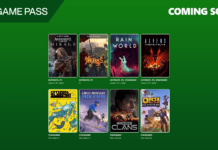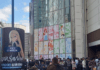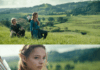Maybe it was one of those crises inspired by major life events, but once I knew I had a baby on the way, I made a resolution: I was going to craft my ultimate gaming and home working setup, building one catch-all nerd goblin bunker so that my hobbies and work stopped spilling over into the rest of the house, where there’d soon be a tiny human tearing about.
I knew my office was going to have to move to make way for the nursery anyway. We were going to have to make the house bigger, and that gave me a blank slate. After building work, PC upgrades, technology-wrangling, and over a year from making the decision to go all-out on my gaming setup, I finally understand the dark truth: this industry and technology move so fast that nobody can sustain the ultimate.
With that said, I wanted to talk a little about the things I’ve learned through my process of building this room out – and hopefully any of you making gaming caves can learn a little from my experiences, good and bad:
Man, how hard is it to find a good gaming PC case? Finding a box that sits at a good intersection of size, air flow, and design is really, really difficult. Often cases are over-designed, with ugly ‘edgy’ gamer appendages. Other times they’re gorgeous, but then you look into them a little more deeply and discover that they have basically zero air flow and basically are an oven for that four-figure graphics card that you couldn’t find the stock to replace if you tried.
I’m proud of my PC. I love it. But, man, finding a case that sat perfectly at the cross-section of airflow, good looks, and durability is a nightmare.
I ended up rocking the Lian Li O11 Dynamic XL, an over-sized, boxy case that is pretty gorgeous and keeps cool quite well – but to be honest, I’m still not exactly entirely satisfied with it, as the brushed steel finish is already looking worse for wear in places after a year and a half.
I don’t know what the solution is here; to go all liquid-cooled, perhaps, so that airflow no longer needs to be a consideration? I dunno. My search for the perfect case continues.
Something I didn’t even realize until I started looking for new gear for my office was the limitations on the size of OLED screens. We’ve got a full-fat OLED, a massive LG C1, in the living room – but I can hardly hog that 24/7 for gaming – my partner wants to watch TV, after all. So I need another gaming-ready TV in the office. I’m also limited for space in this room, however, and I have other hobbies to indulge – so if I’ve got the choice between a massive telly and squeezing in more Lego or another arcade cabinet, I’m going to choose the latter. Which left me in a predicament: OLED TVs bottom out at 48 inches.
With a strict maximum of 43 inches for my office TV, I in the end wound up picking up one of Samsung’s QLED TVs – which are lovely in their own right, but also simply not quite as good as an OLED. I do really rate this Samsung model, though – it’s one of their ‘Frame’ models, which means mounted on the wall it looks more like a picture frame than a TV.
For me, that might have actually been a smart decision – OLED suffers burn-in more easily, and I often leave games idling on that screen for long periods of time while multitasking other work stuff. But my point stands; the sooner 43-inch OLEDs happen, the better.
The good news? They’re happening right now. LG has a new model, the C2, coming out later this year, and it has a 43-inch variant. Mind you, it’s still nearly double the price of the equivalent Samsung QLED, which at this size, is hard to justify… but at least the technology is shrinking.
This job has a lot of perks, but one of the negatives is that you spend a lot of your time on your ass. The last two years have worsened the issue, as the pandemic put an end to events, where traveling to and from them and running around them gave a nice little uptick in exercise. Honestly, if lockdown made me feel worse in one key way, I’d pinpoint this.
As such, one of the greatest upgrades in the new office setup is to get a high-end sit-stand desk. I’d had one before, and it proved so popular my partner commandeered it when she started working from home – and so I decided to go higher spec. I ended up with the Flexispot E8 Standing Desk, which is basically a slick set of sit-stand legs that you can add a desktop to.
It’s not the cheapest model, even from this company, but the quality and strength of the mechanism really make me feel good about the safety of it – and it has a collision detection system that stops it from trash-compacting something if you leave it under the desk, which I have done a few times. It’s electric, of course – so you plug it in and it goes up and down unassisted, rather than the desks you have to crank yourself.
Anyway, I love this. I’ve got a good, comfortable chair – picked up at the same time, from the same company’s line of office chairs, as I believe broadly speaking a lot of gamer chairs are sort of bunk – but naturally this desk stands out when being used in the standing position, which can be adjusted for comfort regardless of your height.
I knew I was going to use the desk in a standing position for some work activities. Podcasts and zoom calls are better taken standing up, I think. Working on site stats and databases, too. But what surprised me is that I actually ended up doing a decent amount of gaming standing, too. Propping an arcade stick on the desk for Street Fighter gave stand-up arcade machine vibes, which is cool. I also got into standing for short-stint games, like rounds of Halo Infinite multiplayer. I’m not saying it made me any better at the games, but it sure didn’t make me worse – and it was healthier.
Don’t get me wrong here; I really do rather like Elgato, the gaming hardware company owned by Corsair that specializes in streamer gear. I actually use their Stream Deck all the time for quick desktop shortcuts despite the fact that I don’t really stream. I’m interested in their FaceCam webcam, too – it seems high end and neat. But I did scoff when they revealed a $80 foot pedal – that seems, well, a bit rich.
To be fair, right, what you’re paying for is the ability to fold this new three-button foot pedal into the excellent Stream Deck software, which is compatible with a lot of games, streaming tools, and even Discord, making creating shortcuts easier. A foot pedal addition is great for accessibility – it’s just a bit on the expensive side.
With that said, I’m a big evangelist for foot pedals in gaming setups. Even if you don’t stream, if you like taking screenshots or snippets of gameplay to send to friends or post on social media, it’s a godsend. You can use it for push-to-talk on Discord, if you’re playing Halo online and live in a house with a psychotic barking dog and a screaming baby. You can even bind key in-game inputs to it, like the back button to check the leaderboard in an online Halo game. If the Elgato pedal is a bit rich for your blood, you can get cheaper ones on Amazon for less then half the price – and they honestly make a huge difference to the flow of both my work and play.
Plus, combined with a Sinden Light Gun, it’ll let you accurately emulate Time Crisis. You’re welcome.
This is probably quite a unique problem, but I like to output my sound to two devices at once. First, I’ve got my speakers, but I’ve also got my headset. Rather than mess around switching devices within Windows, I’d rather just physically turn the knob of one down while I’m using the other… but this is really difficult to do.
In the end, I ended up with this really weird, messy solution where I’m using an Astro Gaming Mixamp with a pair of Steelseries Headphones, then using the Windows Sound Manager to ‘echo’ the main speakers to the headset by using the ‘What U Hear’ and ‘Listen to this Device’ settings. This causes lag, but it’s the best I’ve got while using the headset in USB mode to use its mic and stuff. This is a niche problem, but one I keep researching to try to find solutions for…
In this job, you buy and mess around with a lot of different pieces of kit – and of everything I’ve bought in recent memory, I want to give a specific shout-out to one console accessory – Microsoft’s official Xbox Headset.
I touched on this when I reviewed it back when it was new, but it bears repeating all this time later. These things are sturdy, comfortable, feel good to both wear and hold, and have a really great range.
During the NFL season, I’d meander to the kitchen to get another beer while keeping my headset on to hear the ongoing commentary of whatever game I was watching through the Xbox’s NFL Game Pass app. The headset would stay connected through quite a bit of distance and a couple of single-brick thickness walls. I could also quite comfortably keep it on for almost all of a ten-hour football marathon on a Sunday. I’ve been tremendously impressed with it, so… shout out to that, I guess.
For years, I refused to get a wireless mouse. Maybe it was the RTS player in me, the guy who wasted away vast amounts of his university stint becoming world-class proficient at Command & Conquer: Red Alert 3. But I always worried about connectivity issues, lag, and changing batteries.
Obviously the days when that stuff was really a concern ended years ago. Technology has moved on a lot. During my home office overhaul, I got over myself and ordered a wireless mouse. To combat the battery issue, I got one of those with a charge base, where it retains power so long as it’s on its base… which is also its mouse mat. It feels no different; seamless, even – but being rid of that damn cable is, surprise surprise, a revelation. I don’t feel any laggier in RA3, either – or no more than hitting my thirties made me feel, anyway.
I have a lot of devices, and ideally I’d like to keep them all plugged in at once, because I’m lazy. But, man, technology doesn’t make this easy. Every HDMI Switcher I’ve tried, or read up reviews of, seems to suck or not be compatible with the highest resolutions and frame rates.
In the end, I just resigned myself to manually switching cables around when I need to, but I’d much rather just press a button or have a remote, especially when my TV has three HDMI inputs and I’ve got like six different devices I use on it semi-regularly. I would really like someone to make a bullet-proof, best-in-class one of these – if you know of one, please let me know.
Last but not least, I have to give a bit of a shout out to Ikea. Their cheap, cheerful, and generally environmentally-minded furniture is perfect for a gaming room where, to be honest, you aren’t exactly aiming for a mega high-end feel. Aside from the previously mentioned desk and chair, pretty much everything in here is from Ikea, and I can’t fault it.
This is a company that gets it – when you go to stores, they even have empty-shell versions of the consoles so you can see how they’ll fit into various cabinets and units. But also, the cheapness of their stuff means… you don’t have to be afraid about bodging stuff together. Or kitbashing furniture, so to speak. You feel less bad about cutting things in half or driving screws into them if they were only a fraction of the price of rival stuff.
I do consider myself handy, but I was happily sawing shelves down to fit into tight spaces or corners in order to make things fit together perfectly. And there’s always a cabinet of the right size, be that if you’re looking for something with the right height & shelf depth for NES games, or somewhere to store a growing collection of game soundtrack vinyl records.
Don’t forget, too, that Ikea now has an actual range of gaming furniture. I didn’t end up getting any of that stuff myself – but that’s now an option too.
Alex Donaldson
Assistant Editor
Alex started out his career in the games media as an over-eager kid working on fan sites, and now has decades of experience. He’s the resident expert on esoteric matters such as Pokemon Go, gaming hardware, and genres like RPGs, fighters, and strategy games. Outside of VG247 he’s the co-founder of genre-dedicated website RPG Site. He also collects original arcade machines, Lego, and considers himself a whiskey buff.
You give us money, we give you an ad-free reading experience, merch discounts, a newsletter every month, and elite status amongst your friends.
Please enable JavaScript to see comments.
If you're waiting for Skate 4's release, don't skip the incredible OlliOlli World
You want a good skating game? You want one of the best skating games on modern systems? Play Olliolli World. Now.
"It just led to more mistrust and confusion" – Fighting Game TOs speak out on Capcom's new licensing agreement
Following last week's reveal of new rules for fighting game events, we spoke to tournament organizers on their thoughts on the new rules.
What are you playing this weekend?
All aboard the Elden Ring train. Next stop: the Lands Between.
13
Elden Ring's Tutorial is the Sixth Sense of the 2020s
Would you have spotted the tutorial had you not been told about it first?
7
LEGO Star Wars: The Skywalker Saga's Character Collection will feature some familiar faces
Both classic and new characters.
Monster Hunter Rise Sunbreak livestream set for March 15
We'll finally find out more about it next week.
Forspoken trades spring release for a fall debut
The game has been delayed a few months.
1
Sea of Thieves season six promo video showcases sea forts and new voyages
The short video gives us a charismatic overlook on some of the update's biggest additions coming later this month
Buy our t-shirts, yeah
They're far more stylish than your average video game website tat.
Copyright © 2022 Gamer Network Limited, a ReedPop company.
All rights reserved. No part of this site or its content may be reproduced without the permission of the copyright holder.