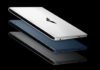You can choose which categories you want to be notified for.
It only takes a couple of quick steps.
Riot Games this week expanded its multi-factor authentication capabilities for users. All you need to do to get started is make a quick change to your account settings.
The first step to getting your two-factor authentication set up on your account is to log into your account at account.riotgames.com and make sure that you have your email address verified with Riot.
From there, you can go to your account management page and scroll down to the session called “Two-factor Authentication.” At this point, you should be able to see that you probably have options like authentication through email disabled.
You can start your two-factor authentication by clicking the large white “enable” button. This will trigger an email that will be sent to your email address and you’ll receive a notice saying such.
Within a few moments, you should have an email in your inbox from Riot labeled “Enable Two-Factor Authentication.”
Open that email and click the large red button that says “Enable Two-Factor Authentication.” That will open up a new tab, but you won’t need to do anything else. The new tab will say “You’re All Set,” indicating that multi-factor authentication through your email is active on your account.
© 2021 Dot Esports