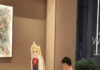Want to maintain good gaming PC hygiene? Here’s how to clean your computer, including tips for sprucing up your case, motherboard, GPU, and SSD
Learning how to clean your computer is important, and it could help prevent your gaming PC gathering dust and keep things speedy. Choosing the right PC case and making sure to manage cables within your rig helps, but you’ll still need to roll up your sleeves and scrub its innards from time to time. Implementing a good PC hygiene strategy will ensure your machine looks the part, but it’ll also help boost fps and maintain peak performance while running the latest Steam games.
If you’ve been researching how to clean your computer, you’ll likely be aware that it’s not like tidying your room. Removing physical dust, dirt, and grime from your gaming PC requires special care, especially if your rig is powered by the best graphics card. While cleaning your machine may feel daunting and tedious, it’s also a rewarding process that should help your parts live longer – an invaluable boon considering costs amid ongoing component shortages.
To help you give your machine a deep cleanse, we’ve put together a handy guide on how to clean your computer, including the tools and steps required to polish up your PC. We’ll even give you some pointers on how to clean up your hard drive and SSD, as digital dirt can be just as problematic as the grime inside your case.
Here’s how to clean your computer.
Before you embark on an electronic dust-busting escapade, it’s wise to acquire the tools for cleaning your computer beforehand. Not only will this help ensure you’ve got the right weapons to wage war on your gaming PC’s grimy interior, but it’ll mean you won’t have to improvise – something that could pose a risk to your machine.
Here’s what you’ll need to clean your PC:
If you’re planning on dusting your PC inside the house, you’ll want to put down some old sheets. You may be surprised with how much dust and dirt is dwelling within your machine, as there are plenty of nooks and crannies for dust bunnies to hide within.
Using compressed air will help you blast compacted crud from its hiding place, with Q-tips and Isopropyl alcohol serving as a way to cleanse delicate parts, like your expensive gaming motherboard.
When it comes to cleaning your PC, you’ll want to start from the inside, as inside grime could make its way to the exterior of your case during the process. This way, you won’t spoil your efforts by mudding up the outside of your rig.
Here’s how to clean inside your gaming PC case:
To tackle a rig with years of dust build-up, you’re going to need to take your components out of your case. This is essentially the reverse of how to build a gaming PC, meaning you should take similar precautions while handling your pricey parts.
You’ll want to do this on a large, flat surface too, but make sure to put something down to prevent your gaming desk from receiving any cosmetic injuries. Once you’ve removed your parts from your rig, you can start making them look shiny and new again.
Here’s how to clean your motherboard and PC parts:
Using compressed air will help you blast compacted crud from its hiding place
It’s worth noting that while power supply may accumulate dust inside its housing, you’ll want to think twice before opening one up. Not only will doing so potentially void your warranty but tinkering around inside high voltage parts is potentially dangerous. We’d suggest simply using compressed air to clean your PSU without opening it up, as you’d be surprised how far you can get without cracking open its shell.
Once you’re satisfied with your cleaning efforts, you’ll want to reassemble your rig and pop your side panels and fan filters back into place. If you’re a perfectionist, you might want to use a flashlight to inspect your work and pick up on any spots you’ve missed. However, it’s impossible to completely eradicate dust forever, so it’s best just to make peace with the fact you’ll be doing all of this again in the future.
Cleaning the exterior of your rig isn’t as much of a faff as inside, but finishing touches can help your gaming PC gleam. Keeping your computer’s housing in tip-top shape also helps prevent dust from making its way into your case, which could make the whole process easier next time around.
Here’s how to clean your computer case:
If you’re into the idea of detailing the best PC case like a car, then there are a few optional extra steps you can take. While we’d advise against using any extra strength cleaners or solvents, adding a tiny spray of furniture polish to your microfibre cloth can rejuvenate your rig visually and help prevent dust build-up.
Now that you’ve spruced up your PC, it’s time to consider mopping up its digital space. Taking the time to clean your hard drive or SSD makes all the difference, especially if you want things to run smooth. Thankfully, disinfecting your digital space doesn’t require much elbow grease, and most of the tools you’ll need are built into operating systems like Windows 11.
To kick things off, let’s remove potentially unwanted files and programs from your PC. If you’re using a pre-built machine, you might find that it’s already clogged with software you don’t need. With that in mind here’s how to uninstall programs on Windows 10 and beyond.
Windows storage management can also help you identify unneeded files, folders, and apps, enabling you quickly free up space. This might come in handy if you’re using one of the smaller best SSD for gaming options out there, as it means you won’t have to do much to get new Steam games onto your drive.
In addition, you can also ward off nasty digital germs using built-in Windows security. If you’re not using a third-party security suite by the likes of McAfee or Norton, ‘virus and threat protection’ should already be switched on.
Here’s how to switch on Windows 11 security:
Windows 11 will now keep an eye out for malicious files and software, and it’ll regularly scan your drive to check for digital dirt.
It might be obvious, but you’ll also want to be careful if using water-based cleaning solutions. You can use soap and water to clean particularly filthy PC cases when you’ve removed components, but you’ll need to make extra sure everything is dry before reassembling. Of course, you’ll want to clean electrical components with something like 99% isopropyl alcohol rather than a household cleaner, as this will help prevent residual moisture and chemicals from damaging your parts.
Sprucing up your PC might seem simple enough, but there are a few things you should avoid while attempting to clean your computer. As tempting as it may be, do not reach for your vacuum, as using one could generate static electricity and damage your parts. To remove layers of dust and compacted dirt, it’s best to use a can of compressed air or an electric air duster designed with computer cleaning in mind.
You should clean your PC regularly, but how often depends on various factors. If you’ve got pets or use your computer in a dusty environment, your computer will end up accumulating more filth than usual. Naturally, vacuuming and polishing your room floors and surfaces will tackle dust particles before they reach your rig. Beyond that, you’ll want to peek inside your build every couple of months and give things a light clean.
Dust is one of life’s domestic pains, and it can be challenging to keep it away from your gaming PC. Using the best PC fans is a good way to discourage dust build-up, as creating positive pressure within your case helps exhaust debris. If your cooling configuration creates negative pressure, it could intake more air and foreign bodies – a trade-off that’s often made to reduce CPU and GPU temperatures by a few degrees.
Get involved in the conversation by heading over to our Facebook and Instagram pages. To stay up to date with the latest PC gaming guides, news, and reviews, follow PCGamesN on Twitter and Steam News Hub, or download our free app for Overwolf.
Phil Hayton Hardware writer
Published:
Phil longs for the bleeps and bloops of old gaming PCs but is happy to remove his retro-tinted glasses to cover the latest Nvidia, AMD, and Intel GPUs and CPUs. He also covers the Oculus Quest 2.



![Te contamos cuánto cuesta comprar hoy una PC Gamer en Argentina [Abril-Mayo 2024]](https://axxess.ar/wp-content/uploads/2024/04/wp-header-logo-228-218x150.png)