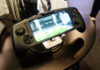Guides
Don’t forget to check your specs before you dive into the metaverse.
While it seemed like a sci-fi dream to most not too long ago, the number of virtual reality applications is not slowing down and it’s starting to look like we might be close to living in the metaverse after all.
From immersive gaming experiences and diverse online chatrooms to virtual offices and digital dating, VR is developing into a rich computing world.
While Meta’s Oculus Quest 2 can function standalone, most other VR headsets still require a PC connection. And not any old PC will do. You don’t need the lastest $2,000 Nvidia GeForce RTX 3090 Ti to run VR games and apps, but there are some strict benchmarks that your PC needs to hit to run a VR headset properly at the lowest resolution.
Before you run out and buy a headset, you’ll want to make sure your PC is up to the task.
Every VR headset on the market is going to have different requirements to run properly with your PC. Below are the minimum specs required to run some of the most popular VR headsets. (Obviously, everything will run a lot smoother the better your specs are.)
Valve Index
Oculus Quest 2
HTC Vive Pro 2
HP Reverb G2
For spec minimums for another headset, we recommend searching for a FAQ page from the manufacturer to ensure compatibility with your PC.
It’s really easy to see what exactly you’re working with on your PC by looking through a few Settings menus.
The first thing you want to check is your graphics card — the most important piece of hardware to run PC VR. We’re using Windows 11, but the menus should look similar on an older Windows 10.
Now, we can track down the rest of the information you’ll need. Luckily, the rest of it lives in one place.
If you’ve been roaming around the internet looking for VR hardware advice, you’ve probably run into programs designed to test your PC’s VR capabilities — namely VRMark and SteamVR Performance Test.
While these two programs will certainly run smoothly and tell you whether or not your PC is VR capable, they were both launched in 2016 and haven’t been regularly updated. Originally, they were built to see if your PC could use the HTC Vive or Oculus Rift, two now out-of-date headsets.
If you’re picking up an older VR headset, give either of these quick-hit programs a run. But ift it spits out an A+ rating, that doesn’t mean it can run the newest VR games on the Valve Index properly. PC VR could be simpler, but with so many different VR headsets, you’re gonna have to do your own research to make sure yours works with your PC.

![Te contamos cuánto cuesta comprar hoy una PC Gamer en Argentina [Abril-Mayo 2024]](https://axxess.ar/wp-content/uploads/2024/04/wp-header-logo-228-218x150.png)


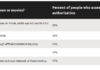
![Te contamos cuánto cuesta comprar hoy una PC Gamer en Argentina [Abril-Mayo 2024]](https://axxess.ar/wp-content/uploads/2024/04/wp-header-logo-228-100x70.png)