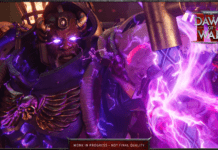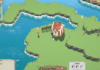The Alienware Aurora returns for another year with the R13 set of pure beasts; the review unit that made its way to Stevivor’s office sported nothing less than a ridiculously in-demand NVIDIA GeForce RTX 3090 and just begged us to try to find a monitor that could deliver 8K gaming. Spoilers: we couldn’t, so it was regular ol’ 1440p or 4K slumming for us.
You know what they say though: a smaller resolution leads to more frames… so we attempted to find benchmarking tools that would take that into consideration.
Before we get to the Aurora’s sheer performance, lets talk about how it looks. We trialled the White Aurora R13 — though a Dark Side of the Moon, aka black, version is also available — and chose to leave an optional back cover off the unit for easy access to a multitude of ports. Across the front and back of the unit, you’ve got eleven various USB options, whilst audiophiles will delight with digital optical and surround sound options.
The Aurora is standard Alienware fare, doing its best to look at home on the lens flare-heavy bridge of J.J. Abrams’ starship Enterprise. The solid white of the Aurora’s rounded, futuristic casing is accented by a simple black front that’s illuminated with a honeycomb, hexogonal effect and striking ring LEDs. The Alienware logo on the front not only lights up accordingly, but features as the unit’s power button. On the left of the unit, you’ll find a transparent side panel that shows off another set of Alienware logos — one on a sizeable heat sink — and even more flashier LEDs that really help to drive home the fancy 3090 that sits inside. On the right-hand side, you’ll find a styilised “Aurora” logo that splits the word up into three rows of two characters each.
The optional back cover only serves to round out the Aurora’s overall form factor, itself stylised with hexogonal cutouts that help to manage airflow. When the back cover is included, you’ll notice a handy circular shape at the top of the unit, useful to look down to see which cables are in use. We put the cover on to see what it looked like, then immediately removed it to save on the space needed to house the unit otherwise. While the plastic used for the case is by no means cheap, it’s certainly a different take on a PC tower; compared to my current rig, there’s a lot less glass to show off what it’s packing.
To say that the Aurora R13 is a powerhouse is doing it a disservice. The unit we tested will set you back close to $8,000 AUD; for that money, you’d certainly want performance to match. With an Intel Core i9 processor, GeForce RTX 3090 and RAM to spare, Alienware says this particular beast could run games in 8K at 60 frames-per-second (FPS); as we’ve already said however, that’s dependant on having a monitor that’ll actually take advantage of that. We tested using a two-monitor setup, with one capable of 4K at 60Hz and the other a 1440p screen capable of up to 144Hz.
Our testing consisted of a combination of every benchmark we could think to throw at it, combined with daily usage that included the likes of Adobe Photoshop, Adobe Premiere Pro, Adobe InDesign, Microsoft Office 365 including Word and Excel, and both Chrome and Firefox browsers with way too many tabs open to be considered productive. The Aurora R13 laughed and shrugged off anything we could throw at it, throwing up very impressive scores all the while. It runs pretty hot doing most of those tasks, but fan noise was pretty quiet until we head into demanding titles using the highest graphics settings possible. There, the fan kicked in and made up for its previous silence, nearly drowning out in-game music at times.
Unsurprisingly, the combo of an Intel Core i9-1200KF processor and NVIDIA GeForce RTX 3090 crushed the 3DMark benchmarking tool, hitting a score of 8,353 and coming in as better than 99% of all results. In 3D Mark’s Time Spy, the rig obtained a 18,557 graphics score and a 16,090 CPU score; the benchmark suggests the unit could hit 200+ FPS in 1080p Ultra and 170+ FPS in 1440p Ultra inside Battlefield 5. In-game benchmarks in the likes of Forza Horizon 5 said I could run the game using Extreme settings (naturally) and maintained a solid 60FPS on my 4K display. In 1440p with Extreme settings, the game achieved a stable 110FPS. Testing Shadow of the Tomb Raider on a 1920×1080 display, the game achieved an average of 182FPS (and then an upgraded set of NVIDIA drivers meant I couldn’t launch the game on my normal displays after that). On its highest settings, Tomb Raider had an average of 143.8FPS in 1440p and a solid 60FPS in 4K.
While this rig will certainly ensure you’re future-proofed for quite some time, its performance comes complete with a hefty, hefty price tag. If you’ve got the cash — and no desire to build your own PC — the Alienware Aurora R13 is a rock solid purchase for those who just want to game or edit video. It looks great and performs well, though its audiable fan noise may distract some from their game — or work — of choice. If you decide you want to dabble as a PC builder, this could also be a place to start (in eight to ten years) with a component or two. Eventually.
The Alienware Aurora R13 gaming desktop was reviewed using a loan unit provided by the manufacturer.
Steve’s the owner of this very site and an active games journalist for the past ten years. He’s a Canadian-Australian gay gaming geek, ice hockey player and fan. Husband to Matt and cat dad to Wally and Quinn.
Stevivor is an independent video games outlet that has serviced Australia, New Zealand and the world since 2009.
We’ve been featured on Google News since 2014, and Apple News, OpenCritic and Metacritic since 2016. We were added to The Game Awards’ jury in 2017 and the Game Critics Awards E3 panel in 2018.
Stevivor was named as Highly Commended in the category of Best Independent Media Outlet at the Australian IT Journalism Awards in 2016 and in 2019. In 2018, Stevivor won Best Esports Coverage at the Esports Pro Oceania Awards.