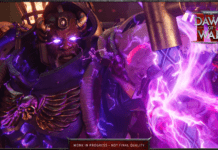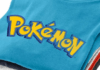When it comes to gaming, most of us operate with filth at our fingertips. Want to see what’s currently sharing your digital workspace? Turn your keyboard over and shake it, and it won’t take a CSI to root out a few incriminating crumbs of evidence.
And what about game controllers or gaming consoles? Well, just like with your computer keyboard, there are hidden enemies waging guerilla warfare on your health.
The fact is, your gaming gadgetry is a playground for mold, yeast, and bacteria, courtesy of every ounce of blood, sweat, tears, and bad pizza you put into ruling the virtual world.
The online sports betting platform, Betway, which should know a thing or two about gaming, examined several popular gaming tools and came up with a league table of grime.
To cut down on the seen and unseen gunk that builds up on your gaming devices, you can start by washing your hands before you pick up a controller to play. Playing clean won’t cure the problem, but it will help limit the transfer of daily dirt.
You can also stop eating while you play, as that greasy snack food and saliva cocktail on your fingertips is a breeding ground for all things nasty. Finally, wipe down your devices after use. You can use a soft, lint-free cloth dampened with a little bit of mild soap and water, or better still, premoistened alcohol wipes. Do NOT use bleach and never spray any liquid directly onto your controller or console. Also, make sure you don’t get any moisture inside the battery compartment.
Fully clean your gaming set-up every three to six months, depending on usage, and you’re good to go. Let the games begin.?
PARENT’S GUIDE TO ALLERGIES: How to plan, pack — and enjoy! — your vacation
SPRING CLEANING? Here’s 8 genius products to aid in your mission