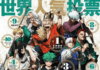Apr. 25 2022, Published 6:29 p.m. ET
Despite having been out for more than a year, the new Xbox Series X/S console is still incredibly difficult to find (though we have some tips to help you snag one). But thankfully, so long as you have a decent PC build in your arsenal, you can play most of the popular games on the market right now. Yes, you can play Xbox games on your PC — here are a couple of different methods to do so.
If you already have an Xbox console and are looking to play the games you have on your PC, then your best bet is to use the console’s remote play option.
To set it up, make sure game streaming is enabled in your console’s settings and that you have an Xbox controller to connect to your PC. Then, you’ll want to download the Xbox app for your PC and ensure that you have an active Xbox profile.
Open the Xbox app and select the console you want to connect to. Once the connection is established, you should be able to begin playing right away!
Unfortunately, you will have to be on the same network as your Xbox to use remote play on your PC, meaning you can’t take your games on the go. However, this does allow you to relocate your play session without moving the console itself.
Even if you don’t have an Xbox console, there are still plenty of ways to play Xbox games on your PC.
For starters, many of the games available for Xbox consoles are also available to buy on Steam. There are very few games these days that are exclusive to Xbox consoles, so if you’re looking for a triple-A game published by Microsoft, chances are you can get it on Steam.
A post shared by Xbox (@xbox)
There’s also an entire library of games from many different generations of Xbox consoles available through Xbox Game Pass, which can be accessed and streamed on a PC. There are varying tiers to the subscription, starting at $9.99 if you’re looking to only play on PC.
Xbox also sells «Play Anywhere» games, which are digital versions of popular titles that can be played on both PC and Xbox consoles. When you buy a copy of a «Play Anywhere» game, you can choose which platform to play it on and easily transition between consoles as you’d like. Your progress will also transfer between the two devices — meaning you can start a game on your PC and continue it on your Xbox, picking up right where you left off.
Xbox has a small collection of Play Anywhere games to choose from, ranging from cute indies like Turnip Boy Commits Tax Evasion and Cuphead, to Xbox classics like Halo Infinite.
Thankfully, the prices of these games are also not dissimilar from the regular single-console price, meaning you can partake in this luxury without any additional costs.
Xbox Cloud Gaming on iOS — Everything You Need to Set Game Pass up on Your Devices
What’s the Release Date for the Portable Xbox Series Z? Is it Real?
How to Easily Cancel Your Xbox Live Subscription
More From Distractify
© Copyright 2022 Distractify. Distractify is a registered trademark. All Rights Reserved. People may receive compensation for some links to products and services on this website. Offers may be subject to change without notice.