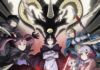EXPLORE
FOLLOW US
Get the latest news, expert insights and market research, sent straight to your inbox.
Newsletters may contain advertising. You can unsubscribe at any time.
In partnership with
Over the past two years, IT priorities have changed significantly. Technology leaders need to respond to the ongoing requirements for growth and efficiency while managing IT budgets and technology spending. For any distributed organization, supporting mobile, distributed workforces, adopting new technologies that reduce cost, and improving collaboration across the organization is now table stakes.
But, as IT decision makers (ITDMs) seek to develop a better technical foundation from which to launch modernization initiatives, they often overlook the installed PC base, which is core to hybrid collaboration. Without a doubt, the biggest IT obstacle in hybrid workplaces is reducing PC fleet complexity and increasing system reliability.
Ask any IT administrator contending with a growing device fleet, and their biggest concern is unexpected variations to the underlying driver software and PC components that were previously validated during the deployment/refresh cycle. This leads to retesting and validation, which wears down IT teams and increases the total cost of ownership (TCO). Another common refrain among IT is compatibility issues between applications and device drivers.
So, what’s needed moving forward?
See More: 4 Reasons to Prioritize Remote Manageability and Endpoint Security in the Hybrid Work Era
It’s a good time for a fresh perspective on device management costs and understanding why a stable, validated PC platform is crucial to accelerate an organization’s shift to hybrid workplaces. A next-generation PC platform can help IT departments keep pace with technological change and provide an exceptional end-user experience.
Intel® Stable IT Platform Program (Intel® SIPP), part of Intel vPro® Enterprise, aims for no hardware changes for key components for 15 months or until the next general release, ensuring smoother deployments and fleet stability. Bottom line: The resulting consistency of components and device drivers across the whole PC fleet allows IT to streamline initial set-up, PC configurations, image deployment and lower maintenance costs.
For instance, knowing that the underlying discrete PC components such as processors and chipsets are stable results in the IT departments having the confidence to overcome any interruptions or incompatibilities between PCs and computing environments. When new devices are added to the PC fleet, IT teams can predictably transition from one technology generation to another as platform updates occur.
With an integrated PC platform packed with enterprise-level capabilities, IT can effectively build and scale device fleets and lower support costs. A Forrester Consulting study, The Total Economic Impact of the Intel vPro® Platform: Spotlight On Midmarket, commissioned by Intel, used a composite organization of 800 PCs to estimate the impact of the Intel vPro platform. The study found that with Intel SIPP, reduced device patching and upgrade resource costs can provide savings up to $20,000 annually.
In addition to fleet stability, Intel SIPP also helps improve IT teams’ efficiency, helping overburdened IT administrators to focus on a range of day-to-day tactical activities.
See More: 5 Mistakes to Avoid When Planning PC Fleet Stability
Four ways an endpoint management platform can help overcome PC fleet complexities:
1. Streamline large-scale PC deployments
New developments in hardware, applications, and software mean that older PCs in your enterprise fleet can feel out-of-date and slow. That means organizations need to replace them to keep employees working at their best. However, before adding a new device model to an organization’s PC fleet, the IT team must first go through a rigorous validation process to ensure that the PC model can meet the needs of its operating system, critical business applications, and drivers. Once validated, the new devices can be deployed. But, for large organizations, deployment time can vary. During this period, the OEM may change a component in the build, such as firmware, drivers, or any other component – turning it into a different device from the model initially validated. These changes can often lead to software compatibility issues and hamper the planned PC rollout.
Pro Tip: Standardize on a single PC platform. Intel SIPP can help organizations minimize incompatibilities in computing environments and build a predictable PC infrastructure.
2. Fewer hardware changes result in fewer disruptions
Provisioning endpoint devices is no mean task. Once a new PC model has been selected to be used by an organization, it’s not a simple matter of ordering, say, 1,000 units. New PCs are bought in batches, allowing the IT team time to deploy the image for the device and run updates before sending out the new devices to users. The alternative would be to have hundreds of PCs stored somewhere. But, ordering laptops in batches can introduce other problems, such as the PC manufacturer updating drivers or other components over time. Unless IT administrators qualify the new batch of devices, it could further disrupt the employee’s productivity. It also needs a number of new images to be produced when updating a range of end-user machines.
A 2020 Forrester study, How PCs Will Drive the Future of Work commissioned by Intel, puts the spotlight on the PC refresh cycle and why it matters more. The study, which looks at how organizations are changing their approach to procurement and device replacement, found that 67% of enterprise and mid-market companies plan to increase PC investment. Meanwhile, a staggering 91% of IT decision makers say PC refresh is an essential driver of enterprise and endpoint security. With so many employees either working remotely or some form of hybrid working, the choice of the PC platform will play an essential role in supporting the growth of hybrid work over the next decade.
Pro Tip: Help IT simplify PC fleet complexities. The big advantage of Intel SIPP, part of Intel vPro® Enterprise, is that organizations can scale and manage hybrid workforces without worrying about any underlying changes made by the laptop manufacturer to key platform components for 15 months or until the next generational release.
3. Reduce the burden of IT with fewer image deployments
For any organization, particularly for IT teams, standardizing on a single PC platform allows them to boost device stability and minimize maintenance costs when carrying out organization-wide image updates to the installed PC base. Other companies will find that the costs rack up because of the number of different image updates required and pushing the image to the endpoint device. The Forrester Consulting study, The Total Economic Impact of the Intel vPro® Platform: Spotlight On Midmarket, commissioned by Intel, found that with Intel SIPP, a mid-market organization with 800 devices can reduce IT costs and reap savings up to $41,000 per year resulting from improved patching and imaging.
In addition, a significant update like an upgrade to Windows 11 means that IT departments need to spend time testing the operating system (OS) with enterprise business applications to ensure compatibility before it can be deployed to all end-users. The more devices, drivers, and components in the PC fleet, the longer it takes to qualify the upgrade, preventing users from benefiting from the latest technology.
Intel SIPP enables IT teams to move to the next releases or updates at their own pace with assured quality and performance. This is because there is no image management complexity to overcome since the same image works for all the devices in that generation.
Pro Tip: Intel SIPP prevents compatibility issues between the application and device drivers; thus, IT can rest easy that a new update will not lead to compatibility issues. And that means that IT teams can confidently transition to the latest technology in a timeline that suits them and their end-users.
4. Boost end-user productivity by minimizing end-user interruptions
The evolving workforce has different needs and demands than five years ago. Today’s mobile workforces demand business-class performance from their devices, no matter where they are. And frequent PC downtime, software malfunctions and blue screen of death can hamper employee experience and lead to poor business outcomes. By minimizing the number of different platforms, IT can significantly reduce PC downtime and help desk tickets, in turn, improving end-users ‘ PC experience. Plus, old, aging endpoint devices in the PC fleet requiring software and driver updates can inflate hardware support costs and hamstring long-term stability and reliability.
A Forrester Consulting study Invest in Employee Experience (EX), Drive Your Bottom Line Growth, found that engaged employees are more productive. The study, commissioned by Intel, found that businesses anticipated nearly doubling investments in EX by 2022, with ITDMs planning to spend nearly 25% of their IT budget on EX initiatives by 2022. Clearly, technology has an outsized impact on employee experience, can drive greater operational efficiencies and deliver a differentiated end-user experience.
Pro Tip: Most organizations have a wide range of PC platforms of varying ages, components, and capabilities, adding to PC fleet complexity. A stable PC infrastructure powered by Intel SIPP can give IT peace of mind and the assurance their devices will perform well with minimal disruption.
The ongoing pandemic has acted as an accelerant for digital modernization, prompting organizations to keep the needs of employees front and center while evaluating enterprise technologies. As devices proliferate and employees become more mobile, the approach to PC fleet management needs to adapt.
Technology leaders tasked with enabling workforce flexibility should consider investing in a standardized, enterprise-grade PC platform that can help lower service costs and improve device fleet stability and predictability. All this can be achieved using the Intel Stable IT Platform Program.
Notices & Disclaimers
Intel does not control or audit third-party data. You should consult other sources to evaluate accuracy.
Intel technologies may require enabled hardware, software or service activation.
No product or component can be absolutely secure.
Your costs and results may vary.
© Intel Corporation. Intel, the Intel logo, and other Intel marks are trademarks of Intel Corporation or its subsidiaries. Other names and brands may be claimed as the property of others.
CEO, iTech-Ed Ltd
Get the latest industry news, expert insights and market research tailored to your interests!
By signing up, you agree to our Terms of Use and Privacy Policy. Newsletters may contain advertising. You can unsubscribe at any time.
No Account? Sign up
By signing in, you agree to our Terms of Use and Privacy Policy. Newsletters may contain advertising. You can unsubscribe at any time.
We'll send an email with a link to reset your password.
Get the latest news, expert insights and market research, tailored to your interests.
Already have an account? Sign in
By signing up, you agree to our Terms of Use and Privacy Policy. Newsletters may contain advertising. You can unsubscribe at any time.
Enter the email address associated with your account. We'll send a magic link to your inbox.
Email Address
All Sign in options
By signing in, you agree to our Terms of Use and Privacy Policy. Newsletters may contain advertising. You can unsubscribe at any time.
You auth link is expired or incorrect, please try again.
Get the latest news, expert insights and market research, tailored to your interests.
Enter a Email Address
By signing up, you agree to our Terms of Use and Privacy Policy. Newsletters may contain advertising. You can unsubscribe at any time.