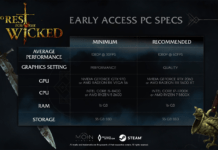You can choose which categories you want to be notified for.
Frag like the native God.
With Robin “ropz” Kool rising to prominence as one of the best CS:GO players on the planet, there’s naturally plenty of people keen on the superstar’s hardware setup.
Ropz’s performance over the last couple of years has seen the player be a mainstay in HLTV’s top 20 players of the year rankings, despite mousesports’ continued struggles as a team. So it was no surprise that the Estonian finally announced a transfer to FaZe Clan to kick off 2022, a move many CS:GO observers and analysts expect will result in his resurgence in the rankings once more.
Ropz is also one of the more uncommon CS:GO players for their persistence in playing in a 16:9 aspect ratio–even though most CS:GO professionals prefer 4:3 resolutions. The native aspect ratio has saved the player in many rounds, and ropz has said in interviews that he enjoys deviating from common CS:GO norms.
While Zowie has finally added paracords and lighter chassis designs to its lineup, the Estonian CS:GO superstar is still rocking the older EC2-A. The ergonomic EC2-A has since been replaced by the EC2-B line, although later this year the EC2-C line–which is almost 20 grams lighter and comes with an improved scroll wheel–will go on sale.
The BenQ 24-inch gaming monitor has been enormously popular with CS:GO fans because of BenQ’s blur-reducing Dynamic Accuracy (DyAc) technology, even despite the advancements in IPS monitors, 4K gaming screens and the advent of newer panels with mini-LED and quantum dot OLED.
The XL2546S is a 27-inch 240Hz screen, and while it lacks the color accuracy of newer 240Hz or 360Hz monitors, CS:GO pros still swear by the BenQ brand because of its clarity in motion and tense firefights. Most users, however, should also consider the cheaper 240Hz BenQ ZOWIE XL2546–there’s little difference between the older DyAc and newer DyAc+ technology. Both screens only run at 1080p resolution, and the hundreds of dollars saved can be put towards upgrading your setup in more meaningful ways (like larger or faster SSDs).
Razer’s THX-enabled headset is one of the more affordable offerings on the market, especially if you’re happy to continue living with the hassle of a 3.5mm wire. Selling for around $79.99 at the time of writing, the headset comes with a separate USB sound card that adds spatial sound in supported games.
But even without the spatial sound–which you might be better off not using anyway due to the compression it adds to the microphone–the BlackShark V2 is an incredibly well-rounded gaming headset for the price. The microphone quality is on par with more expensive brands and headsets, particularly if you add a small amount of boosting through your motherboard. Razer’s Synapse software also includes an equalizer for the audio, noise and sensitivity gates for the microphone, and customizations and presets for the THX spatial audio.
The BlackShark V2 is the more expensive cousin of the BlackShark V2 X, which has a lot of the same features without the THX functionality or customizations. It’s also half the price, so if you don’t mind losing out on the surround sound potential, the V2 X is worth a look.
That said, readers should take note of one thing: while we have the BlackShark V2 listed here, ropz has been seen using many different headsets at tournaments. Ropz has used Sennheiser gaming headsets at LAN before, and he also used the entry-level Razer Kraken headset on stream before.
The tenkeyless Razer BlackWidow V2 Tournament Edition has since been replaced by the newer V3 model, and it’s available on Amazon for almost half price. Both keyboards are excellent offerings for gamers though, with fully customisable RGL, Razer mechanical switches and customizable macros through the Razer Synapse software.
Even though Intel’s 12th-generation Alder Lake and the 3D V-Cache refreshed 5800X3D are now the top-of-the-line gaming CPUs, AMD’s 5900X is still one of the best performers on the market. The 12-core CPU is also one of the best options for anyone wanting to stream and game on the same PC, and it pairs very nicely with the rest of ropz’s rig.
Whether you’d want to buy a GeForce RTX 3080 given the current prices is another question. The GPU’s MSRP is astronomical thanks to the chip shortage, but that hasn’t stopped the RTX 3080 from being an excellent option for 4K gaming.
It pairs really well with the Ryzen 9 5900X in ropz’s rig, and also comes with a suite of other benefits CS:GO players might appreciate. Nvidia Broadcast enables AI-powered noise cancellation on microphones, removing annoying keyboard sounds and fans from the background while you’re trying to communicate on Discord. The NVENC encoder on the RTX-series cards is also the best option for those looking to game and stream, with the RTX 3080 in particular being a great option–if you can get a card at a decent price.
The latest Ryzen CPU and RTX 3080 deserves a PCIe 4.0-enabled motherboard to support it. So given the company’s long-term focus in supporting esports, its no surprise to see ropz rolling with the ASUS ROG Strix X570-E, a Wi-Fi 6 enabled AM4 board. It comes with dual on-board M.2 heatsinks for your NVMe SSD drives, plenty of USB 3.2 Gen 1 and Gen 2 ports for all your peripherals and everything else a modern CS:GO gamer needs.
AMD Ryzen systems have always benefited from faster RAM–more so than previous generations of Intel CPUs–so it’s natural that ropz’s system has the slightly faster 3600MHz memory from G.Skill here, rather than the 3200MHz RAM in many gaming systems.
G.Skill’s TridentZ Neo brand is popular in many systems given their affordability and decent performance. There’s also a 32GB bundle available with the same RAM timings, if you’re building a PC that needs the extra support for content creation.
This article includes affiliate links, which may provide small compensation to Dot Esports.
© 2021 Dot Esports