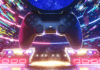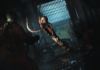Copyright © HT Media Limited <br> All rights reserved. <br>One of the most annoying things about a silent mouse is its impractical form factor. Most of them are too compact and definitely not easy to work with, especially during long office hours. After all be it a silent or click mouse, it has to be a comfortable hold to aid with the workflow, not hinder it. For unique issues like these, Logitech always has solutions and hence, it came up with one this time too. The new Logitech Signature M650 is that mouse that wants to please silent workers and pamper their palms at the same time.<br>The Logitech Signature M650 comes in two variants but carries the same price tag of Rs. 2,995. There is a standard size variant and a larger sized Logitech Signature M650 L variant. These two sizes are available in Rose, Graphite and Off-White colours. There is also a business variant with increased DPI sensitivity that in only available in the Graphite colour variant only. I have had the Rose coloured variant on my desk for a while and here are my thoughts on this Logitech Signature M650 mouse.<br>Instead of aesthetics, Logitech focuses on comfort and ergonomics this time with the Logitech Signature M650. Unlike the POP Mouse and Pebble series devices, this one has a proper curvature with support for the centre of the pal. The contours help wrap your palm around it comfortably, with all the buttons at easy reach. It isn’t too big but the heft is enough to rest your hand on it while you toil away at your desk.<br>The mouse is made out of soft touch plastics, while some of the bits have a rubberised surface for enhanced grip. On the whole, the Logitech Signature M650 feels well built and it never offended my palms even after a long day. This is a very comfortable mouse to work with.<br>The main left and right buttons are very silent to click but they have sufficient travel to offer satisfactory feedback. Logitech says the buttons are up to 90 percent more silent than previous generation silent mouse, and it seems they are not lying. Even the scroll wheel is silent to move as well as click.<br>Sadly, the two customisable keys on the side aren’t silent. These are regular clicky mouse keys and do make some sound when depressed. If staying silent is your priority, ensure you don’t assigns important functions to these.<br>The “SmartWheel” scroll wheel supports Logitech’s fast scroll. It works well with both Windows 11 and macOS, although it takes time to get used to the scroll speed. Moreover, new users might struggle to figure out how much to rotate the wheel to get to a certain point.<br>For those who find the regular sensitivity settings too slow, you can download the LogiOptions+ software (it automatically shows a download prompt on Windows). The app lets you alter the sensitivity settings, keep an eye on the battery meter, and customise the programmable buttons on the mouse. Note that the app isn’t necessary and you can get by even without downloading it.<br>Like most of Logitech’s expensive mice, you get either LogiBolt receiver to pair the mouse, or rely on the Bluetooth connection. The LogiBolt receiver sits in a silo of its own in the battery compartment and is the fastest way to pair with any device — simply plug it in the USB-A port of your device and your mouse starts working.<br>However, my MacBook Air with its USB-C ports couldn’t take advantage and hence, I relied on Bluetooth, which also worked like a charm. Unlike the POP Mouse, you can only pair the device to one device at a time and hence, you have to go through the pairing process every time you connect to a new device. I believe it would have been better for Logitech to offer multi-device pairing with this one for better convenience.<br>The mouse sensitivity might be limited on paper but for causal folks, it is fast enough. For basic browsing and document editing jobs, the Logitech Signature M650 can keep up easily without issues.<br>Like most mice, the Logitech Signature M650 relies on a AA battery for its power needs. Logitech says that with a healthy Duracell battery, you can extract up to two years of usage. While this is impractical to figure out, I doubt the figure. In my two weeks of use, the battery meter dropped from 99 percent to 82 percent. And this was with most basic workflow tasks, although the mouse stayed connected for 13-14 hours at a stretch. Note that my usage was majorly over Bluetooth rather than the dongle.<br>For its price of Rs. 2,995, the Logitech Signature M650 is a good deal for someone seeking a silent mouse that is also comfortable to work for long hours. It is well built, looks smart, is easy to carry around, and offers good compatibility in terms of pairing and OS support. I miss the multi-device pairing from the POP mouse, considering most of you might have multiple devices at your place to pair this mouse with. However, the comfy ergonomics make up for it. At almost Rs. 3,000, this is a nice accessory for those seeking a practical and silent mouse.<br>Follow HT Tech for the latest <a href="https://tech.hindustantimes.com/tech/news"> tech news </a> and <a href="https://tech.hindustantimes.com/mobile/reviews">reviews </a>, also keep up with us on <a href="https://twitter.com/HTTech/">Twitter</a>, <a href="https://www.facebook.com/hindustantimestech/">Facebook</a>, and <a href="https://www.instagram.com/hindustantimestech/">Instagram</a>. For our latest videos, subscribe to our <a href="https://www.youtube.com/channel/UCUmhg3QldZiYoO9mKGpumBA">YouTube channel</a>. <br>71650119725311<br><br><a href="https://tech.hindustantimes.com/laptops-pc/reviews/logitech-signature-m650-mouse-review-practically-silent-71650119725311.html">source</a>
Relacionado