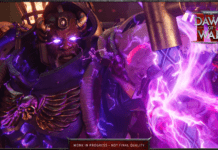Got a tech question? Ed Bott and ZDNet’s squad of editors and experts probably have the answer. This week: Decoding Microsoft’s confusing update policies, finding advanced 2FA options, and getting Google Fiber into your apartment building.
Ed Bott is an award-winning technology writer with more than two decades’ experience writing for mainstream media outlets and online publications.
ZDNet’s crew of editors, reviewers, and tech experts bring you the most up-to-date news and advice on innovation and technology.
Welcome to this week’s installment of Ask ZDNet, where we answer your burning tech questions.
In the mailbag this week: Is Microsoft really threatening to cut off security updates for people who install Windows 11 on «unsupported» hardware? How can I make my online services more secure with 2FA? And why is it so difficult to get Google Fiber in a condo or apartment building?
If you’ve got a question about any of the topics ZDNet covers, one of our team of editors and contributors probably has an answer. If they don’t, we’ll find an outside expert who can steer you in the right direction.
Questions can cover just about any topic that’s remotely related to work and technology, including PCs and Macs, mobile devices, security and privacy, social media, home office gear, consumer electronics, business etiquette, financial advice… well, you get the idea.
Send your questions to ask@zdnet.com. Due to the volume of submissions, we can’t guarantee a personal reply, but we do promise to read every letter and respond right here to the ones that we think our readers will care about.
Ask away.
Have you ever heard of FUD? The acronym, short for «fear, uncertainty, and doubt,» has been around a long time, but it was popularized in the 1970s as a way of describing how the giant IBM Corporation discouraged its customers from even considering competing products.
FUD is a classic marketing technique used when there’s no good technical argument to make against the choice that the customer is contemplating. It’s odd, though, to see an example like this, in which the giant Microsoft Corporation is using FUD to discourage customers from installing one of its own products.
The exact language in that warning is interesting:
Installing Windows 11 on this PC is not recommended and may result in compatibility issues. If you proceed with installing Windows 11, your PC will no longer be supported and won’t be entitled to receive updates. Damages to your PC due to lack of compatibility aren’t covered under the manufacturer warranty. [emphasis added]
This is, of course, the business-school version of «Gee, nice PC you got there. Be a shame if something happened to it.» But it really doesn’t say that Microsoft is going to cut off your access to updates; it simply says you’re no longer «entitled» to those updates. That word is a tell on Microsoft’s part, disclaiming legal responsibility without actually saying what it will do. In fact, it would require an awful lot of work on Microsoft’s part to configure its update servers to reject requests from PCs based on such detailed configuration information. Doing so would run a risk of snagging customers with valid installations, and it would needlessly anger customers who were otherwise having a perfectly good experience with Windows 11.
Instead, that language is a way of convincing timid customers to retire those old PCs in favor of shiny new ones, thereby choosing the option that puts fresh revenue in the pockets of Microsoft and its OEM partners.
Also: The best Windows laptops: Top notebooks, 2-in-1s, and ultraportables
This sort of confusion isn’t without precedent. Back in the days before Windows 10 launched, Windows skeptics were convinced that Microsoft was going to pull the rug out from updates based on some confusing language about the «supported lifetime of the device.» The world’s worst Windows pundit, in fact, was convinced Microsoft was going to start charging Windows 10 customers for updates within two years.
That turned out to be a false alarm, for all the same reasons I outlined in this case.
It’s possible, of course, that some future Windows update will cause performance and reliability issues on older PCs, but the idea that Microsoft will punish its customers for following a documented upgrade deployment procedure is, in my opinion, highly unlikely.
It’s incredibly frustrating to sign in to a service and discover that their advanced security options are weak or nonexistent. There are still too many sites that only support two-step verification using SMS codes, with no option to use an authenticator app or a hardware key.
Also: Best security keys
For the most part, finding out which authentication methods are available for a specific site usually requires signing in and then poking around the account options section. Look for anything with the words login or security.
If you want to see how your service stacks up against its competitors, check out the excellent 2FA Directory, an open-source project that maintains an exhaustive list of websites, with details on whether and how they support 2FA. If your service isn’t measuring up, and switching is an option, this is definitely the place to start.
Cable TV has been around long enough that its infrastructure is pretty much ubiquitous in modern U.S. housing. That coaxial cable usually offers a connection to the Internet, at terms and prices that might or might not be competitive.
One of the best new alternatives to cable is fiber, which typically has the advantage of being faster than cable and offering symmetrical download and upload speeds. Cable systems typically offer fast downloads but much slower upload speeds, which makes a difference when you’re working from home and you’re sharing big projects like video files.
Google Fiber, which was an early pioneer in fiber deployment before hitting some speed bumps a few years back, appears to be trying to grow again. A recent news story says the company wants to move into Colorado Springs, even quoting Google Fiber’s general manager of expansion. As of April 2022, there are 20 cities listed on the Google Fiber website.
Getting a fiber connection to a single-family home isn’t particularly difficult. Getting connections inside a multi-dwelling unit is a little more complicated. It requires an agreement from the owners of the apartment building or the management of a condo complex, followed by an inspection and then some construction.
To handle the logistics of getting service to multiple households in a single building, you need a Network Demarc Point (NDP) outside the building and then a fiber distribution hub inside the building, with fiber distribution terminals and conduit throughout the building. For details on exactly what’s involved, see the Google Fiber Construction Stages and Constructions Guidelines documents.
When we asked Google Fiber how you can get your building connected, they recommended that you ask your property manager to fill out the form at google.com/fiber/properties. You should expect a response «within a couple of weeks,» they said, from a team member who can assess whether service is available in the area and whether the building is suitable for connection. If the answer to both questions is yes, they can get the ball rolling.
Send your questions to ask@zdnet.com. Due to the volume of submissions, we can’t guarantee a personal reply, but we do promise to read every letter and respond right here to the ones that we think our readers will care about. Be sure to include a working email address in case we have follow-up questions. We promise not to use it for any other purpose.
Can I install Windows 11 on my PC even if Microsoft says it’s ‘incompatible’? [Ask ZDNet]
Six courses that can teach you Microsoft Windows PowerShell in 18 hours
The 6 best to-do list apps of 2022: Get organized
Windows 11: Is it really less popular than Windows XP? (Spoiler: No)
Microsoft’s Teams app is coming to the Microsoft Store
Warning: This new Microsoft update may increase your work nightmares
Microsoft disables SMB1 file-sharing protocol by default in Windows 11 Home
Please review our terms of service to complete your newsletter subscription.
You agree to receive updates, promotions, and alerts from ZDNet.com. You may unsubscribe at any time. By joining ZDNet, you agree to our Terms of Use and Privacy Policy.
You agree to receive updates, promotions, and alerts from ZDNet.com. You may unsubscribe at any time. By signing up, you agree to receive the selected newsletter(s) which you may unsubscribe from at any time. You also agree to the Terms of Use and acknowledge the data collection and usage practices outlined in our Privacy Policy.
© 2022 ZDNET, A RED VENTURES COMPANY. ALL RIGHTS RESERVED. Privacy Policy | Cookie Settings | Advertise | Terms of Use