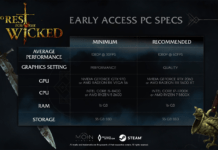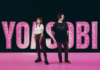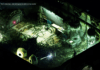If you’re looking for unsurpassed battery life and a cushy feel, plop this on your head. It sounds good, too.
Lori Grunin
Senior Editor / Reviews
I’ve been writing about and reviewing consumer technology since before the turn of the century. I’m also a photographer and cat herder, frequently at the same time.
HyperX makes some of the comfiest gaming headsets you’ll ever park over your ears. The company’s latest addition to its most comfy line of PC-compatible models (it’s also PS5 compatible) is the Cloud Alpha Wireless. It’s an excellent model that uses the same dual-chamber audio technology as the original Cloud Alpha, which is now five years old.
While much of the headset recycles design and technology elements from older models, including the same mic, buttons and ear cushions as the Cloud II Wireless, the Cloud Alpha Wireless also distinguishes itself with a long battery life: It’s rated at 300 hours in a category where 50 hours is a stretch. But if you take that battery life and the relatively light 11.2-ounce (322 grams) weight out of the equation, its $200 price tag (which converts to roughly £150, AU$260) seems steep compared to what the same money gets you in equally good competitors.
HyperX’s Ngenuity software can be glitchy, which makes it difficult to gauge how much battery is left. For instance, it was registering as lasting about 3 hours for every 1% of charge when I used it to play music, use the mic and listen to the voices in Senua’s head — Hellblade: Senua’s Sacrifice is still one of my favorite games for testing headsets and surround audio — on a PC. That’s about what you’d expect the drain to be given the rating. I ran the test with mic monitoring, DTS:X Spatial, Windows surround and various equalizer profiles enabled.
Then I plugged it in to charge (at a zippy 1% per minute via USB-C, which theoretically gives you 45 hours for 15 minutes of charging) but then the software decided the battery was down to 47% instead of 64%. That’s a difference of 30%. Hm. So extrapolated battery life would be either about 260 hours, 182 hours or somewhere in the huge gulf between them. Tapping the power button tells you the battery level, but the software said 95% while the headset reported 100%. That size discrepancy is a lot more common, though.
An LED around the mic indicates whether it’s muted, but it can be hard to see when the foam is on.
But most important, 182 hours is still epic. Not a marketing-happy, multiple-exclamation-points 300 hours, but enough for a full week of 24/7 use and far longer than any other model. Most of us should manage to charge our headsets every seven to 10 days for about 5 hours. (Says the woman who routinely forgets to do just that.) If you’re good about charging and don’t use it for marathon sessions, though, you don’t really need to care about battery life beyond the typical 30- to 40-hour range. Even so, it does give me a kick to see «285 hours left» at 95%.
Wireless range might make more of a difference to you, and the Cloud Alpha Wireless headphones don’t reach as far as some other 2.4GHz dongle-using headsets I’ve tested, including the Cloud 2 Wireless. Reach varies with the obstacles in your environment, so I didn’t expect it to hit its rated 66 feet (20 meter) distance in my many-walled apartment. But I have tested headsets that made it at least the 60 foot trek with a solid signal (both chat and listening). The Cloud Alpha Wireless didn’t fully drop the signal, but it only made it about 40 feet before the signal began to degrade. For me, that means the difference between being able to pop off to the refrigerator or not.
Otherwise, the nuts and bolts are familiar to anyone who’s used a HyperX Cloud model. It’s light for its class, but doesn’t use skimp on materials to get there. It’s predominantly aluminum and feels sturdy. The oval earcups and memory foam-plus-leatherette cushions are the same as sibling models. Unlike many, the cushions aren’t too deep or firm, which helps keep the headset comfortable with glasses.
Like the Cloud 2 Wireless, there are only a few controls: a volume dial on the right earcup and power and mic mute buttons on the left. The latter do double duty: Tap the power button to find out battery level and hold the mute button for a few seconds to toggle mic monitoring.
The hard-to-feel concave power button is one of my minor peeves about the otherwise OK design.
The two buttons feel different, which makes them easier to identify by touch — power is concave and mute is convex — but the power button is difficult to maneuver and holding down mute to enable sidetone accidentally muted the mic on more than one occasion. A red ring on the mic indicates it’s muted, but I found it too far in my peripheral vision, especially with glasses, to quickly spot it. The mic is detachable, which is nice and subtracts weight, but I prefer a flip-up mechanism since that way it’s less likely to vanish.
Within the software there are a basic set of equalizer presets — none for music or movies, though — as well as the ability to create custom presets. You can also choose the headset sleep timeout for 10, 20 or 30 minutes. But you can’t adjust the volume of the mic monitoring.
You can hear the outside world while wearing the headset, but the sound is muffled — a good compromise. You can’t turn off the noise canceling on the mic, but it sounds a lot better than it does on the Cloud 2 Wireless, without that compressed tonality that makes most noise cancellation sound tinny. It’s good about filtering out some noise, such as an air conditioner, but less effective at suppressing the sound of a mechanical keyboard or someone speaking loudly.
I have no complaints about the music or gaming sound quality or volume; it can get loud with minimal distortion. Its dual-chamber drivers separate the mid- and high frequencies from the bass, which allows for tuning the two sets of frequencies individually. That makes the equalizer adjustments effective and minimizes muddiness. It’s not a unique design — it’s similar to the way Razer’s Triforce drivers, which separate mids, highs and lows, for instance.
It’s generally a great gaming headset. For $200, though, I expect a little more, because the ultra-long battery life isn’t critical for many people. While the dongle’s compatible with a PC or PS5, I miss the flexibility offered by similarly priced but excellent and as comfortable models such as the SteelSeries Arctis 9 Wireless, with an additional Bluetooth connection or even a basic analog wired connection, which can be helpful when you’re in a rush and don’t have time to troubleshoot wireless glitches. And you can use the SteelSeries with an Xbox.