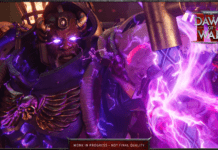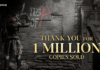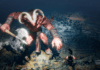Roll into the A-tier.
Dislyte is quickly on its way to becoming another mobile powerhouse. The “stylish, urban mythological RPG” combines a variety of styles and gameplay styles while still fitting in the same collect-a-team-based mobile RPG genre that games like Raid: Shadow Legends have thrived in.
In Dislyte, players collect a team of heroes to fight in turn-based battles. Players will collect their first set of heroes (called Espers) via the tutorial. After that tutorial is completed, they will have earned 10 Golden Records they can use to pull new heroes from the Echo section. Those 10 Golden Records mean 10 spins, with a Legendary Esper guaranteed.
But the reroll system isn’t as straightforward as it is in other games. Here’s what you’ll have to do to reroll your heroes in Dislyte.
You have to effectively reset your progress and start over if you want to fully reroll and get a higher tier Esper. You can only do this after completing Story Mission 2-8, but you probably won’t have to reset/reroll until after you complete chapter four and get all 10 Golden Records.
Tap on your profile image on the top left to bring up your profile. Then, select Settings, go to the Services Tab, and hit Initialization. A code and an input field will appear. Enter the code and tap Confirm, and your progress will be reset and you’ll be taken back to the main menu.
At this point, you can play through the story again through chapter four and earn the 10 Golden Records needed to reroll your Esper drops. Be warned: You can only perform this process and reset your account a grand total of three times.
© 2021 Dot Esports