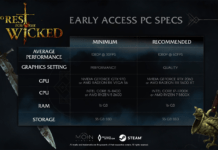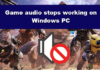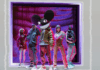Taking inspiration from Clubhouse, Twitter added a feature called Spaces, which are public forums for live audio-only conversations. Anyone can create a Space from the mobile app, and the host can invite other users to join.
In addition, the link to a Space can be shared, and the mobile app makes it easy to find Spaces of interest that are live. While you can’t create or host a Twitter Space from your PC (or become a speaker), you can still join a Space as a listener.
Unfortunately, the easiest ways to join a Twitter Space using the mobile app aren’t available in a web browser on your PC. Android and iOS users can see live Spaces hosted by anyone they follow at the top of the screen. In addition, there’s a Spaces tab at the bottom of the screen that shows live Spaces.
These are not available options on the PC. Instead, PC users typically rely on someone sharing a link to a Space. The host has several ways to send you a link to the Space:
If the host sends you an invitation or a DM, look for it in the Messages tab of the Twitter website. Click the invitation and you will immediately join the Space. Likewise, you can tap a shared link or the link in a tweet to join the Twitter Space.
Quick tip: You can also type filter:spaces and any specific keywords into Twitter’s search field to find tweets promoting Spaces, but this approach is more haphazard since it may be difficult to find a specific Space you want to join.