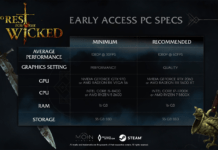You can choose which categories you want to be notified for.
Here’s how to show off your rank from last season.
After each season in Apex Legends, players are given rewards based on the competitive rank they achieved during the season. These Ranked Series rewards include badges, weapon charms, and for some ranks, skydive trails.
Skydive trails are a flashy way for players to show off their achievement in an Apex lobby. They’re only reserved for the ranks from diamond and above and only last for one season, meaning you’ll have to keep reaching said ranks in order to rock a trail during each Ranked Series of Apex.
If you reached Diamond, Masters, or Apex Predator in Season 11, but only see a default trail behind you, don’t worry. Skydive trails need to be equipped before they appear in-game, and here’s how to do it.
To equip a skydive trail, you have to first head over to the loadout tab from the main menu. Next, select Game Customization, which you can find right at the bottom.
In Game Customization, you’ll find another three tabs. Select “skydive trails.” The last step is to simply choose the dive trail you’d like to equip.
The players who earned any skydive trail in Ranked Series one or two will have more options to choose from since those rewards are permanent and won’t disappear at the start of a new season. For everyone else, the options are limited to the previous season’s trail and the default trail.
© 2021 Dot Esports