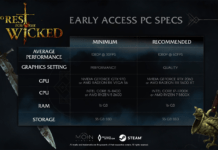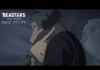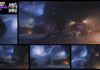The Windows Club
TheWindowsClub covers Windows 11, Windows 10 tips, tutorials, how-to’s, features, freeware. Created by Anand Khanse.
If you want to watch Instagram videos and reels offline, there is only one option – you need to download Instagram Reels and videos to your computer. If so, you can follow these guides to save or download Instagram videos and Reels of any user to your PC. That way, you will be able to share the content with anybody via Messenger, WhatsApp, etc.
No matter which tool you use, you must have a link to the Reel or video. In case you don’t know the process to obtain the URL, you can do these:
- Open your Instagram account.
- Open a video or Reel you want to download to your PC.
- Click the three-dotted icon.
- Select the Copy link option.
Note: Your selected video must be public. If you try to use these tools on a private account, it may not work correctly. Instead of getting the download screen, you might encounter an error.
How to download Instagram Reels and Videos to PC
To download Instagram Reels and videos on PC, use these tools:
- Instadp
- IGDownloader
- Toolzu
- SnapInsta
To learn more about these tools, continue reading.
1] Instadp
Instadp is an online tool which helps you download Instagram videos, Reels, photos, stories, and profile pictures. No matter if you follow someone or not, you can easily download his/her videos and Reels to your computer within moments.
To download Reels and videos using Instadp, follow these steps:
- Open Instadp website on your browser.
- Paste the Reels or videos link.
- Hit the Enter button.
- Click the Continue button.
- Click the Download button.
- Click the three-dotted icon and select Download.
The video will be downloaded to your computer within moments. Visit the official website at instadp.com.
2] IGDownloader
This online tool can download Reels, videos, IGTV, profile pictures, etc. All you need is the URL of the Instagram content you want to download to your PC. However, the important thing is that you do not need to go through all the options like the above-mentioned tool. Instead, you can do the following to download Reels and Videos from Instagram:
- Open IGDownloader website.
- Paste the link you copied earlier.
- Click the Download button.
You can find the downloaded file almost immediately. Visit the official website at igdownloader.com.
3] Toolzu
Toolzu takes a few more moments than other tools, but it does the job pretty well. Whether you need to download regular videos, stories, or IGTV videos, you can do everything with the help of this web app. As said earlier, all you need is the URL of the content you need to download.
To use Toolzu to download Instagram Reels or videos, follow these steps:
- Open the Toolzu website.
- Paste the URL.
- Click the Download button.
- Click on the Download button again.
You will have the video instantly. Visit the official website at toolzu.com.
4] SnapInsta
Unlike Toolzu, you can download Reels as well as videos with the help of SnapInsta. The UI is uncluttered, and you won’t have issues with any spammy advertisements or anything else.
To use SnapInsta to download Instagram videos and Reels, follow these steps:
- Open the SnapInsta website.
- Paste the content link.
- Click the Download button.
- Click the Download Video button.
If you like, you can visit the official website at snapinsta.app.
Can I download Instagram Reels?
Yes, you can download Instagram Reels to your PC with the help of these online tools. You need to copy the link to the Reels and paste it into any of those tools. Then, you can download the copy of the Reels to your computer within moments.
How can I download free Instagram Reels?
To download Instagram Reels to your Windows PC, you need to use these web apps. You can use Instadp, SnapInsta, Toolzu, etc. All those apps do the same thing. It is recommended to try them all and opt for one as per your requirements.
That’s all! Hope these apps helped.
- How to temporarily save your Instagram Reels in Draft and Edit later
- How to watch Instagram Live and IGTV on Windows PC.
Date:
Sudip loves to engage with the latest technology & gadgets. Apart from writing about all things technology, he is a Photoshop junkie and a football enthusiast.
Over 100 Lenovo laptop models affected by firmware vulnerability
SMB1 will not be enabled by default for Windows 11 Home henceforth
Buy Genuine Windows 10 or 11 Pro real cheap on Keysfan! Limited Offer
Best Microsoft Office Deals – Get Office Suite At A Cheap Price!
Copyright © 2022 The Windows Club