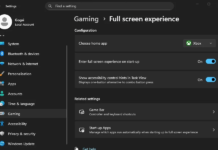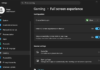Corsair’s (NASDAQ: CRSR) gaming keyboards are tough to beat when it comes to build quality, features, design and software so when a new one lands, it’s usually worth a look. The $159 K70 RGB Pro doesn’t usher in anything particularly revolutionary such its predecessors have with low profile switches or RGB lighting, but looks to build upon the success of the highly popular K70 RGB.
Corsair’s K70 RGB Pro gaming keyboard
The key takeaways this time are a detachable Type-C cable – something plenty of enthusiasts have requested with previous models, up to 8,000Hz USB polling using Corsair AXON technology and a tournament switch. The latter will lock lighting to a static mode and disable accidental macro activation, stopping those distractions during gaming tournaments at the flick of a switch.
The Corsair K70 RGb Pro features a tournament switch that locks lighting effects and prevents the … [+]
However, this comes at the expense of a USB port on the keyboard itself, which has been included on many previous Corsair keyboards and is useful for hooking up your mouse, headset or other USB devices without needing to reach for your PC’s USB ports or a separate USB hub.
Thankfully, other features you’d expect are still here, such as the v
Corsair’s K70 RGB Pro gaming keyboard
olume wheel, which has added weight compared to previous models I’ve encountered, you also get a full-length magnetic wrist rest and dedicated media controls in addition to the volume wheel. The aluminum chassis also exudes quality and gives it a premium, weighty feel, however, there’s a very noticeable vibration tone that reverberates through the chassis when typing. This doesn’t seem to depend on typing pressure nor is it reduced using a large mouse mat underneath. Previous models haven’t suffered from this and it can be quite annoying, although it’s mainly noticeable when you stop typing.
Corsair’s K70 RGB Pro gaming keyboard
The wrist rest, while large and textured, isn’t as comfortable as a decent third party foam or neoprene one, but at least offers a little relief for tired hands. It adds a fair amount to the footprint of the K70 RGB Pro, but this is a full size keyboard after all and with dedicated media keys, so you won’t find all these features in anything much smaller.
The usual Cherry switch types are available including Red, Blue, Brown, Silent Red and Speed silver switches, with the Brown switches in this sample having the familiar tactile feel and relatively hefty 55g actuation force. Corsair consistently gets its lighting and key caps right too, with large bold lettering, double-shot key caps that are CherryMX compatible, per-key backlighting and vivid RGB lighting.
Corsair’s K70 RGB Pro gaming keyboard
Of course that’s nothing without decent software and the latest version of Corsair’s iCUE not only gives you excellent control over the keyboard’s lighting, profiles, key assignments, USB polling speed and macros, but now offers handy tutorials too. It can be a bit daunting loading it for the first time so these are a great addition.
Corsair’s K70 RGB Pro gaming keyboard – iCUE software
As usual, the software ties in with Corsair’s memory, coolers and other peripherals as well as many motherboards too, allowing you to monitor temperatures and syncronize RGB lighting. If you’d rather not use the software (it can actually result in a small CPU overhead, especially if you dial up the USB polling rate and use all its features extensively) then you can load your settings to the on-board memory of the K70 RGB Pro rather than rely on the software.
Corsair K70 Pro RGB volume wheel
Apart from the lack of a USB port for connecting other peripherals, the Corsair K70 RGB Pro is a fine example of a gaming keyboard that’s aimed at hardcore gamers, but equally adept at daily driver status thanks to a wide range of switch types and premium build quality.
Corsair’s K70 RGB Pro
It’s iCUE software is easier than ever to use and one of the best out there, but on-board memory means the use of software isn’t essential. However, the reverberation when typing is likely to be noticeable and potentially off-putting to many, especially if you’re sensitive to that kind of noise. That’s a shame as it’s otherwise a superb keyboard.