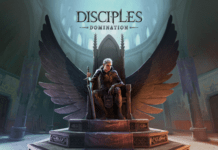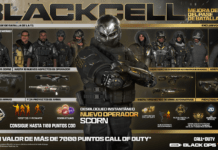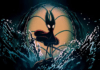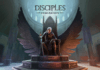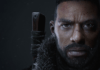PC Gamer is supported by its audience. When you buy through links on our site, we may earn an affiliate commission. Learn more
By published
The new ROG Zephyrus G14 puts AMD in total control of your gaming experience, and it works wonderfully. High frame rates, at high resolution, and tons of processor power in a sleek package—it’s just a shame the 2022 G14 isn’t afraid to charge a pretty penny for it.
The new ROG Zephyrus G14 puts AMD in total control of your gaming experience, and it works wonderfully. High frame rates, at high resolution, and tons of processor power in a sleek package—it’s just a shame the 2022 G14 isn’t afraid to charge a pretty penny for it.
AMD’s latest CPU
And latest GPU
Fantastic gaming performance
Sturdy and stylish chassis
16:10, 2560 x 1440, 120Hz IPS panel
Not as affordable as I’d expect from G14
Disappointing gaming battery life
The new Asus ROG Zephyrus G14 is a stunner—a new screen, webcam, and improved chassis all see this model step on the already impressive G14 before it. The addition of AMD’s latest Ryzen 6000 processor and Radeon RX 6800S GPU only sweeten the deal for this slick and well-liked gaming laptop. Though it’s not entirely a machine without faults: the battery life and price tag are notably a bit of a let-down.
I expect the standard to be high for the G14. I’ve had a good look at all the Zephyrus G14 models these past few years and I’ve come away impressed on every occasion. It’s the laptop I recommend when a friend asks for a mid- to high-end gaming machine: something that they can game on, work on, while looking great, and coming in cheaper than a Razer Blade. In all but one of those aspects, the new 2022 model is still one of the best all-round packages money can buy.
I’d fall short of recommending the exact model I received for review, however, because it isn’t that much cheaper than a new Razer Blade 14. Asus wasn’t able to provide me an exact price of this model in all territories, but some snooping determined you’re looking around the $2,500 / £2,000 mark for this laptop with all the bells and whistles it can offer.
And don’t get me wrong there’s a lot of silicon under the hood of the Zephyrus G14 to justify its price tag, at least to an extent.
GPU: AMD Radeon RX 6800S (8GB), Radeon Graphics RX 680M
Memory: 32GB DDR5 (16GB soldered, 16GB removeable SO-DIMM)
Storage: 1TB PCIe 4.0 SSD
Screen size: 14-inch
Aspect ratio: 16:10
Resolution: 2560 x 1600
Refresh rate: 120Hz
Features: Webcam, AniMe Matrix lighting, backlit keyboard
Connectivity: 3.5mm, HDMI 2.0b, USB 3.2 Gen 2 Type C x2, microSD card reader, USB 3.2 Gen 2 Type-A x2, Wi-Fi 6E, Bluetooth 5.2
Battery: 76WHrs
Price: ~$2,500 / £2,000
At its heart is the AMD Ryzen 6900HS. That’s one of the top chips from AMD’s Ryzen 6000-series, but not its best and brightest—though you’re really fighting over boost clocks and not much else when it comes to the tippy top of the red team’s mobile processors anyways. It delivers eight cores and 16 threads of the Zen 3+ architecture, capable of boosting to 4.9GHz (which it actually does on occasion), so that’s more than acceptable by me.
It also comes with onboard Radeon graphics, the new Radeon 680M. That’s equipped with 12 RDNA 2 GPU cores, which all things considered is actually a pretty hefty number considering Valve’s Steam Deck Aerith APU comes with just eight and is a dab hand at 800p gaming.
Though, more importantly, the Zephyrus is powered by a Radeon RX 6800S discrete GPU, which inevitably blows its integrated GPU sibling out of the water.
That Radeon silicon has one major task to carry out: hit the G14’s 120Hz refresh rate as often as possible while gaming. Thankfully, AMD’s RX 6800S is more than capable of that ask in plenty of games and definitely pushing more than your usual 60fps in many more.
Though it has its work cut out for it. The Zephyrus G14 comes with a 2560 x 1600 display—yep, 16:10—which means you’ve really got some screen room to work with while you’re browsing the web or editing photos. But that does also mean your GPU needs to work extra hard to keep the frame rate up.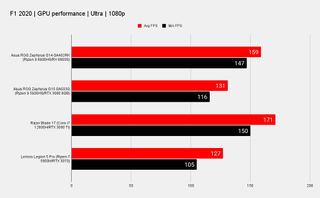
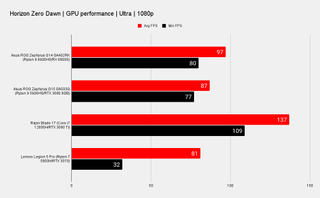
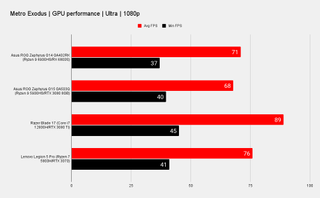
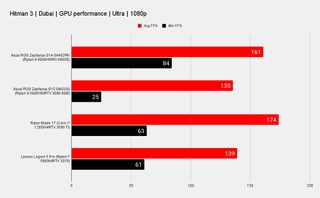
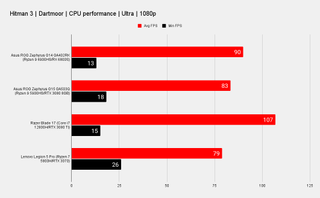
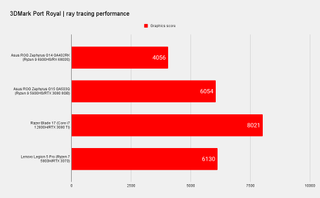
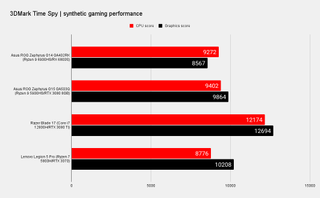
When it’s running smoothly, the G14’s high refresh and high resolution panel also looks fantastic. Being such a bright and colourful IPS display on this model, you really get to soak in every detail.
Though one slip up I was quite surprised by was the battery life on the G14. It’s one of the lowest lifespans for any modern gaming laptop we’ve tested as of late, managing just 53 minutes. That’s only two minutes more than the Razer Blade 17, which stuffs an RTX 3080 Ti and Intel Core i7 12800H inside its metal chassis—parts not known for being particularly power-savvy.


Perhaps one reason for that is the inclusion of 32GB of DDR5 RAM—16GB of that is soldered to the board, and the other 16GB attached via removable SO-DIMM from the underside of the laptop. That’s not cheap memory. DDR5 prices have hardly settled down since the memory standard was introduced last year, and 32GB is a bounty of high-performance memory by comparison to most gaming PCs today.
Though I’m happy to see DDR5 makes its way into the mobile gaming market, I suppose with that comes a price premium while it’s early in the new tech cycle. It’s not like DDR5 is really doing heaps for our gaming performance right now either, but we’ll just have to bear with for the time being, until prices (hopefully) drop.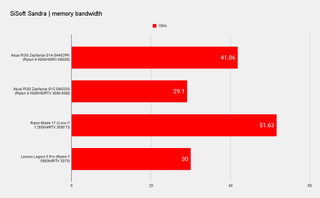
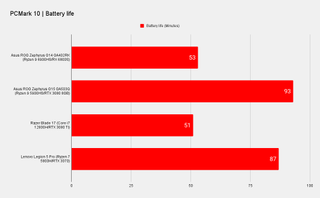
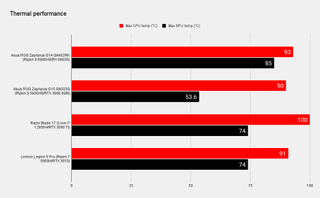
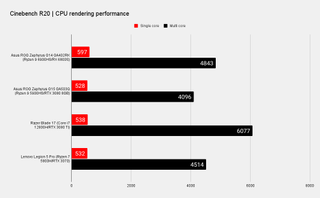
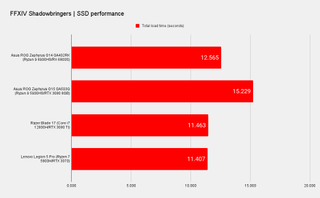
And there are also some improvements to the 2022 G14 model that I’m a fan of beyond its faster, better silicon.


But the big thing with the 2022 model of the G14 is that 14-inch size has been fit with a larger 16:10 aspect ratio than previous models’ 16:9 panels.
For the few negatives I have with the design, Asus has offset them with heaps of positives.
The new G14 is just that little bit more commanding of the entire bezel space available to it, and it offers nearly complete coverage from the top to bottom of the laptop’s chassis. And before you think you’re not going to get much out of that extra space in gaming: it’s actually found relatively often in a game’s option menu nowadays. Even the Steam Deck’s rocking 16:10, so clearly the cool kids at Valve are all for it.
You’ll find most games are happy to run at the slightly less common 2560 x 1600 resolution without black bars or anything of that sort. Though it’s not the end of the world if you have to game at regular ol’ 1440p with them there.
With that in mind, the chassis is remarkably well-made and svelte, though it hasn’t changed much with the new 2022 model. It’s not the thinnest laptop going, though hardly the bulkiest at 312 x 227 x 19.5 mm and 1.72 kg. I also have the model with the AniMe Matrix LED get-up on the rear. This is definitely a gasp-worthy feature for those seeing it for the first time, though arguably a little against the overall design of this sleek gaming laptop. I’d think this laptop more of a good fit for work and play without it, and it’s also a bit of a pain to disable at night unless you unplug the whole laptop.
I’m hoping that’s a software issue, as I wasn’t able to access any settings to tweak this rear lighting whatsoever in Asus’ Armoury Crate app, which is where these settings are supposed to live.
I for one would look to a sub $2,000 model with a little more love than I do this expensive option. This particular model nails the performance aspects, and the looks too, but doesn’t quite capture what made the G14 so desirable and easy to recommend. At least, not as much as others I’ve used these past few years.
The new ROG Zephyrus G14 puts AMD in total control of your gaming experience, and it works wonderfully. High frame rates, at high resolution, and tons of processor power in a sleek package—it’s just a shame the 2022 G14 isn’t afraid to charge a pretty penny for it.
Jacob earned his first byline writing for his own tech blog from his hometown in Wales in 2017. From there, he graduated to professionally breaking things at PCGamesN, where he would later win command of the kit cupboard as hardware editor. Nowadays, as senior hardware editor at PC Gamer, he spends his days reporting on the latest developments in the technology and gaming industry. When he’s not writing about GPUs and CPUs, you’ll find him trying to get as far away from the modern world as possible by wild camping.
Sign up to get the best content of the week, and great gaming deals, as picked by the editors.
Thank you for signing up to PC Gamer. You will receive a verification email shortly.
There was a problem. Please refresh the page and try again.
PC Gamer is part of Future US Inc, an international media group and leading digital publisher. Visit our corporate site.
© Future US, Inc. Full 7th Floor, 130 West 42nd Street, New York, NY 10036.