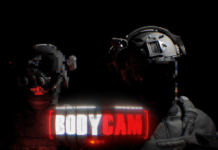Kid playing a video game.
Photo Illustration by Michelle Budge
The University of Michigan surveyed parents of teenagers about gaming. Of those who said their kids played video games every day, a little more than half reported their children spent three or more hours each day. That could mean up to 28 hours of gaming every week.
Think that’s too much? So did they. The vast majority of these parents said their kids were spending too much time gaming. The parents were attempting to curb it in a few different ways, with 75% saying they encourage other activities and 54% setting time limits.
If a parent would like to set time limits, all major video game consoles have the ability to do so through the system. Allowing the console to tell the kid that time’s up could be easier than a parent trying to remember to enforce it. Plus, it could save a lot of arguments for “one more game.”
Among gaming consoles, three brands stand out in popularity with Nintendo, PlayStation and Xbox each taking up between 25% and 40% of the pie, according to cybersecurity firm CUJO AI. And besides time limits, each of these platforms offer other parental controls that may give moms and dads a little peace of mind and save them a headache or two.
To get the most out of parental controls, use the free app. Parents can set time limits on how long or how late kids can play or can pause the game temporarily if they feel like kids just need a break. Nintendo has pre-set age options for limiting which games kids can play, or parents can choose custom settings. Each game gives the option for parents to decide whether children can text with others or send images.
Again, an app is the best bet here with the Xbox Family Settings app offering tons of filters. Parents can get activity reports about what their kids are playing and how much time they spend gaming. Moms and dads can create custom time schedules for each day of the week. Like with Nintendo, parents can pause a game and players will see the “your screen time is up” message until they get the ok to play again. Children can ask for more screen time or to add a new friend, but it’s up to parents to approve those requests. The app also allows moms and dads to decide how or whether their kids can interact with others in the Xbox online community. Parents decide if it’s OK for children to join multiplayer games, clubs, broadcast their gameplay and chat with other players. The Family Settings app also has the option for parents to filter games, apps and websites based solely on the age of the player.
Parents can set parental controls on the console or online at playstation.com/acct/family. Whoever decides to be the family manager will need an account and then add each child with their own account. Parents should make sure to set up a system restriction passcode so no one else can change the settings. Another easy safeguard is to disable guest logins so kids are required to sign in with their personal account. Parents can set ‘Play Time Duration’ and ‘Playable Hours’ for every day or specific days of the week. When the time is ending, players will receive notifications to save and quit the game. Parents can decide if the system will automatically log out the child when time is up. Playstation has a lot of potential restrictions parents can place on kids’ playing including those on web browsing, virtual reality, chat, texting and sharing things like gameplay, screenshots and personal descriptions. Parents can also set age rating levels for games and apps. If a child tries to start a restricted game, they won’t be allowed, but can always ask permission from the family manager.
Moms and dads should be wary of allowing their kids to jump on game consoles with no limits at all. Each of these big three gaming companies have made it fairly easy for parents to set up filters and monitor their kids’ gaming activity. Talking about what’s best for each child with them also provides a good opportunity to foster responsible playing and making gaming fun and safe for everybody.
By signing up, you agree to our Privacy Notice and European users agree to the data transfer policy.
Copyright © 2022 Deseret News Publishing Company. All Rights Reserved