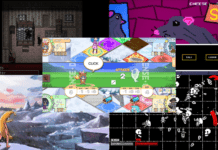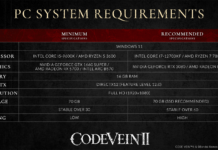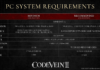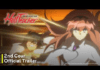Want a stupid, goofy, harmless tech prank to play on someone this April Fools? Set the all new Windows Black Screen of Death (BSOD) error screen as the screen saver on their computer!
This trick works for both Mac and Windows, and it’s arguably even more funny on the Mac since, well, the Mac isn’t likely to be running Windows, thereby giving the unsuspecting target a pause – did they enter an alternate dimension where all Macs run Windows? Nope, it’s just April Fools.
All you need to do is save the screenshot of the Windows 11 Black Screen Of Death image locally the computer, and set it as the picture in photos screen saver.
Here’s the image: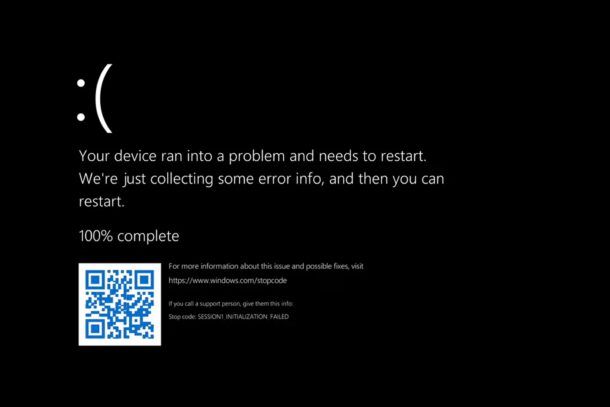
Save that image to a folder on the Mac with just that picture in it.
You can then set that picture as the screen saver on the Mac by going to System Preferences > Desktop & Screen Saver > Screen Saver > Classic > set the folder you saved the BSOD image into.
Now whenever the screen saver activates on the Mac, it will bring up the Windows 11 Black Screen of Death (which replaced the famous Windows Blue Screen of Death in Windows 11, some serious innovation going on right there).
This is similar to setting a screenshot as the screensaver, which is also hilarious and harmless.
And don’t worry, we have been covering stupid tech and computer April Fools pranks for years if this particular one doesn’t cut your mustard, you’ll likely find one that does.
Get more of our great Apple tips, tricks, and important news delivered to your inbox with the OSXDaily newsletter.
You have successfully joined our subscriber list.
About OSXDaily | Contact Us | Privacy Policy | Sitemap
This website is unrelated to Apple Inc
All trademarks and copyrights on this website are property of their respective owners.
© 2022 OS X Daily. All Rights Reserved. Reproduction without explicit permission is prohibited.