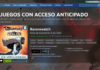Register for your free TechRepublic membership or if you are already a member, sign in using your preferred method below.
We recently updated our Terms and Conditions for TechRepublic Premium. By clicking continue, you agree to these updated terms.
Invalid email/username and password combination supplied.
An email has been sent to you with instructions on how to reset your password.
By registering, you agree to the Terms of Use and acknowledge the data practices outlined in the Privacy Policy.
You will also receive a complimentary subscription to TechRepublic’s News and Special Offers newsletter and the Top Story of the Day newsletter. You may unsubscribe from these newsletters at any time.
Username must be unique. Password must be a minimum of 6 characters and have any 3 of the 4 items: a number (0 through 9), a special character (such as !, $, #, %), an uppercase character (A through Z) or a lowercase (a through z) character (no spaces).
How to use DuckDuckGo on your PC and mobile devices
Your email has been sent
You can use the privacy-oriented search tool through desktop browser extensions and a mobile app.
DuckDuckGo promises a more privacy-minded search experience by not tracking your searches as do Google, Bing and others. But beyond simply using DuckDuckGo as your online search engine, you can incorporate it in other ways.
SEE: Feature comparison: Time tracking software and systems (TechRepublic Premium)
DuckDuckGo extensions are available for Google Chrome, Firefox and Microsoft Edge to provide not only private searches but ad tracker blocking and encryption. And with the DuckDuckGo mobile browser app, you can use all of these tools on your iPhone, iPad or Android device. Here’s how.
Known as DuckDuckGo Privacy Essentials, the browser extension makes a few key changes to your browsing experience. Your default search engine and homepage are both reset to the DuckDuckGo Search page. Any trackers hiding on a webpage are blocked from collecting your data. Websites that you visit are forced to use an encrypted connection whenever possible to prevent your Internet provider and others from seeing what you do. Each site gets a privacy grade and shows details about its tracking and privacy practices. Plus, the Global Privacy Control built into the extension tells websites not to sell or share your information based on GDPR and other regulations.
SEE: Windows 11: Tips on installation, security and more (free PDF) (TechRepublic)
To install the DuckDuckGo extension, open Chrome or Firefox and browse to the DuckDuckGo home page. Click the button that says: “Add DuckDuckGo to [name of browser].” In Chrome, you’re taken to the Chrome web store where you click the Add to Chrome button and follow the steps to install the browser. In Firefox, simply click the Add button to install the extension (Figure A).
Figure A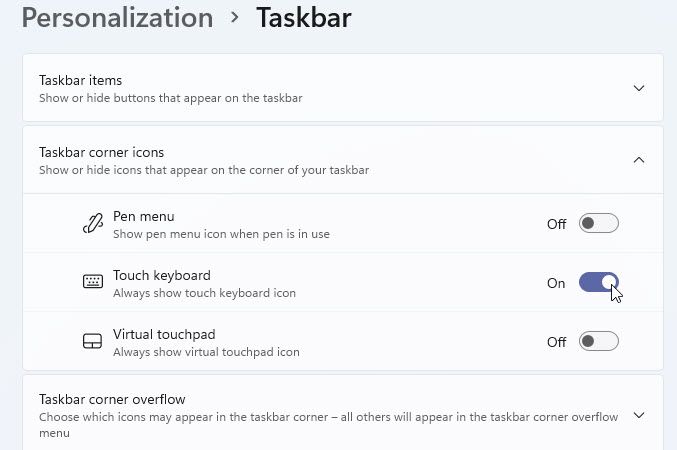
In Edge, incorporation of the DuckDuckGo extension is trickier. First, go directly to the DuckDuckGo Privacy Essentials add-on page for Edge. Click the Get button and then add the extension. Since the add-on tries to change your default search engine, Microsoft prevents it from being enabled. To turn it on, click the ellipsis icon in the upper right, select Extensions, and then select Manage extensions. At the Extensions page, turn on the switch for DuckDuckGo Privacy Essentials (Figure B).
Figure B
To try out Chrome, Firefox or Edge with the DuckDuckGo extension enabled, go to your home page, open a new tab or run a search. You’ll find that DuckDuckGo is now the default search engine (Figure C).
Figure C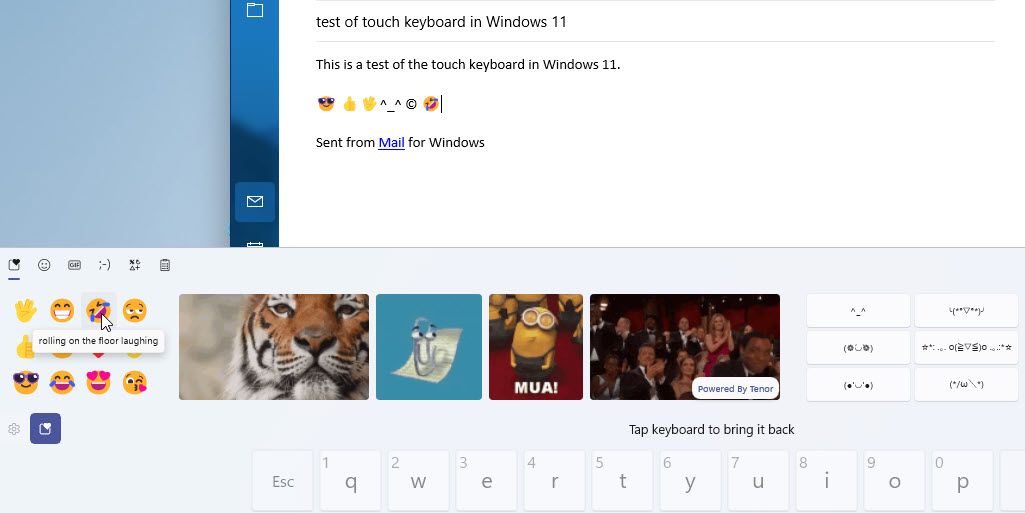
Browse to any website that you typically use. Click the DuckDuckGo extension icon on the top toolbar. If you don’t see the icon in Chrome or Edge, click the Extensions icon (the one that looks like a puzzle piece) and then click the pin or eye symbol to display it. DuckDuckGo reveals privacy-related details about the current site, including a grade for privacy, the site’s use of encryption, how many trackers were blocked and the site’s privacy practices (Figure D).
Figure D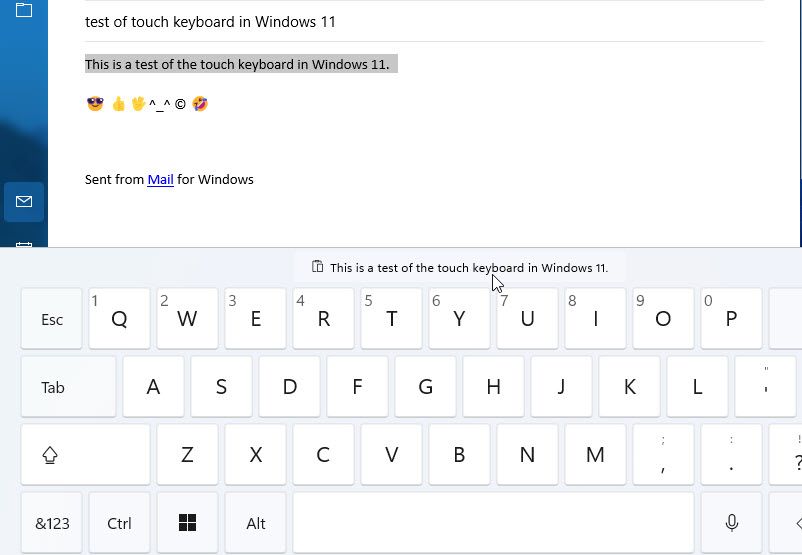
Known as the DuckDuckGo Privacy Browser, the DuckDuckGo mobile app works as a regular browser but focuses on privacy. The app naturally uses DuckDuckGo as your search engine. It automatically blocks hidden third-party trackers on websites you visit and forces sites to use HTTPS encryption. The Global Privacy Control built into the browser tells websites not to sell or share your information. Each site is rated with a privacy grade and privacy-related details. And you can clear all your tabs and browsing data with a single tap.
Download the DuckDuckGo Privacy Browser for iOS/iPadOS from the App Store and for Android from Google Play. The two versions work similarly. The first time you launch the app, you can set DuckDuckGo as your default mobile browser or just use it when needed (Figure E).
Figure E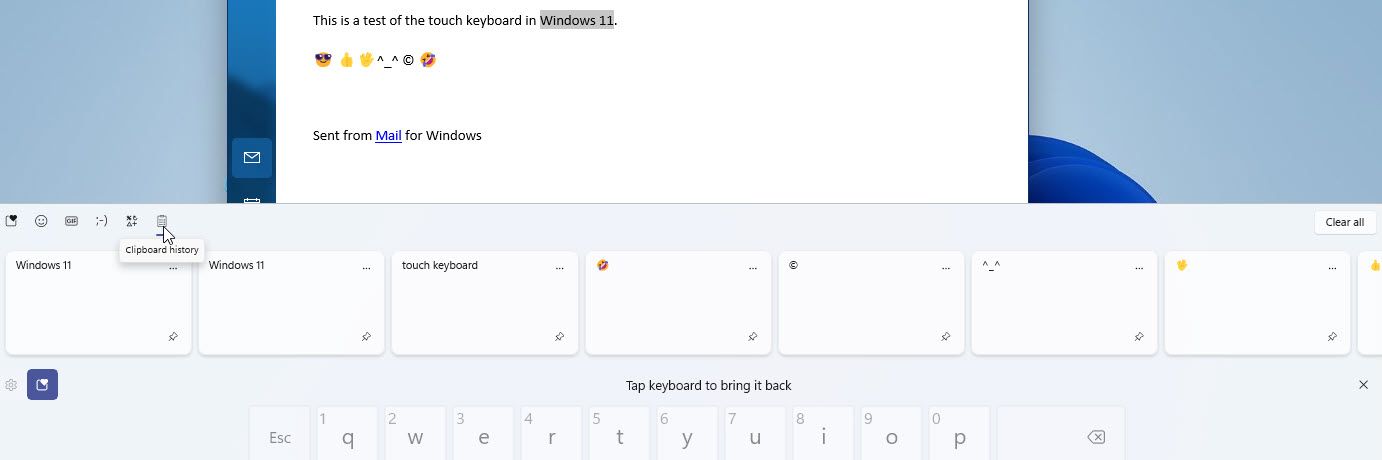
As you browse to different websites, DuckDuckGo displays messages to explain how it’s trying to protect your privacy (Figure F).
Figure F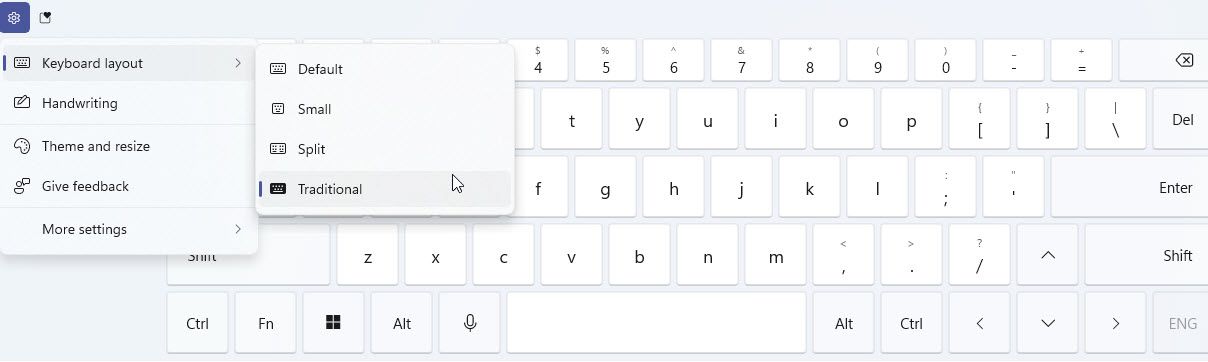
Tap the grade icon in front of a site’s URL, and DuckDuckGo displays the privacy rating along with details on the number of trackers blocked and the site’s privacy practices (Figure G).
Figure G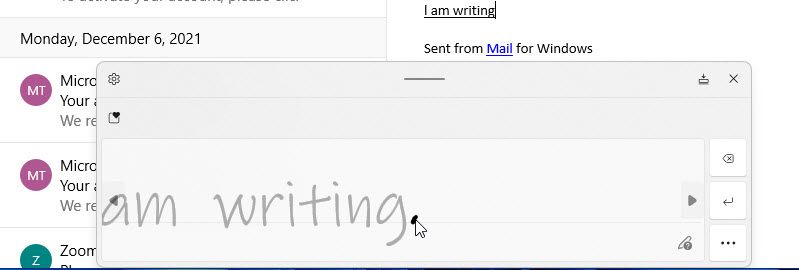
As with other browsers, you can create and manage bookmarks and favorites, open multiple pages in private tabs and manage your tabs. And as another privacy task, tap the flame icon and you can close all open tabs and clear all browsing data (Figure H).
Figure H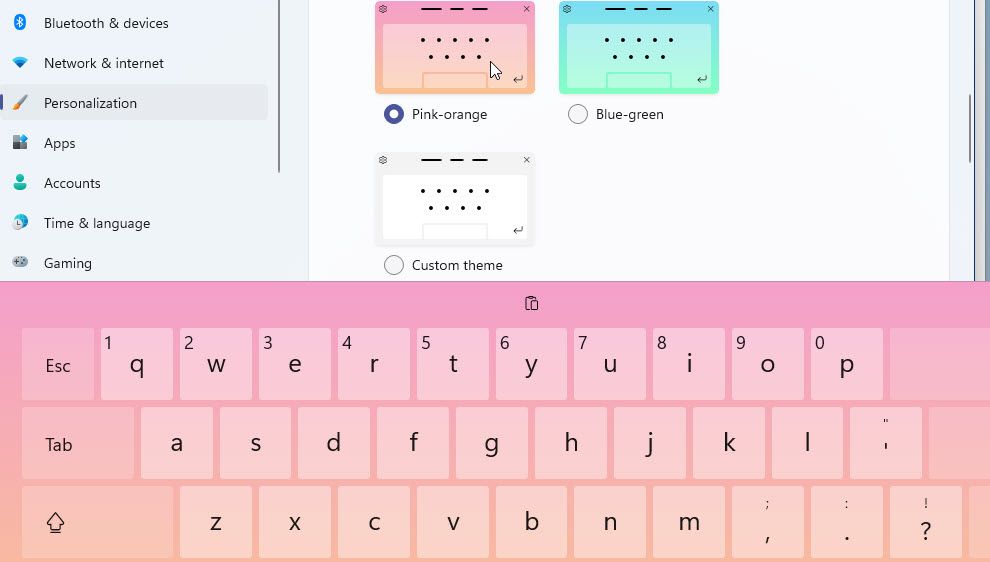
If you can only read one tech story a day, this is it.
How to use DuckDuckGo on your PC and mobile devices
Your email has been sent
Your message has been sent
Google Tasks has never had a solid interface … until now. Jack Wallen shows you how to turn Tasks into a kanban board-like workflow with the help of TasksBoard.
Don’t pack your bags and move to Bozeman yet. This micro-scale warp bubble won’t be capable of propulsion, but it could have myriad other applications, says its discoverer Dr. Sonny White.
Based on job demand, Python is the top language, followed by Java, JavaScript, C++, C# and C, says CodingNomads.
If you’re not certain whether your Java project is free from Log4j vulnerabilities, you should try this easy-to-use scanning tool immediately.
If you missed in-person tech events in 2020 and 2021, here’s some good news: It’s looking promising that in 2022 many conferences will get back to (almost) normal.
The comprehensive bundle covers a range of subjects, including app development, game development, machine learning, computer vision, deep learning, NFTs, Java and website building.
Storage has always been a key aspect of data management in the enterprise. Now, in the era of big data, understanding storage options and technologies has taken on an even greater significance. This glossary offers essential terms that will help you tune up your storage vocabulary. From the glossary: Cloud storage Cold storage is the …
Electronic data is likely to be more prevalent in today’s organizations than physical printed data. Reams worth of documents can now be stored on computer hard drives, handheld devices and storage cards smaller than a fingernail. The bulk of many strategic operations depend on this digital information and the safe handling thereof. Data often has …
The concept of a metaverse, or a computer-generated universe, has been around for decades, certainly longer than when it was recently commandeered by Mark Zuckerberg in his attempt to rebrand Facebook as a new company called Meta. Massively multiplayer games, which can be classified as early metaverses, have been widely available to the gaming public …
The OneDrive Cloud Usage Policy from TechRepublic Premium defines the practices and behaviors organization representatives must follow when using any Microsoft OneDrive Cloud file storage account to execute organization services, process organization data, or access or store organization information. Whether organization representatives access Microsoft OneDrive file storage capabilities using an organization-provided, organization-reimbursed or personal OneDrive …