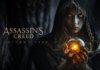By David Snow •
When a software engineering manager who works from home decided to leave PC gaming behind, he went all-in on his Mac conversion. In part he did it for work. He slings a lot of native code for macOS in building HR recruitment software. But, working and playing from home full time, in part he did it for himself.
So why wouldn’t he buy a super-tricked out 16-inch M1 Max MacBook Pro, not one but two Apple Pro Display XDRs and pretty much top-shelf everything else?
This post contains affiliate links. Cult of Mac may earn a commission when you use our links to buy items.
Going all-in on Mac conversion with high-end audio, video and furniture
Redditor UncreativeWhale, who we’ll call Whale, flexed his mighty workstation in a post titled, “My evolution from a PC user to Mac is complete.”
When a commenter asked why he left “PC world,” his had a straightforward answer.
“Pretty much that I no longer game, and that a lot of my work also involves working with native code for macOS and the web, so I pretty much had to buy a Mac,” he said. “I used to game casually, but my rig was for web development and machine learning applications.”
Loaded M1 Max MacBook and dual Pro Displays XDRs
Whale didn’t describe the PC he left behind, but you can’t help but admire the laptop he arrived at. It’s a 16-inch M1 Max MacBook with 64GB of integrated memory and a 2TB solid state drive. That killer configuration goes for $4,299 machine on Apple’s website.
What external display is worthy of such a beast of a laptop? How about a Pro Display XDR, Apple’s top-shelf 32-inch 6K display? Hell, how about two of them? They’re only about $5,000 apiece. Live a little.
Whale partially expensed them through his freelance business. He also said “the [LG] 5k Ultrafine monitors are pretty much just as nice,” and he considered buying an LG 32EP950 OLED display, a $4,000 alternative. “Also, it seems like Tim Apple will release some new monitors this year, so waiting might be better.”
When someone asked about the display mounts, Whale acknowledged some “overkill” in his fabulous setup.
“They are mounted on some Herman Miller Ollin monitor arms,” he replied. “Like most of the stuff on the desk, they’re pretty overkill and very premium, but those are the one thing I can wholeheartedly recommend if you have the budget.”
In reply to another comment, he called the Herman Miller Ollin monitor arms “magic.”
Herman Miller is everywhere here
But the monitor arms aren’t the only Herman Miller products here. The popular and pricey Herman Miller Aeron Chair, which we see in a fair number of setups, is here, too.
And so is a Herman Miller x Logitech G Motia Gaming Desk. It’s a premium sit-stand desk. Whale noted its 10-year warranty and excellent customer service as incentives to choose it. But he acknowledged that products from Xdesk, Autonomous and Uplift have better price-to-value ratios.
Premium audio and video gear
The primo gear list also extends to the audio and video equipment.
Look no further than what he uses for a webcam. It’s a Sony Alpha A7M3 mirrorless digital camera with a 35mm Zeiss lens on an Elgato Master Mount. He uses it with an Elgato Cam Link 4K external capture card.
For recording audio, he’s got the highly regarded Shure SM7B microphone mounted on an Elgato Wave Microphone Arm, plus an Elgato Wave XLR Audio Mixer.
For sound in the room or in his ears, he uses a Sonos One Gen 2 Smart Speaker and Bang & Olufsen Beowulf H95 over-ear headphones
“The H95s might not be studio monitors, but they are stupid good sounding and really provide full resolution of any audio source and format you throw at it,” he said. “Then again, I’m not really an audiophile, so my untrained ear might just be trying to justify the price.”
For the record, those B & O H95 cans go for $849 (though now on sale at Amazon for $788!).
Cool input devices
For input devices, Whale uses the popular Logitech MX Master 3 wireless mouse alongside a customized mechanical keyboard. It’s a Drop Alt mechanical keyboard body with Holy panda switches and Modern Dolce v2 Keycaps installed.
With no wrist rest appears with the keyboard, one does sit in front of the mouse. It’s the DeltaHub Carpio 2.0 Ergonomic Wrist Rest. A commenter asked if Whale is happy with it.
“Yes! Much better than the 1.0, but the one caveat is that the pins that hold the rubber hand supports are pretty weak and broke on mine,” he said. “They were nice enough to send out a replacement for free. It honestly feels odd when I don’t use it, but it took a while to get used to.”
And if you like Whale’s wallpaper on the screens, note the photo above shows a picture he snapped at a museum (sorry), but the screens pictured below show this interesting image on Unsplash.

Photo: [email protected]
Shop these items now:
Computer:
Displays:
Input devices:
- Logitech MX Master 3 wireless mouse
- DeltaHub Carpio 2.0 Ergonomic Wrist Wrest for mouse
- Drop Alt mechanical keyboard with Holy panda switches and Modern Dolce v2 Keycaps
Audio:
- Shure SM7B microphone
- Elgato Wave Microphone Arm
- Elgato Wave XLR Audio Mixer
- Sonos One Gen 2 Smart Speaker
- Bang & Olufsen Beowulf H95 over-ear headphones
Video:
- Sony A7M3 mirrorless digital camera with Zeiss lens
- Elgato Cam Link 4k external capture card
- Elgato Master Mount
- 2020 55-inch LG OLED55CXPUA 4K Smart OLED TV
Accessories and furniture:
- Elgato Thunderbolt Dock
- Herman Miller Aeron Chair
- Herman Miller x Logitech G Motia Gaming Desk
- Ikea Alex Drawer Unit
If you would like to see your setup featured on Cult of Mac, send some high-res pictures to [email protected]. Please provide a detailed list of your equipment. Tell us what you like or dislike about your setup, and fill us in on any special touches or challenges.