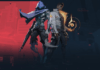An otherwordly, competition-ready mouse
The Alienware Tri-Mode Gaming Mouse is an excellent companion for all kinds of games—if you're willing to pay the high price.
Alienware has a reputation for excellent albeit expensive PC hardware, and that trend looks set to continue with the Alienware Tri-Mode Gaming Mouse, a fantastic gaming mouse built with top-level competition in mind. With impressive battery life, 26,000dpi resolution, and three connection types to choose from, pro and casual gamers alike will find plenty to enjoy, even if the mouse’s barrier to entry—a $149 price—might be too steep for some.
The Alienware Tri-Mode Gaming Mouse will draw eyes to your desk thanks to its clean white exterior, slender shape, and glowing alien insignia. It feels just as good in your hands, thanks to the 3D-sculpted thumb grips on both sides that provide a comfortable ambidextrous fit.
Weighing just 3.2 ounces, the mouse is incredibly light as well, weighing less than the Razer Basilisk Ultimate though a few grams heavier than the wireless Razer Viper Ultimate. At 1.5 by 2.4 by 4.9 inches (HWD), it’s slimmer than most gaming mice we’ve reviewed, with only no-frills wireless units like the Logitech POP Mouse being trimmer. Many esports mouse manufacturers’ reductions in weight make their chassis smaller and harder to hold, but luckily that’s not the case for this mouse.
In addition to the main left and right clickers, you’ll find a textured rubber scroll wheel and an additional four programmable buttons, two on each side. If you prefer a wired to wireless connection, you’ll spot a USB-C port for the included 6.6-foot cord up front.
There are a few extra buttons beneath the mouse as well—one to turn it on and one that enables either a Bluetooth or 2.4GHz wireless connection (more on that in a second), plus a resolution switch with five presets at the ready.
While the Alienware Tri-Mode Gaming Mouse looks and feels good to handle, the device’s two biggest draws have to be its insanely high resolution (dpi) and wireless polling numbers and the connectivity options available out of the box. Starting with the latter, the Alienware offers three different ways to connect to your PC. There’s the abovementioned USB connection as well as Bluetooth 5.1, which is ideal for linking to mobile devices like your laptop.
But using the included wireless dongle, you can make a 2.4GHz connection to achieve wired-like performance without the wire. In this mode, you can achieve up to a 1,000Hz wireless polling rate, which is ideal for high-precision gaming. It doesn’t reach the heights of the Razer Viper 8K‘s insanely high 8,000Hz, but it’s more than sufficient for fast-twitch gaming.
The Tri-Mode mouse also features sky-high resolution settings. Gamers and esports enthusiasts already know that the higher the dpi, the faster movements are on screen. In the Tri-Mode’s case, you can expect up to 26,000dpi, tracking of up to 650 inches per second (ips), and sensors capable of handling up to 50Gs of acceleration—exceptional numbers even for a high-end gaming mouse.
All of this and more can be adjusted using the Alienware Command Center utility downloaded from Dell’s website. The app itself is quite good-looking, with a dynamic background that gives off the aesthetic of a PlayStation 4 home screen (but is much easier to navigate). One minor gripe I have is with the limited customization options for the mouse’s RGB lighting, which is restricted to the alien-head insignia. Considering how almost every PC accessory these days has a near-obscene amount of RGB bling, I was surprised by Alienware’s subdued approach. That said, the modest lighting might be a boon for users looking to downplay the gamer aesthetic.
We must also mention the mouse’s insanely great battery life, which promises 420 hours of gameplay over a Bluetooth connection and about 120 hours using the 2.4GHz link. Fast charging provides up to 20 hours’ use from a five-minute charge.
An impressive package from top to bottom, the Alienware Tri-Mode has only one major pitfall—its price. With the Logitech G Pro X Superlight dropping from its original $149 MSRP, the Alienware stands almost alone at the pinnacle of gaming mouse pricing. It’s not really unreasonable considering the unit’s battery life, record sensitivity, and connectivity options, but since you can find excellent esports mice for a fraction of the cost, opening your wallet this wide might be painful.
The Alienware Tri-Mode Gaming Mouse is a great wireless option for competitive players who want to cut the cord. The only question is how much you’re willing to spend to do so. There’s no denying you can grab a good wireless mouse or esports controller for a third of the price, but if you want an outstanding peripheral for high-stakes play, Alienware’s got your number.
The Alienware Tri-Mode Gaming Mouse is an excellent companion for all kinds of games—if you're willing to pay the high price.
Sign up for Lab Report to get the latest reviews and top product advice delivered right to your inbox.
This newsletter may contain advertising, deals, or affiliate links. Subscribing to a newsletter indicates your consent to our Terms of Use and Privacy Policy. You may unsubscribe from the newsletters at any time.
Your subscription has been confirmed. Keep an eye on your inbox!
Advertisement
Zackery Cuevas is a Junior Analyst at PCMag, focused on reviewing laptops and computer accessories. A gaming and tech enthusiast whose work has appeared on iMore, Windows Central, Android Central, and TWICE, Zackery also has a diverse portfolio of editing work under his belt, from his time spent at Scholastic and Oxford University Press. As an author, he’s contributed to the sci-fi anthology Under New Suns and has even written a Peppa Pig book. In his spare time, Zackery likes to write about games, talk about games, and complain about games. (When time allows, he occasionally plays them, too.)
PCMag.com is a leading authority on technology, delivering Labs-based, independent reviews of the latest products and services. Our expert industry analysis and practical solutions help you make better buying decisions and get more from technology.
© 1996-2022 Ziff Davis. PCMag Digital Group
PCMag, PCMag.com and PC Magazine are among the federally registered trademarks of Ziff Davis and may not be used by third parties without explicit permission. The display of third-party trademarks and trade names on this site does not necessarily indicate any affiliation or the endorsement of PCMag. If you click an affiliate link and buy a product or service, we may be paid a fee by that merchant.