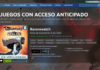Buying a used PC can save you a lot of money, but you could also get scammed if you’re not careful. So, keep these pointers in mind.
When you need a computer, it's always better to get a new PC. However, there may be instances where it's just not possible, and you'll have to settle for a used one instead.
Unfortunately, buying a second-hand PC is never a straightforward purchase. After all, you have to ensure you're not being scammed out of your money by a shady seller.
So, before finalizing a used PC purchase, here are some things you should check. That way, you can ensure that the PC getting is the PC you're paying for.
Whether you're buying a car or a computer, it's wise to check its interior and exterior. By doing so, you'll see how the original owner treated it—did they take good care of it? Or did they simply throw it around without a care in the world?
The computer's condition is an initial indication if it's a good buy. After all, PCs have delicate electronics. You don't want to buy something that's gone through tough situations. Some of the tell-tale signs of neglect you should look for include dents and deep scratches.
You should also watch out for water damage. Things like a miscolored case or rust mean it could have been doused or dipped in liquid. While physical damage isn't automatically a red flag, especially if the device has been repaired correctly, it gives you some negotiation leeway.
When inspecting a computer you're interested in buying, ask if it still contains all the expected components. A good seller will always be upfront with any parts they've removed or downgraded. This is especially true if you're buying a pre-built computer or a laptop, and the seller only referred you to the original product's website when you asked for its specifications.
As part of your purchase inspection, you should see if the PC still contains all the parts you expect. You should also individually look at each component for signs of damage. Look for rust or loose connections that could affect the computer's performance.
Even the tiniest parts, like missing screws, must also be thoroughly examined. After all, a missing screw could mean that the computer was previously serviced improperly. Furthermore, it could mean that the part the screw secures might come loose during transport, thus damaging your new, used PC.
After looking at the computer case, don't forget to look at the accessories it's supposed to include. If you're buying a used laptop, inspect the charger that comes with it. Is it the original charger, or is it a replacement model? Is it still in good condition? Does it still charge the computer?
If you're buying a desktop computer, does it come with a monitor? Is the monitor still functioning properly? Does it still produce accurate color? Be sure to thoroughly check all the parts that come with your purchase so that you don't have to deal with broken peripherals and spend extra to replace them.
You may also want to ensure they're clean and free from dust and grime. This is especially true with keyboards, as they tend to pick up and keep dust, dirt, hair strands, and other stuff under the keys. After all, you don't want to touch somebody else's built-up gunk.
While a computer's external part might show that everything is correct, you still need to be aware of fake parts. Whether the seller is knowingly or unwittingly selling you a computer, you should know that there are cases where people are sold mismarked parts.
In the example shown above, the original buyer purchased an AMD Ryzen 3 3600. And while the chip they received was marked as such, they actually received a ten-year-old AMD Athlon XP processor.
One other example shows a video card marked as an NVIDIA GeForce GTX 1050 but is actually just an NVIDIA GeForce GTX 550 Ti. You should always be on the lookout for cases like this.
To prevent this from happening to you, you should look at the computer's specifications when you boot it up. Another way of testing if the system contains genuine parts is to run a benchmark test.
Benchmark tests push the computer to its maximum computing power and report how it performed. When you do this, you can see the exact specifications of your computer as the testing app sees it. Furthermore, you can compare them to computers with similar specifications once you get the test results.
If the numbers you get are way different from the averages of similar devices, there might be something wrong with the PC you're looking at. While you can expect some dip in performance due to the age of the computer, if it's lower by over 10%, you should consider getting a different PC instead.
After all, a significant dip in performance results might mean that the PC has some unseen problems. And the solutions to them may vary—it could be as easy and cheap as replacing the thermal paste to something a bit more expensive, like needing to buy a new RAM stick.
You can also protect yourself by simply asking the seller for the computer's original receipt. While this may not always be possible, having a copy of the bill can give you confidence that you're not buying a stolen device. Furthermore, you may need it to have your machine serviced in the future, especially if you're buying a used Apple product.
Used computers can help give you the computing power you need without breaking the bank. This is especially true if you only need something for basic office or schoolwork. However, it's also a risk, as you're not 100% sure what the device you're buying has been through.
So, to ensure you're getting the best bang for your buck, don't forget to check the offered PC thoroughly. That way, you don't end up with metal junk right at the moment when you need it the most.
Jowi is a writer, a career coach, and a pilot. He developed a love for anything PC ever since his father bought a desktop computer when he was 5 years old. From then on, he has been using and maximizing technology in every aspect of his life.
Join our newsletter for tech tips, reviews, free ebooks, and exclusive deals!